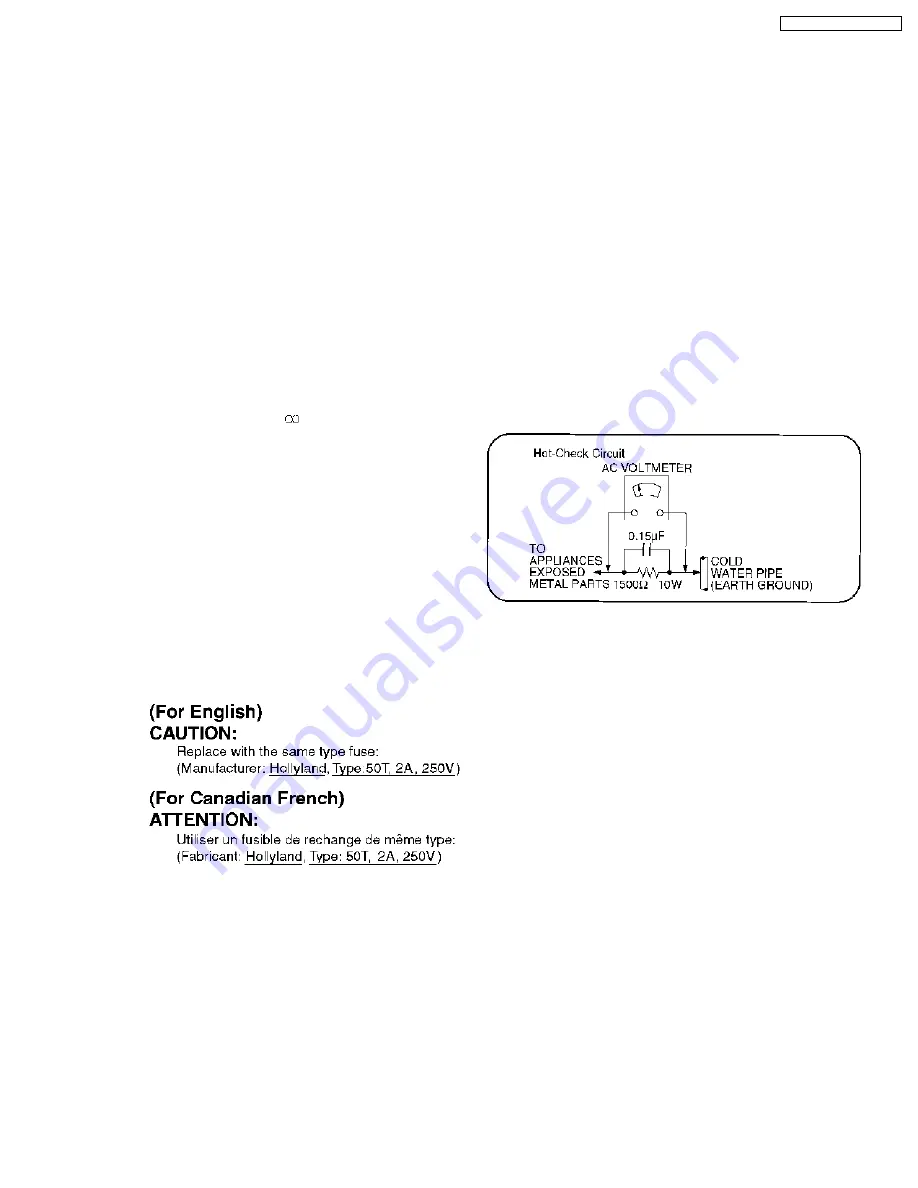
1.1.1. Leakage current cold check
1. Unplug the AC cord and connect a jumper between the two
prongs on the plug.
2. Measure the resistance value, with an ohmmeter, between
the jumpered AC plug and each exposed metallic cabinet
part on the equipment such as screwheads, connectors,
control shafts, etc. When the exposed metallic part has a
return path to the chassis, the reading should be between
1M
Ω
and 5.2M
Ω
.
When the exposed metal does not have a return path to the
chassis, the reading must be
.
1.1.2. Leakage current hot check
(See Figure 1 .)
1. Plug the AC cord directly into the AC outlet. Do not use an
isolation transformer for this check.
2. Connect a 1.5k
Ω
, 10 watts resistor, in parallel with a 0.15µF
capacitors, between each exposed metallic part on the set
and a good earth ground such as a water pipe, as shown in
Figure 1.
3. Use an AC voltmeter, with 1000 ohms/volt or more
sensitivity, to measure the potential across the resistor.
4. Check each exposed metallic part, and measure the
voltage at each point.
5. Reverse the AC plug in the AC outlet and repeat each of the
above measurements.
6. The potential at any point should not exceed 0.75 volts
RMS. A leakage current tester (Simpson Model 229 or
equivalent) may be used to make the hot checks, leakage
current must not exceed 1/2 milliampere. In case a
measurement is outside of the limits specified, there is a
possibility of a shock hazard, and the equipment should be
repaired and rechecked before it is returned to the
customer.
Figure 1
1 Safety Precaution
1.1. General guidelines
1. When servicing, observe the original lead dress. If a short circuit is found, replace all parts which have been overheated or
damaged by the short circuit.
2. After servicing, see to it that all the protective devices such as insulation barriers, insulation papers shields are properly
installed.
3. After servicing, make the following leakage current checks to prevent the customer from being exposed to shock hazards.
1.2. Caution for fuse replacement
3
DMR-EZ28P / DMR-EZ28PC
Содержание DMR-EZ28P
Страница 5: ...2 2 Precaution of Laser Diode 5 DMR EZ28P DMR EZ28PC ...
Страница 7: ...3 Service Navigation 3 1 Service Information 3 2 Caution for DivX 7 DMR EZ28P DMR EZ28PC ...
Страница 8: ...4 Specifications 8 DMR EZ28P DMR EZ28PC ...
Страница 9: ...9 DMR EZ28P DMR EZ28PC ...
Страница 10: ...5 Location of Controls and Components 10 DMR EZ28P DMR EZ28PC ...
Страница 11: ...11 DMR EZ28P DMR EZ28PC ...
Страница 14: ...Note Use the replacement parts RMV0335 when the Sheet has not being stickability 14 DMR EZ28P DMR EZ28PC ...
Страница 32: ...10 1 2 Checking and Repairing of Main P C B 32 DMR EZ28P DMR EZ28PC ...
Страница 40: ...DMR EZ28P DMR EZ28PC 40 ...
Страница 56: ...DMR EZ28P DMR EZ28PC 56 ...
Страница 70: ...15 Parts and Exploded Views 15 1 Exploded Views 15 1 1 Casing Parts Mechanism Section 70 DMR EZ28P DMR EZ28PC ...
Страница 71: ...15 1 2 Packing Accessories Section 71 DMR EZ28P DMR EZ28PC ...




































