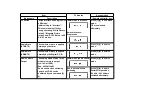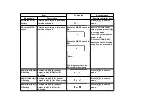Item
FL display
Key operation
Mode name
Description
(Remote controller key)
Delete the Error
History
Delete Error History information
stored on the unit.
Press [9] [7] in service
mode.
SD card WRITE
check
Delete Error History information
stored on the unit.
When the WRITE check is
OK.
When the WRITE check is
NG.
*Note:
The image stored in the
SD card will be erased.
Insert a SD card to SD
card slot, and press [7] [4]
in service mode.
*Insert SD card while the
power is off.
*Check for [CARD SD]
display on the FL display
and go on the procedure.
AV4(V)/AV1(RGB) I
/O Setting
Set input to AV4 (V) and set
output to AV1 (RGB) for I/O
checking
Press [8] [0] in service
mode.
AV2(Y/C)/AV1(V) I/
O Setting
Set input to AV2 (Y/C) and set
output to AV1 (V) for I/O checking
Press [8] [1] in service
mode.
AV2(V)/AV1(Y/C) I/
O Setting
Set input to AV2 (V) and set
output to AV1 (Y/C) for I/O
checking
Press [8] [2] in service
mode.
Содержание DMR-EH55EC
Страница 7: ...3 2 Caution for DivX 4 Specifications 7 ...
Страница 8: ...8 ...
Страница 11: ...11 ...
Страница 12: ...12 ...
Страница 13: ...13 ...
Страница 17: ...5 Put deck upward and push out Tray by Eject Pin JZS0484 or minus screw driver small ...
Страница 48: ...10 7 DV Jack P C B 1 Remove 1 Screw A to remove DV Jack P C B 10 8 HDD 36 ...
Страница 49: ...1 Remove ATAPI Connector and HDD Power Connector 2 Remove 4 Screws A to remove HDD Angle with HDD 37 ...
Страница 55: ...11 1 2 Checking and Repairing of RAM Digital P C B Module 43 ...
Страница 56: ...11 1 3 Checking and Repairing of Main P C B 44 ...
Страница 57: ...11 1 4 Checking and Repairing of HDD 45 ...
Страница 58: ...11 2 Caution for Replacing Parts 11 2 1 Items that should be done after replacing parts 46 ...
Страница 70: ...16 1 2 Packing Accessories Section 58 ...
Страница 78: ...66 ...
Страница 167: ...Ref No MODE E C B REC 3 8 1 2 3 1 PLAY 3 8 1 2 3 1 STOP 3 8 1 2 3 1 Q7802 ...