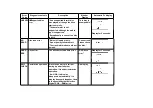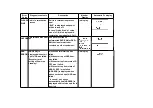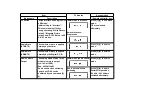Item
FL display
Key operation
Mode name
Description
Front Key
Forced disc eject
Removing a disc that cannot be
ejected.
The tray will open and unit will
shift to P-off mode.
*When Timer REC is ON or EXT-
LINK is ON, execute " Forced
disc eject " after releasing Timer
REC or EXT-LINK.
*This command is not effective
during "Child lock" is ON.
While Demonstration Lock is
being set, this Forced disc eject
function is not accepted.
The display before
execution leaves.
When the power is off,
press [STOP] and [CH UP]
keys simultaneously for 5
seconds.
Child lock/unlock
Set or release “Child Lock”.
Press [ENTER] and
[RETURN] by remote
controller simultaneously
until [X-HOLD] is
displayed.
NTSC/PAL
system select
To switch PAL/NTSC altemately.
The display before
execution leaves.
While the power is on (E-
E mode), press [STOP]
and [OPEN/CLOSE]
simultaneously for 5
seconds.
Содержание DMR-EH55EC
Страница 7: ...3 2 Caution for DivX 4 Specifications 7 ...
Страница 8: ...8 ...
Страница 11: ...11 ...
Страница 12: ...12 ...
Страница 13: ...13 ...
Страница 17: ...5 Put deck upward and push out Tray by Eject Pin JZS0484 or minus screw driver small ...
Страница 48: ...10 7 DV Jack P C B 1 Remove 1 Screw A to remove DV Jack P C B 10 8 HDD 36 ...
Страница 49: ...1 Remove ATAPI Connector and HDD Power Connector 2 Remove 4 Screws A to remove HDD Angle with HDD 37 ...
Страница 55: ...11 1 2 Checking and Repairing of RAM Digital P C B Module 43 ...
Страница 56: ...11 1 3 Checking and Repairing of Main P C B 44 ...
Страница 57: ...11 1 4 Checking and Repairing of HDD 45 ...
Страница 58: ...11 2 Caution for Replacing Parts 11 2 1 Items that should be done after replacing parts 46 ...
Страница 70: ...16 1 2 Packing Accessories Section 58 ...
Страница 78: ...66 ...
Страница 167: ...Ref No MODE E C B REC 3 8 1 2 3 1 PLAY 3 8 1 2 3 1 STOP 3 8 1 2 3 1 Q7802 ...