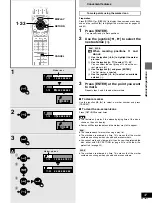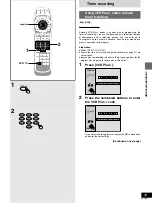51
RQT6035
Advanced operations
RETURN
ENTER
_
Enter Title
A
B
C
D
E
F
G
H
I
J
K
L
M
N
O
P
Q
R
<
>
S
T
U
V
W
X
Y
Z
(
)
a
b
c
d
e
f
g
h
i
j
k
l
m
n
o
p
q
r
s
t
u
v
w
x
y
z
!
?
[
]
0
1
2
3
4
5
6
7
8
9
+
-
/
=
&
#
$
%
@
:
;
"
'
`
,
SPACE
SET
ERASE
.
\
SELECT
Disc setting
Entering characters for titles
[RAM] [DVD-R]
1
After the titling screen appears
Use the joystick [
3
,
4
,
2
,
1
] to
select the character you want to enter
and press [ENTER].
You can enter the following characters.
Title field: shows the text you have entered
Repeat step 1 to enter other characters.
2
Use the joystick [
3
,
4
,
2
,
1
] to
select “SET” and press [ENTER].
The title is entered and the screen disappears.
º
To correct a character
Use the joystick [
3
,
4
,
2
,
1
] to select the character you want
to correct in the title field.
Use the joystick [
3
,
4
] to move outside the title field.
!
Use the joystick [
3
,
4
,
2
,
1
] to select “ERASE” and press
[ENTER].
"
Use the joystick [
3
,
4
,
2
,
1
] to select the correct character
and press [ENTER].
Upper case
Lower case
Numbers
Symbols
ERASE
SPACE
SET (when you have finished entering text)
1·2
ENTER
ENTER
TV
CH
TV/AV
PROG / CHECK
TOP WINDOW
FRAME
SKIP
STOP
VCR Plus +
REC
TIME SLIP CM SKIP
V.S.S.
ACTION
TV
DVD
AUDIO
ADD/DLT
REC MODE CANCEL
INPUT
SELECT
LAST
MARKER
MARKER
WRITE
CH
DVD
1
2
3
4
5
6
7
8
9
0
PAUSE
PLAY
SLOW/SEARCH
STATUS
RETURN
VOL
POWER
POWER OPEN/CLOSE
T
C
E
R
I
D
R
O
T
A
G
I
V
A
N
TO
P
M
EN
U
M
E
N
U
DISPLAY
T
SI
L
Y
A
L
P
100
ENTER
1·2