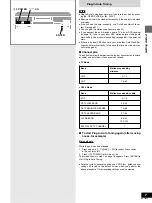Getting started
RQT6035
4
Getting started
Accessories . . . . . . . . . . . . . . . . . . . . . . . . . . . .
11
2
IMPORTANT SAFETY INSTRUCTIONS . . . . . .
11
3
Features . . . . . . . . . . . . . . . . . . . . . . . . . . . . . . .
11
5
Discs . . . . . . . . . . . . . . . . . . . . . . . . . . . . . . . . . .
11
6
Control reference guide . . . . . . . . . . . . . . . . . .
11
8
Set up steps . . . . . . . . . . . . . . . . . . . . . . . . . . . .
1
10
The remote control . . . . . . . . . . . . . . . . . . . . . .
1
12
Antenna and television connections . . . . . . . .
1
14
Plug-in Auto Tuning . . . . . . . . . . . . . . . . . . . . .
0
16
Channel settings . . . . . . . . . . . . . . . . . . . . . . . .
1
18
Using the remote control to add and delete channels . . . . . .
0
18
VCR Plus
i
guide channel settings . . . . . . . . . . . . . . . . . . . .
0
19
Selecting TV screen type . . . . . . . . . . . . . . . . .
1
21
Basic operations
Playing discs . . . . . . . . . . . . . . . . . . . . . . . . . . .
1
22
Starting play from where you stopped it
(Resume Function) . . . . . . . . . . . . . . . . . . . . . . . . . . . . . . .
0
23
Fast forward and rewind—SEARCH . . . . . . . . . . . . . . . . . . .
0
24
Slow-motion play . . . . . . . . . . . . . . . . . . . . . . . . . . . . . . . . . . .
0
24
Frame-by-frame viewing . . . . . . . . . . . . . . . . . . . . . . . . . . . . .
0
24
Skipping . . . . . . . . . . . . . . . . . . . . . . . . . . . . . . . . . . . . . . . . .
0
25
Starting play from a selected program, title, chapter, or
track . . . . . . . . . . . . . . . . . . . . . . . . . . . . . . . . . . . . . . . . . . .
0
25
Recording television programs . . . . . . . . . . . .
1
26
One Touch Recording—Specify a time to stop
recording . . . . . . . . . . . . . . . . . . . . . . . . . . . . . . . . . . . . . . .
0
27
Advanced operations
Playing while you are recording . . . . . . . . . . . .
1
28
Playing from the beginning of the program you are
recording—Chasing play . . . . . . . . . . . . . . . . . . . . . . . . . .
0
28
Simultaneous rec and play . . . . . . . . . . . . . . . . . . . . . . . . . . .
0
28
Reviewing the recorded images while recording
(Time Slip) . . . . . . . . . . . . . . . . . . . . . . . . . . . . . . . . . . . . . .
0
29
Using the top window . . . . . . . . . . . . . . . . . . . .
1
30
Convenient features . . . . . . . . . . . . . . . . . . . . .
1
32
Skipping a minute forward—CM skip . . . . . . . . . . . . . . . . . . .
1
32
Selecting an amount of time to skip—Time Slip . . . . . . . . . .
0
32
Repeat play . . . . . . . . . . . . . . . . . . . . . . . . . . . . . . . . . . . . . . .
0
33
A-B repeat play . . . . . . . . . . . . . . . . . . . . . . . . . . . . . . . . . . . .
0
33
Changing audio . . . . . . . . . . . . . . . . . . . . . . . . . . . . . . . . . . . .
1
34
Marking places to play again—MARKER . . . . . . . . . . . . . . .
1
36
Program play . . . . . . . . . . . . . . . . . . . . . . . . . . . . . . . . . . . . . .
1
38
Random play . . . . . . . . . . . . . . . . . . . . . . . . . . . . . . . . . . . . . .
1
39
Enjoying virtual surround sound effects (V.S.S.) . . . . . . . . . .
0
39
Using on-screen menu icons . . . . . . . . . . . . . .
1
40
Timer recording . . . . . . . . . . . . . . . . . . . . . . . . .
1
43
Using VCR Plus
i
codes to make timer recording . . . . . . . . .
1
43
Manually programming the unit to make timer recording . . . .
1
46
To delete a timer recording program . . . . . . . . . . . . . . . . . . .
1
47
To check programs . . . . . . . . . . . . . . . . . . . . . . . . . . . . . . . . .
1
48
Releasing the unit from timer standby . . . . . . . . . . . . . . . . . .
1
48
Recording from a video cassette recorder . . .
1
49
Disc setting . . . . . . . . . . . . . . . . . . . . . . . . . . . .
1
50
Enter Title . . . . . . . . . . . . . . . . . . . . . . . . . . . . . . . . . . . . . . . .
1
50
Entering characters for titles . . . . . . . . . . . . . . . . . . . . . . . .
1
51
Disc Protection . . . . . . . . . . . . . . . . . . . . . . . . . . . . . . . . . . . .
1
52
Releasing disc protection . . . . . . . . . . . . . . . . . . . . . . . . . . . .
1
53
Format . . . . . . . . . . . . . . . . . . . . . . . . . . . . . . . . . . . . . . . . . . .
1
54
Finalize—Creating DVD-Video . . . . . . . . . . . . . . . . . . . . . . . .
1
55
Table of contents
Using the direct navigator . . . . . . . . . . . . . . . .
1
56
Selecting programs to play . . . . . . . . . . . . . . . . . . . . . . . . . . .
1
56
Erasing programs . . . . . . . . . . . . . . . . . . . . . . . . . . . . . . . . . .
1
58
Entering and editing program titles . . . . . . . . . . . . . . . . . . . . .
1
59
Protecting programs . . . . . . . . . . . . . . . . . . . . . . . . . . . . . . . .
1
60
Releasing program protection . . . . . . . . . . . . . . . . . . . . . . . .
1
61
Checking program contents . . . . . . . . . . . . . . . . . . . . . . . . . .
1
62
Erasing parts of a program—Shorten Segment . . . . . . . . . .
1
63
Using play lists to edit programs . . . . . . . . . . .
1
65
Displaying play lists . . . . . . . . . . . . . . . . . . . . . . . . . . . . . . . .
1
65
Creating play lists . . . . . . . . . . . . . . . . . . . . . . . . . . . . . . . . . .
1
66
Playing play lists . . . . . . . . . . . . . . . . . . . . . . . . . . . . . . . . . . .
1
67
Playing play list scenes . . . . . . . . . . . . . . . . . . . . . . . . . . . . .
1
68
Editing play list scenes . . . . . . . . . . . . . . . . . . . . . . . . . . . . . .
1
68
Copying play lists . . . . . . . . . . . . . . . . . . . . . . . . . . . . . . . . . .
1
72
Erasing a play list . . . . . . . . . . . . . . . . . . . . . . . . . . . . . . . . . .
1
72
Titling play lists . . . . . . . . . . . . . . . . . . . . . . . . . . . . . . . . . . . .
1
73
Checking play list contents . . . . . . . . . . . . . . . . . . . . . . . . . . .
1
74
Home Theater
Expanding your home theater system . . . . . . .
1
75
Connecting a cable TV box . . . . . . . . . . . . . . . . . . . . . . . . . .
1
76
Connecting a home satellite system (Dishnetwork/DSS) . . .
1
77
Connecting to a digital amplifier or system component . . . . .
1
78
Connecting an analog amplifier or system component . . . . .
1
78
Connecting a video cassette recorder . . . . . . . . . . . . . . . . . .
1
79
When you can’t directly connect the antenna you
disconnected from your television to the unit . . . . . . . . . . .
1
80
When you can’t directly connect the included 75
coaxial
cable to the television . . . . . . . . . . . . . . . . . . . . . . . . . . . . .
1
80
Operating other Panasonic DVD equipment with the remote
control . . . . . . . . . . . . . . . . . . . . . . . . . . . . . . . . . . . . . . . . .
1
81
Initial settings
Changing the unit’s settings . . . . . . . . . . . . . .
1
82
Summary of settings . . . . . . . . . . . . . . . . . . . . . . . . . . . . . . . .
1
82
Common procedures . . . . . . . . . . . . . . . . . . . . . . . . . . . . . . .
1
85
Entering a password . . . . . . . . . . . . . . . . . . . . . . . . . . . . . . . .
1
86
Digital output . . . . . . . . . . . . . . . . . . . . . . . . . . . . . . . . . . . . . .
1
86
Clock Settings . . . . . . . . . . . . . . . . . . . . . . . . . . . . . . . . . . . . .
1
87
Channel Settings . . . . . . . . . . . . . . . . . . . . . . . . . . . . . . . . . . .
1
90
Reference
On-screen displays . . . . . . . . . . . . . . . . . . . . . .
1
94
Specifications . . . . . . . . . . . . . . . . . . . . . . . . . .
1
95
Glossary . . . . . . . . . . . . . . . . . . . . . . . . . . . . . . .
1
96
Maintenance . . . . . . . . . . . . . . . . . . . . . . . . . . . .
1
97
Disc handling . . . . . . . . . . . . . . . . . . . . . . . . . . .
1
98
Self-diagnosis . . . . . . . . . . . . . . . . . . . . . . . . . .
1
98
Error messages . . . . . . . . . . . . . . . . . . . . . . . . .
1
99
Troubleshooting guide . . . . . . . . . . . . . . . . . . . 100
Product Service . . . . . . . . . . . . . . . . . . . . . . . . . 102
Limited Warranty (For U.S.A.) . . . . . . . . . . . . . . 103
Limited Warranty (For CANADA) . . . . . . . . . . . 104
Servicenter List (ONLY FOR U.S.A.) . . . . . . . . 105
Guía de referencia rápida en español . . . . . . . 106
(Spanish Quick Reference)
Index . . . . . . . . . . . . . . . . . . . . . . . . . . . . Back cover