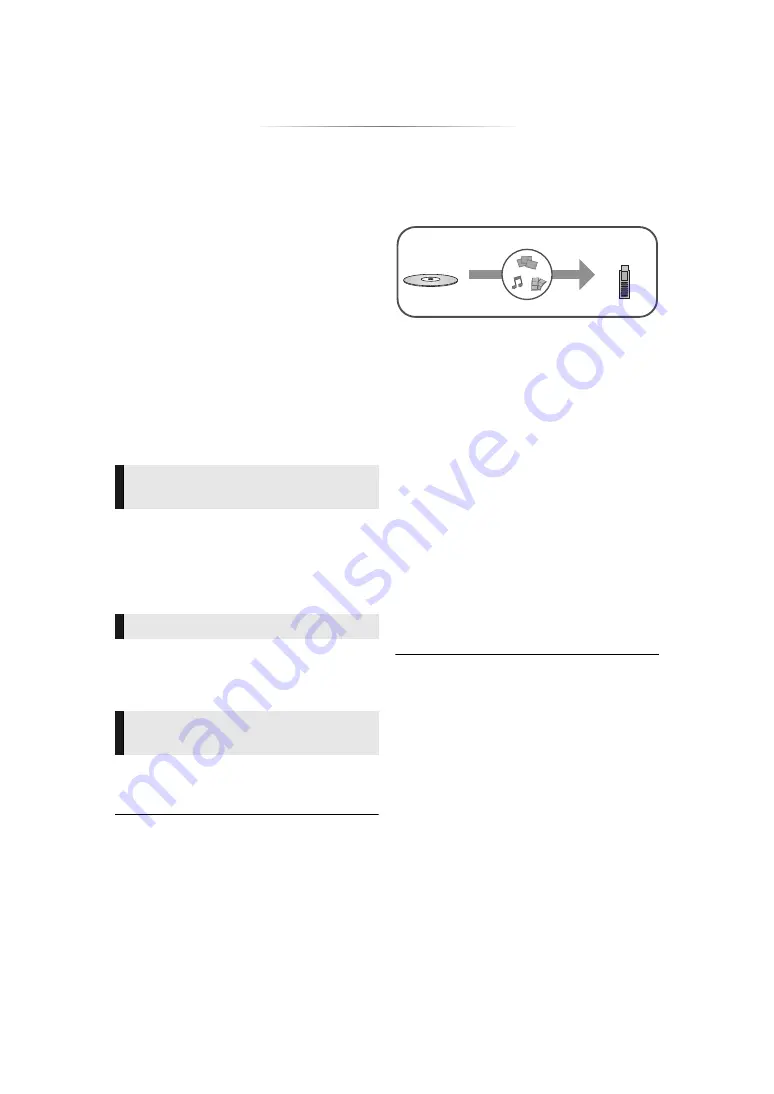
- 22 -
“HDMI CEC”
This unit supports “HDMI CEC” (Consumer
Electronics Control) function.
See the operating instructions for connected
equipment for operational details.
Preparation
1
Set “HDMI CEC” to “On” (
(The default setting is “On”.)
2
Set the “HDMI CEC” operations on the
connected equipment (e.g., TV).
3
Turn on all “HDMI CEC” compatible
equipment and select this unit’s input channel
on the connected TV so that the “HDMI CEC”
function works properly.
Repeat this procedure when the
connections or settings are changed.
When the unit starts playback, the TV will
automatically switch the input channel and the
screen of the unit will be displayed.
Additionally when the TV is off, the TV will
automatically turn on.
All connected equipment compatible with “HDMI
CEC”, including this unit, automatically turns off
when you switch the TV off.
By using the TV remote control, you can perform
the same operations as you use the remote
control of this unit. (
≥
This unit supports the “HDMI CEC” (Consumer Electronics
Control) function. However, operation cannot be
guaranteed on all HDMI CEC devices.
USB Sharing
[For_the_Middle_East_and_South_East_Asia]
This function allows you to copy content
between the following media.
Preparation
≥
Insert the media. (
1
Press [USB SHARING].
2
Select the copy source and press [OK].
3
Select the folder or file to be copied and
press the red button on the remote
control.
≥
Press the red button on the remote control
again to cancel.
4
Press [OK].
5
Select the copy destination and press
[OK].
6
Select “Yes” on the confirmation screen
and press [OK].
≥
When the destination contains a folder or
file with the same name, you can change
the option for resolving the conflict by
pressing [OPTION].
≥
You cannot set the media formatted to NTFS as a copy
destination.
≥
Copying of files in all formats is not guaranteed.
≥
Videos on discs and copyrighted content on discs cannot
be copied.
≥
Panasonic does not accept any responsibility for damages
directly or indirectly due to any type of problems that result
in loss of copying content (data), and does not guarantee
any content if copying does not work properly.
≥
The recording and playback of content on this or any other
device may require permission from the owner of the
copyright or other such rights in that content. Panasonic
has no authority to and does not grant you that permission
and explicitly disclaims any right, ability or intention to
obtain such permission on your behalf. It is your
responsibility to ensure that your use of this or any other
device complies with applicable copyright legislation in
your country. Please refer to that legislation for more
information on the relevant laws and regulations involved
or contact the owner of the rights in the content you wish to
record or playback.
You can use this function by connecting the
equipment that supports “HDMI CEC”.
Automatic input switching
Power on link
Power off link
Easy control only with TV
remote control
Disc
USB
















































