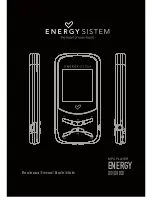28
9.1.7.
BD Drive
1. Remove the OPU FFC, and isolate it with an
ESD prevention bag (RPFC0114) to prevent the laser
diode from the ESD damage. Do not touch the OPU FFC
conductive surface.
2. Remove the 3 FFCs.
3. Remove the 4 Screws (A ) to remove BD Drive.
9.1.8.
Digital P.C.B.
1. Remove the 2 Screws (A).
9.1.9.
Power SW P.C.B.
1. Remove the Screw (A).
9.2.
BD Drive
9.2.1.
Tray
1. Insert the Paper clips, etc. into the hole of the bottom
side, and slide it to the direction of arrow until it can be.
2. Pull the Tray to the direction of arrow until it can be.
3. Push the two posts in front of the mecha chassis to both
sides of the drive to unlock the tray, and push it outward
simultaneously.
Содержание DMP-BD75GA
Страница 2: ...2 ...
Страница 7: ...7 2 2 Precaution of Laser Diode ...
Страница 9: ...9 3 Service Navigation 3 1 Service Information ...
Страница 14: ...14 5 Location of Controls and Components ...
Страница 34: ...34 d Welding should be applied less than 3 times 4 Apply the lubricants to the 7 points as shown in Figure ...
Страница 35: ...35 9 3 3 How to Clean the Lens of Optical Pick UP ...
Страница 39: ...39 10 1 2 Checking and Repairing of Digital P C B Module ...
Страница 58: ...58 16 Schematic Diagram for printing with A4 size ...