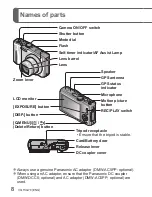22
VQT3G70 (ENG)
(ENG) VQT3G70
23
Taking motion pictures
Recording Mode:
Viewing your pictures
[Normal Play]
Playback Mode:
Deleting pictures
Playback Mode:
This records motion pictures with audio. Zoom can also be used during
recording.
Slide the [REC/PLAY] switch to
Start recording
Press
Elapsed recording time
Remaining recording time
(approx.)
End recording
Press
●
Immediately release the motion picture button after pressing it all the
way.
●
When there is no space left to store the motion picture, recording
automatically ends.
●
An AVCHD motion picture can be recorded continuously for up to
29 minutes 59 seconds when [GFS] or [FSH] is set.
Also, a maximum of approx. 2 GB of continuous motion picture can
be recorded in Motion JPEG format. (Even if there is more than 2 GB
of available space on the card, the available recording time will be
calculated up to a maximum of 2 GB.)
●
If [Rec Quality] is set to [GFS] or [FSH], and if the surrounding
temperature is high, or motion picture is recorded continuously,
is displayed, and the recording may be stopped halfway
through.
Slide the [REC/PLAY] switch
( ) to
Drag your finger across the
screen, and select the picture to
be played back
●
To play back a motion picture, select an image with ◄ or ►, and then
press ▲ to start playback.
●
You can print pictures by connecting a camera to your computer or
printer, or by giving an SD card to a shop assistant at a photo shop.
Deleted pictures cannot be recovered.
Press [ / ] ( ) to delete the
displayed picture
Press ◄ to select [Yes] and
then press [MENU/SET] ( )