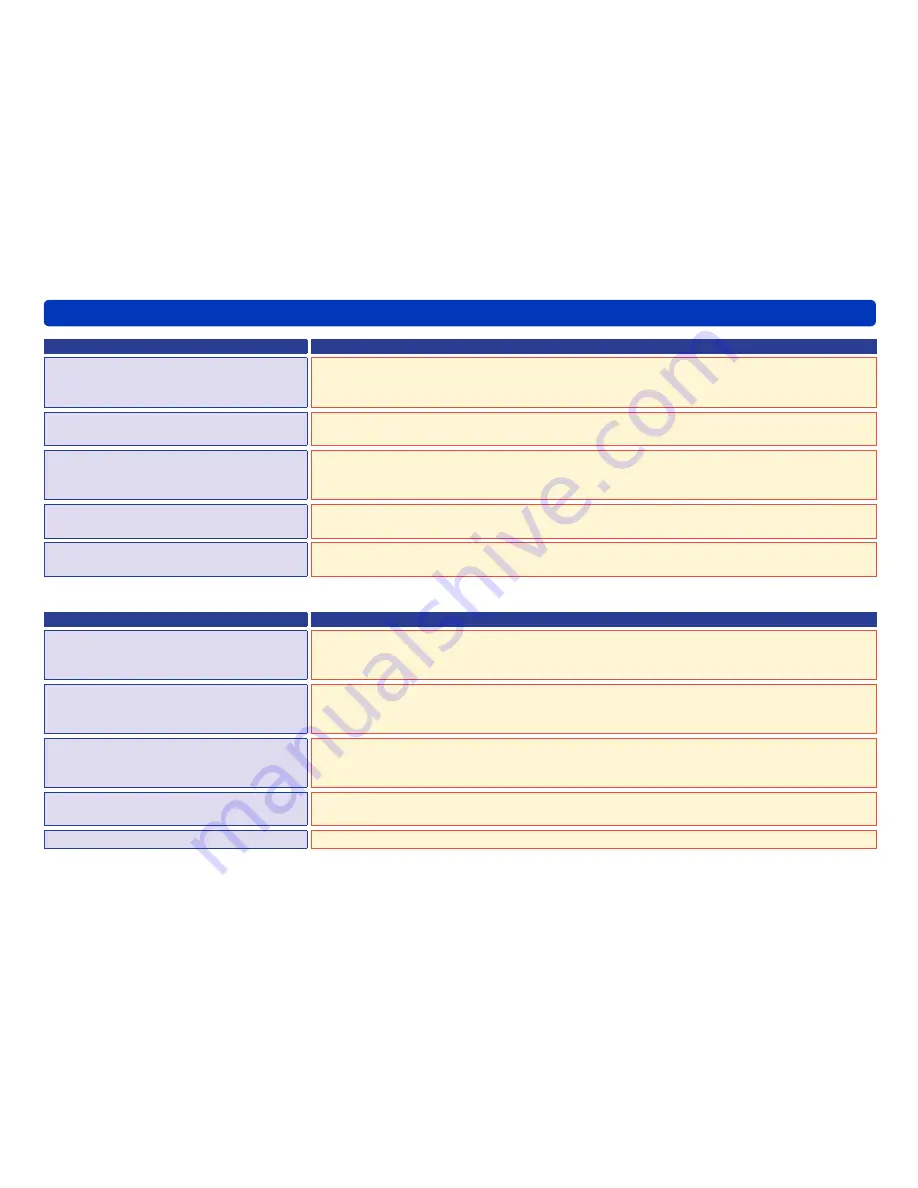
137
Troubleshooting (Q&A)
Others
Symptom
Check
Cannot record to the media formatted
with the Windows Explorer on the PC.
Format the disc with this software when the disc is used to record with this software. Discs
formatted with software other than this software (e.g. Windows Explorer) cannot be used.
Format the memory card with a digital camera that is compatible with this software.
Cannot record to brand new DVD-RAM.
Commercially available DVD-RAM is formatted as UDF 2.0 format, so to record with AVCHD
standard, it needs to be formatted to UDF 2.5 using this software.
Cannot add to the DVD-RAM.
The data cannot be recorded if the disc is set to Protect. Remove the Protect setting with the
device that was used to set the protection. Or, it is possible to add if it is recorded with the
AVCHD standard without removing the protection, if the Auto Protect setting is enabled.
Cannot stop the recording.
For the DVD-R/RW, the recording can be stopped by clicking [Cancel] while converting the
data, but it cannot be stopped while recording the data.
Disc error message is displayed.
The data cannot be recorded when the type of disc or formatting is not compatible with the
recording format.
Playback on other devices
Symptom
Check
Outline of the motion picture gets fuzzy
or noise occurs.
When a fast moving motion picture is recorded in DVD-Video format, outline may get fuzzy or
noise may occur during the conversion. It may improve by setting the picture quality setting for
the conversion to [Picture quality priority] in the [Motion detection settings] window.
Motion pictures with an aspect ratio of
16:9 are displayed as 4:3 when played
back.
When an MPEG2 motion picture with 16:9 is played with Windows Media Player or similar, it
may be played back as 4:3.
Outline of the motion picture is not
displayed when the created disc is
played back with other device.
Part of the outline of the motion picture may not be displayed when played back on some
devices such as a TV.
Created AVCHD standard memory cards
or discs cannot be played back.
AVCHD standard discs or cards created using this software can only be played back with
devices compatible with each format.
Created disc cannot be played back.
Play back with a device that is compatible to the type of disc.











































