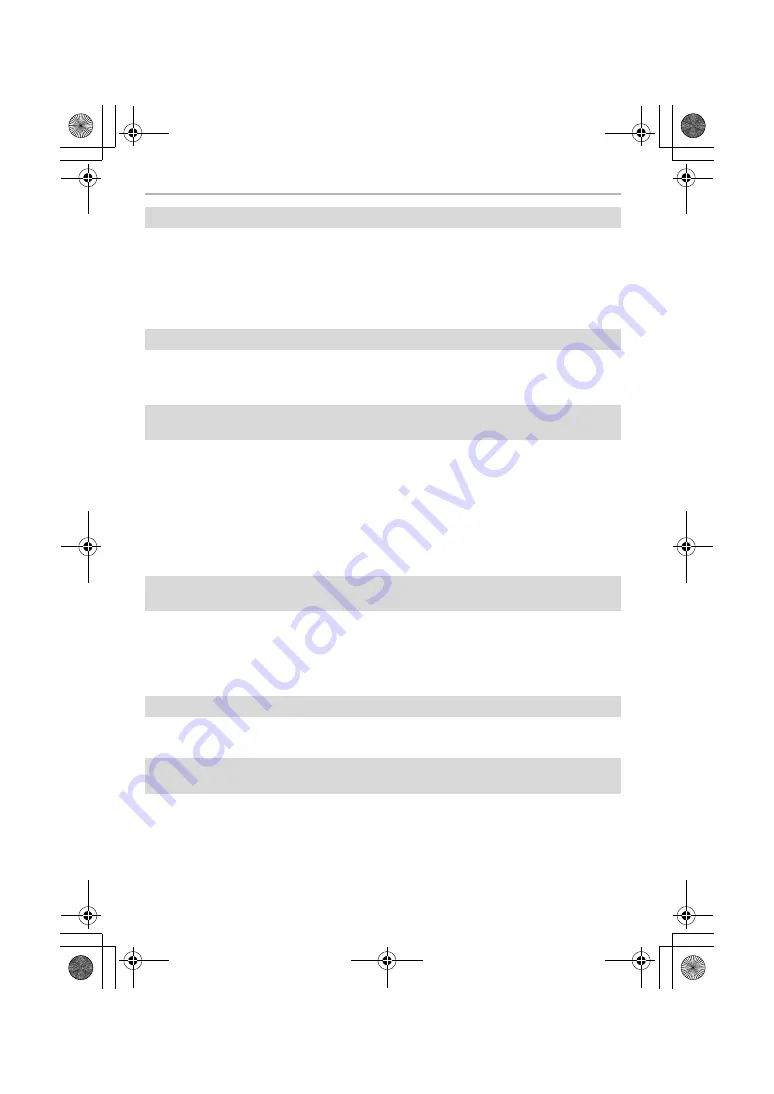
Others
54
SQT0999 (ENG)
• Is the flash closed?
>
Open the flash.
• When the electronic shutter is used, the flash is not activated.
>
Set [Electronic Shutter] to [OFF].
• When [Silent Mode] is set to [ON], the flash is not activated.
>
Set [Silent Mode] to [OFF].
• (Except for when [Firing Mode] in [Flash] is set to [MANUAL]) The flash is activated 2 times.
The interval between the first and second flash is longer when Red-Eye Reduction is set so the
subject should not move until the second flash is activated.
• Is the card inserted?
• Is there a picture on the card?
• Is this a folder or picture which was processed in the PC?
If it is, it cannot be played back by this unit.
>
It is recommended to use the “PHOTOfunSTUDIO” software in the DVD (supplied) to write
pictures from PC to card.
• Has [Playback Mode] been set for playback?
>
Change to [Normal Play].
• Is this a non-standard picture, a picture which has been edited using a PC or a picture which
was taken by another make of digital camera?
• Did you remove the battery immediately after picture-taking or did you take the picture using a
battery with a low remaining charge?
>
To delete such pictures, make a backup of the data and format the card (P15).
• Is it a picture that has been recorded with other equipment?
In such cases, these pictures may be displayed with a deteriorated picture quality.
• The picture quality or sound quality of recorded motion pictures may be deteriorated even when
these are played back with the compatible devices. Also, recording information may not be
displayed correctly.
The flash is not activated.
The flash is activated 2 times.
The picture is not played back.
There are no recorded pictures.
The folder number and the file number are displayed as [—] and the screen turns
black.
[Thumbnail is displayed] appears on the screen.
Motion pictures recorded with this model cannot be played back on other
equipment.
DMC-G7W_SG-SQT0999_eng.book 54 ページ 2015年7月8日 水曜日 午前8時27分













































