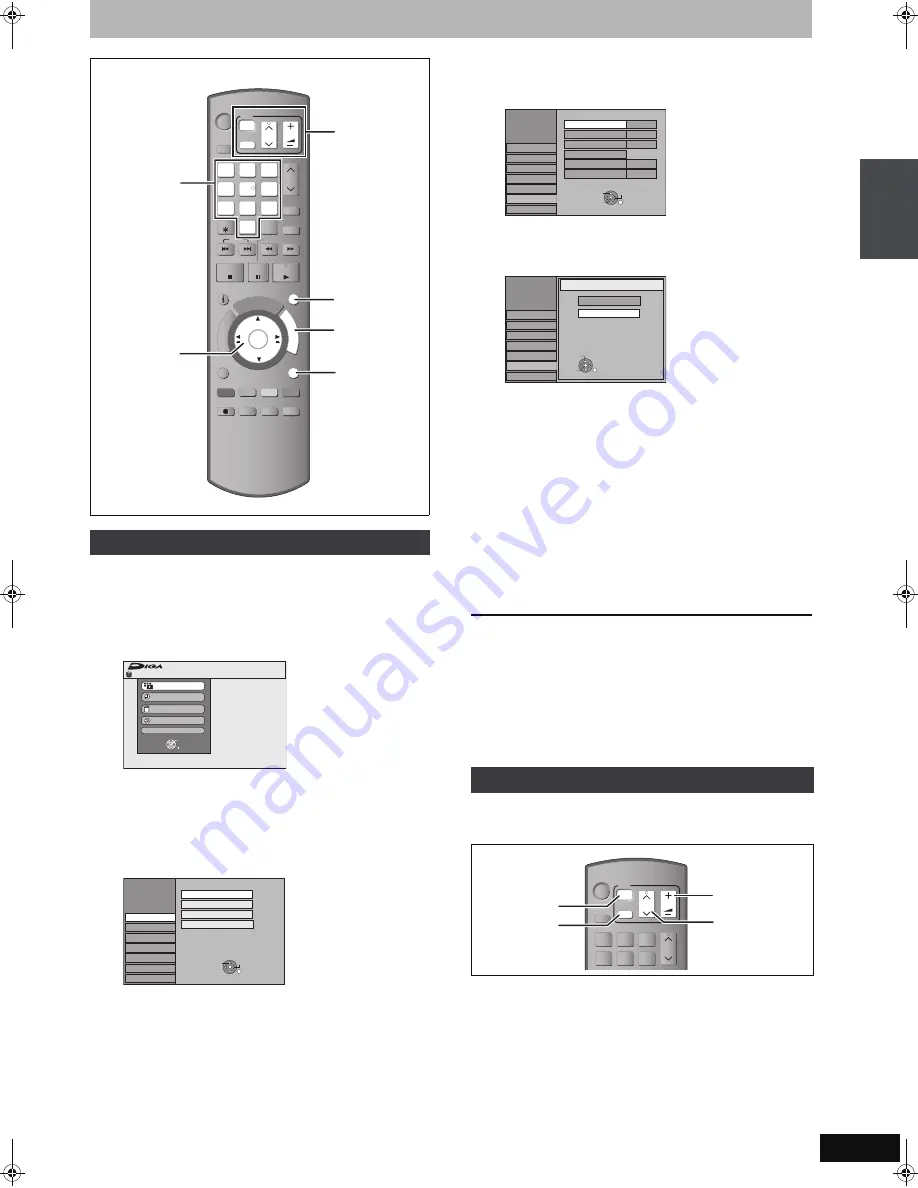
21
RQT8859
STEP
3
Set up to match your television and remote control
You can enjoy progressive video by connecting this unit’s
COMPONENT VIDEO OUT terminals to an LCD/plasma television
or LCD projector compatible with progressive scan (
➡
85).
1
While stopped
Press [FUNCTION MENU].
2
Press [
3
,
4
] to select “To Others”
and press [OK].
3
Press [
3
,
4
] to select “Setup” and
press [OK].
4
Press [
3
,
4
] to select “Connection”
and press [
1
].
5
Press [
3
,
4
] to select “Progressive”
and press [OK].
6
Press [
3
,
4
] to select “On” and press
[OK].
Output becomes progressive.
[Note]
≥
When connected to a regular television (CRT: Cathode ray tube) or
a multi system television using PAL mode, even if it is progressive
compatible, progressive output can cause some flickering. Turn off
“Progressive” if this occurs (
➡
43).
≥
Picture will not be displayed correctly if connected to an
incompatible television.
≥
There is no output from the COMPONENT VIDEO OUT terminals if
“AV1 Output” in the Setup menu is set to “RGB 1 (without
component)” or “RGB 2 (without component)” (
➡
67).
To return to the previous screen
Press [RETURN].
To exit the screen
Press [EXIT].
You can configure the remote control TV operation buttons to turn
the television on/off, change the television input mode, select the
television channel and change the television volume.
1
Point the remote control at the television
While pressing [
Í
TV], enter the code
with the numbered buttons.
(continued on the next page)
To enjoy progressive video
STATUS
REC MODE
REC
MANUAL SKIP
CREATE
CHAPTER
FU
NC
TIO
N M
EN
U
DI
RE
CT
N
AV
IG
AT
OR
GUIDE
RETURN
PLAY/x1.3
PAUSE
STOP
SLOW/SEARCH
SKIP
CH
PAGE
SELECT
INPUT
0
9
8
7
6
5
4
3
2
1
CH
AV
Í
TV
DRIVE
SELECT
Í
DVD
VOL
DELETE
EXIT
OK
OPTION
ANALOGUE
CH
G-Code
AUDIO
DISPLAY
TIME SLIP PROG/CHECK
RETURN
3
,
4
,
2
,
1
OK
FUNCTION
MENU
EXIT
Numbered
buttons
TV operation
buttons
Remain
FUNCTION MENU
70:00 SP
HDD
Recordin
g
Playback
Copy
Delete
To Others
OK
RETURN
Setup
Disc
Picture
Sound
Display
Tunin
g
Connection
Others
TAB
RETURN
SELECT
Edit Favourites
Auto-Setup Restart
Settin
g
s for Di
g
ital Services
Settin
g
s for Analo
g
ue Services
Television operation
e.g.,
01:
[0]
➡
[1]
10:
[1]
➡
[0]
Setup
Video
AV2 Input
Video
AV1 Output
HDMI Settings
PAL
TV System
Off
Progressive
TV Aspect
16:9
Disc
Picture
Sound
Display
Tuning
Connection
Others
TAB
RETURN
SELECT
OK
Setup
Off
On
Pro
g
ressive
Disc
Picture
Sound
Display
Tunin
g
Connection
Others
RETURN
SELECT
OK
CH
PAGE
6
5
4
3
2
1
CH
AV
Í
TV
DRIVE
SELECT
Í
DVD
VOL
Turn TV on/off
Input select
Volume
Channel
Select
S
T
EP
2
C
ha
nn
e
l r
e
c
e
p
tion s
e
tt
ings
a
nd TV
a
s
pe
c
t s
e
tting
s
/ST
EP 3
S
e
t up to ma
tc
h y
our
te
le
v
is
ion a
n
d
re
m
ote
c
ont
ro
l
EX77_87GN.book Page 21 Wednesday, May 30, 2007 1:10 PM






























