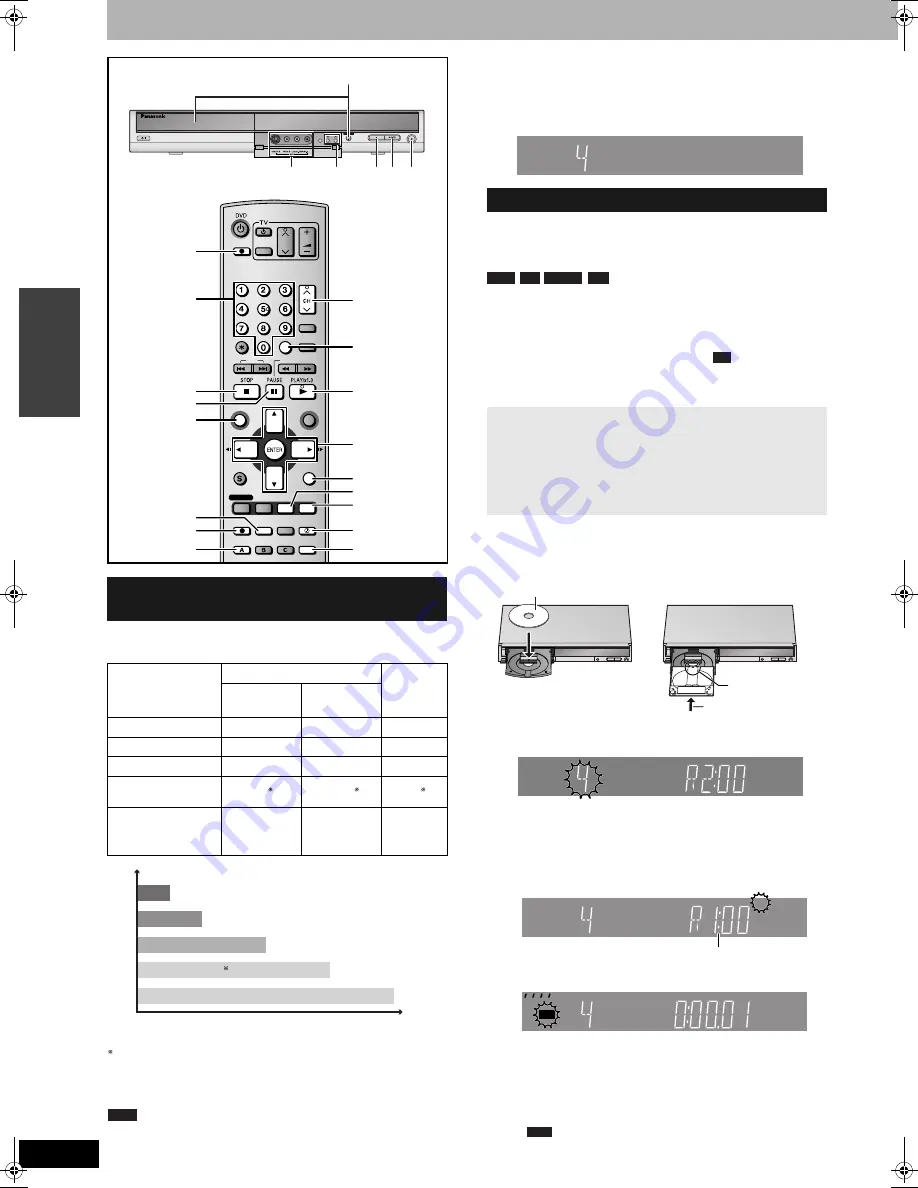
RQT8016
16
Recording
Recording television programmes
Depending on the content being recorded, the recording times may
become shorter than indicated.
(Unit: hour)
When “Recording time in EP Mode” is set to “EP ( 6Hours )” in the
SETUP menu.
The sound quality is better when using “EP ( 6Hours )” than when
using “EP ( 8Hours )”.
Note
When recording to DVD-RAM using EP ( 8Hours ) mode, play may
not be possible on DVD players that are compatible with DVD-RAM.
In this case use EP ( 6Hours ) mode.
FR (Flexible Recording) Mode
The unit automatically selects a recording rate between XP and EP
( 8Hours ) that will enable the recordings to fit in the remaining disc
space with the best possible recording quality.
•
You can set when programming timer recordings.
•
All the recording modes from “XP” to “EP” appear in the display.
Preparation
•
Turn on the television and select the appropriate video input to suit
the connections to this unit.
•
Turn the unit on.
•
It is not possible to record continuously from one side of a double
sided disc to the other. You will need to eject the disc and turn it
over.
•
When using 8 cm DVD-RAM or 8 cm DVD-R, remove the disc from
the cartridge.
•
You can record up to 99 titles on one disc. (
49 titles)
•
It is not possible to record digital broadcasts that allow “One time
only recording” onto DVD-R, DVD-RW, +R or 8 cm DVD-RAM
discs. Use a CPRM compatible DVD-RAM.
1
Press [
;
OPEN/CLOSE] on the main
unit to open the tray and insert a disc.
•
Press the button again to close the tray.
2
Press [
1
2
CH] to select the channel.
3
Press [REC MODE] to select the
recording mode (XP, SP, LP or EP).
4
Press [
*
REC] to start recording.
The elapsed time is shown on the display.
Recording will take place on open space on disc. Data will not
be overwritten.
•
You cannot change the channel or recording mode during
recording. You can change the channel or recording mode
while paused; however, the recording will then be as a
separate title.
•
You can change the audio being received by pressing
[AUDIO] during recording. (This does not affect the actual
recording of the audio.)
Recording modes and approximate
recording times
Mode
DVD-RAM
DVD-R
DVD-RW
+R
(4.7 GB)
Single-sided
(4.7 GB)
Double-sided
(9.4 GB)
XP (High quality)
1
2
1
SP (Normal)
2
4
2
LP (Long play)
4
8
4
EP (Extended long
play)
8 (6 )
16 (12 )
8 (6 )
FR (Automatic mode
selection)
8 hours
maximum
8 hours
maximum for
one side
8 hours
maximum
REC
OPEN/CLOSE
CH
EXT LINK
SKIP
SLOW/SEARCH
REC MODE
REC
F Rec
TIME SLIP
FUNCTIONS
DIRECT NAVIGATOR
TOP MENU
RETURN
VOLUME
CH
STATUS
DISPLAY
SUB MENU
DIRECT TV REC
AV
VIDEO Plus+
CANCEL
MANUAL SKIP
INPUT SELECT
AUDIO
ERASE
EXT LINK
CREATE
CHAPTER
PROG/CHECK
TIMER
Numbered
buttons
AV3 input terminals
F Rec
RETURN
e
,
r
,
w
,
q
ENTER
STATUS
TIME SLIP
4
3
DIRECT
NAVIGATOR
h
g
q
2
*
DIRECT
TV REC
1
2
4
g q
INPUT SELECT
z
TIMER
AUDIO
EP ( 6Hours )
EP ( 8Hours )
LP
SP
XP
Picture
quality
Recording time
Recording television programmes
XP
SP
LP
EP
RAM
-R
-RW(V)
+R
+R
When recording to DVD-R, DVD-RW (DVD-Video format) or +R
•
When recording bilingual TV broadcast onto DVD-R, DVD-RW or
+R, only one of either “M 1” or “M 2” audio can be recorded.
Select at “Bilingual Audio Selection” (
➔
page 35).
•
The aspect ratio of the recorded images will be 4:3.
•
In order to play a DVD-R, DVD-RW (DVD-Video format) or +R
recorded using this unit on another playback source, the
disc must first be finalized (
➔
page 33).
Insert label-up.
Insert with the
arrow facing in.
Insert fully so it clicks
into place.
RAM
SP
DVD-
To select with the numbered buttons:
e.g.,
5:
[0]
➔
[5]
15: [1]
➔
[5]
XP
RAM
DVD-
Remaining time on the disc
XP
RAM
DVD-
REC
RAM
DMR-ES10-EB.fm Page 16 Tuesday, February 8, 2005 9:29 AM






























