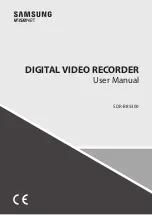25
SETUP
Disc
Picture
Sound
Display
Connection
Others
Manual
Auto-Setup Restart
Download from TV
Tuning
Download from TV
Manual Tuning
Pos Name Ch
Pos Name Ch
901 BBC1
22
906 * * * *
30
914
915
913
912
911
905 CH5
26
903 ITV
24
904 CH4
25
902 BBC2
23
916
Delete
907
909
910
908
RETURN
SELECT
ENTER
917
919
920
918
!
Press
FUNCTIONS
to display the FUNCTIONS Menu.
!
Press
to select [To Others] and then press
ENTER
.
!
Press
to select
and then press
ENTER
.
SETUP
!
Press to select Manual and then press
ENTER
to display the list of tuned TV
stations and confirm that all available TV stations have been set correctly.
[
]
!
Press
RETURN
to exit the On Screen Display.
When the station names have not been set correctly, see page 96 for details.
If no stations were found, confirm all connections of the DVD Recorder again and
restart the Auto-Setup. See page 97 for details.
Checking the settings
after Auto-Setup
TV reception channels
If station name is [
]:
The asterisks indicate that a station was found during Auto-Setup but has not been
named (due to a weak signal).
The stations in the list with asterisks will need to be named manually. See page 95.
If station name is [- - - -]:
The dashes represent unused channel positions.
You can set stations manually if desired. See page 95.
RETURN
FU
NC
TIO
N
S
FUNCTIONS
DVD-RAM
Disc Protection Off
To Others
ENTER
RETURN
Return
SETUP
DISC MANAGEMENT
PLAYLISTS
FLEXIBLE REC
DIRECT NAVIGATOR
TIMER RECORDING
VIDEO Plus+
DUBBING
DV AUTO REC