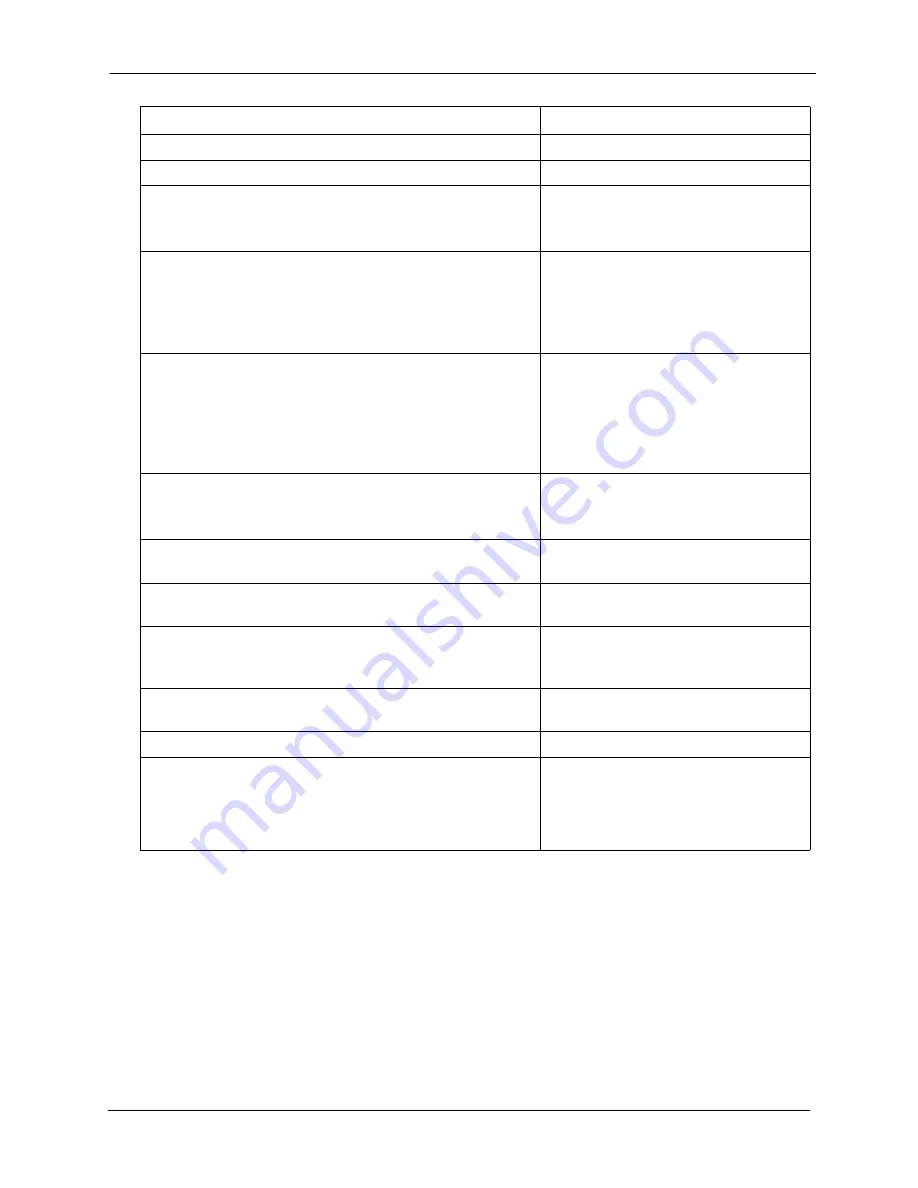
Section 700 - Operation
Chapter 7. SLT Features
576-50-700
DBS 576HD (USA) issued September 2001
4-39
Hardware Requirements
•
N/A
Related Programming
•
N/A
Considerations
•
N/A
4. Press the
HOLD
key.
Table Number
displays
5. Enter the Verified Account table number (
001
-
500
).
6. Press the
HOLD
key.
XXX-
Verified ACCD
displays (where XXX
= account code table number)
7. Press the
HOLD
key.
0001 : AAAAAAAAAAA
XXX:Account Cod
displays (where
AAAAAAAAAAA = current account
code and XXX = account code table
number)
8. Enter up to ten-digit Verified Account Code. (All Verified
Account Codes must be unique. If there is a matching entry
entered, the System will not accept the entry and will double
beep.)
Note:
To clear an entry or existing data, press the
FLASH
key.
9. Press the
HOLD
key.
0002 :X
XXX:TRS Class
displays (where X =
TRS Class)
10. Enter the TRS Class to be associated with the Verified
Account Code entry.
11. Press the
HOLD
key to store the entry.
0001 :YYY
displays (where YYY = the
next account code table number)
12. To add additional Verified Account numbers, press the vol-
ume up or down key or press the
HOLD
key to move to the
desired Verified Account table number.
Desired Verified Account table number
displays
13. Repeat steps 8-12 until all Verified Account numbers are
entered.
14. Press the
AUTO
key to exit the entry mode
Table Number
15. To return to the top menu level (
81
), press the
PROG
key.
OR...
To exit the User Maintenance mode, press the
ON/OFF
key.
81-
User MAINT
displays
OR...
ON/OFF
LED goes off
Action
Result
Содержание DBS 576HD
Страница 276: ...6 54 DBS 576HD USA issued September 2001 576 50 700 Chapter 7 SLT Features Section 700 Operation ...
Страница 322: ...7 46 DBS 576HD USA issued September 2001 576 50 700 Chapter 7 SLT Features Section 700 Operation ...
Страница 356: ...A 34 DBS 576HD USA issued September 2001 576HD 50 700 Section 700 Operation ...






























