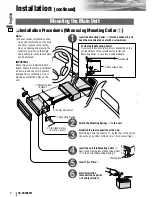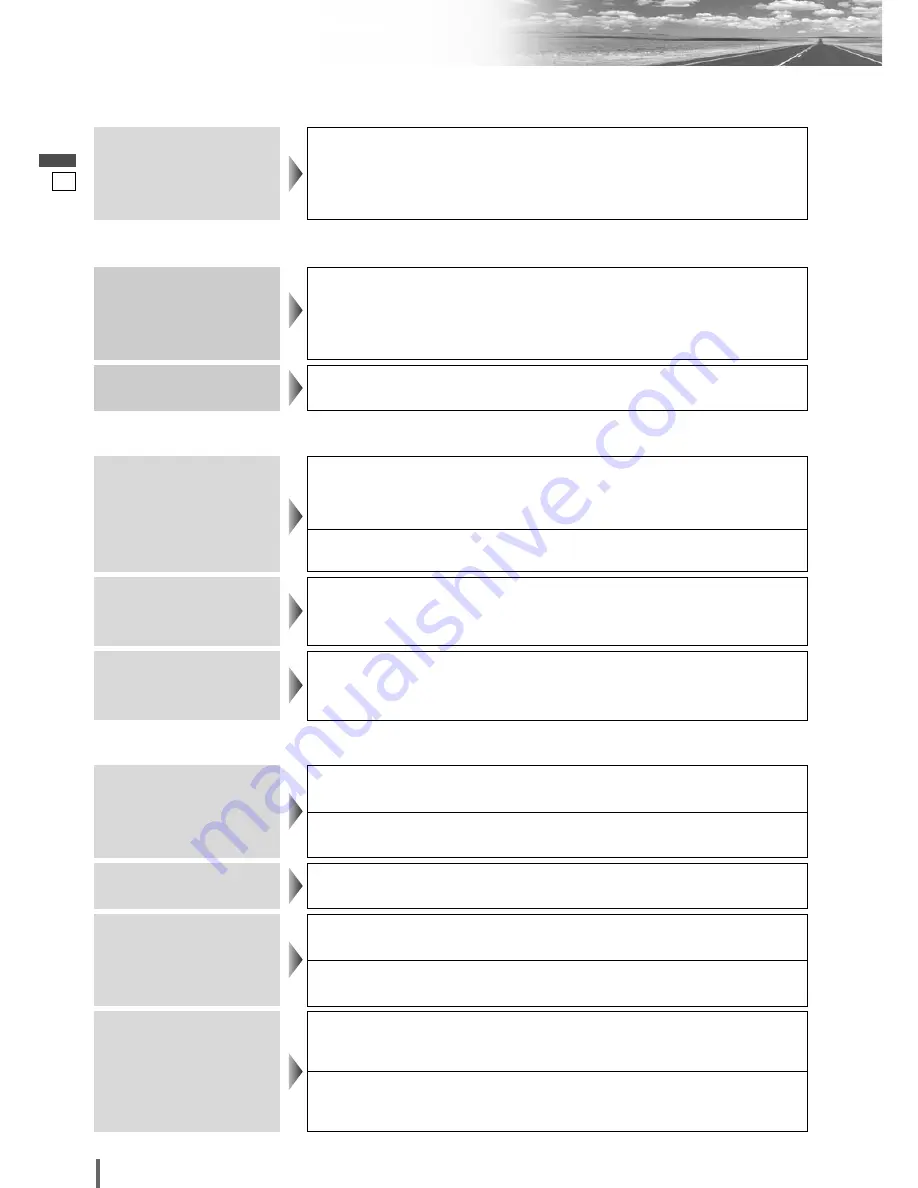
39
40
CQ-VD5005W
English
Troubleshooting
(continued)
■
CD
■
Radio
Poor reception or noise
Antenna installation or wiring of antenna cable is faulty.
a
Check whether the antenna mounting position and its wiring are correct. In
addition, check to see whether the antenna ground is securely connected to
the chassis.
No power is supplied to the antenna amplifier (when using a film antenna, etc.).
a
Check the wiring of the antenna power lead.
The number of auto
preset stations is less
than 6.
The number of receivable stations is less than 6.
a
Move to an area where receivable stations number is maximum, and try pre-
setting.
Preset stations cannot
be stored.
The contact of the battery lead is poor, or the battery lead is not always powered.
a
Make sure that the battery lead is connected securely, and preset stations
again.
Sound skipping or noise
There is a flaw or foreign object on the disc.
a
Remove the foreign object, or use a flawless disc.
No playback or disc
ejected
The disc is inserted upside down.
a
Insert a disc correctly.
There is a flaw or foreign object on the disc.
a
Remove the foreign object, or use a flawless disc.
Sound skipping due to
vibration
The unit is not sufficiently secured.
a
Secure the unit to the console box.
The unit is tilted at over 30˚ in the front-to-end direction.
a
Make the angle 30˚ or less.
Disc unejectable
Something such as a peeled label obstructs the disc coming out.
a
Press and hold the [
u
] for more than 10 seconds (disc forced ejection). In
case that the disc forced ejection does not work, consult your dealer.
The microcontroller in the unit operates abnormally due to noise or other factors.
a
Unplug the power cord and plug it again.
In case the unit is still out of order,
consult your dealer.
The picture is dark. The
picture is whitish. Something
is wrong with the picture.
The picture is light in color.
The screen is not adjusted properly.
a
Make every adjustment of the screen.
The display does not go
back into the unit.
The monitor stops on the way to the home position.
a
Press [OPEN].
■
Display Settings
■
Common (continued)
Output
disabled/distorted
video/audio.
The conversion cable for AV 1 IN supplied with this unit is not used for the
terminal of AV1 IN.
a
Use the conversion cable for AV 1 IN supplied with this unit for the
connection.
Содержание CQ-VD5005W
Страница 29: ...28 29 CQ VD5005W English ...
Страница 49: ...Installation Instructions àÌÒÚ Û͈Ëfl ÔÓ ÏÓÌÚ ÊÛ Model CQ VD5005W TEXT ...