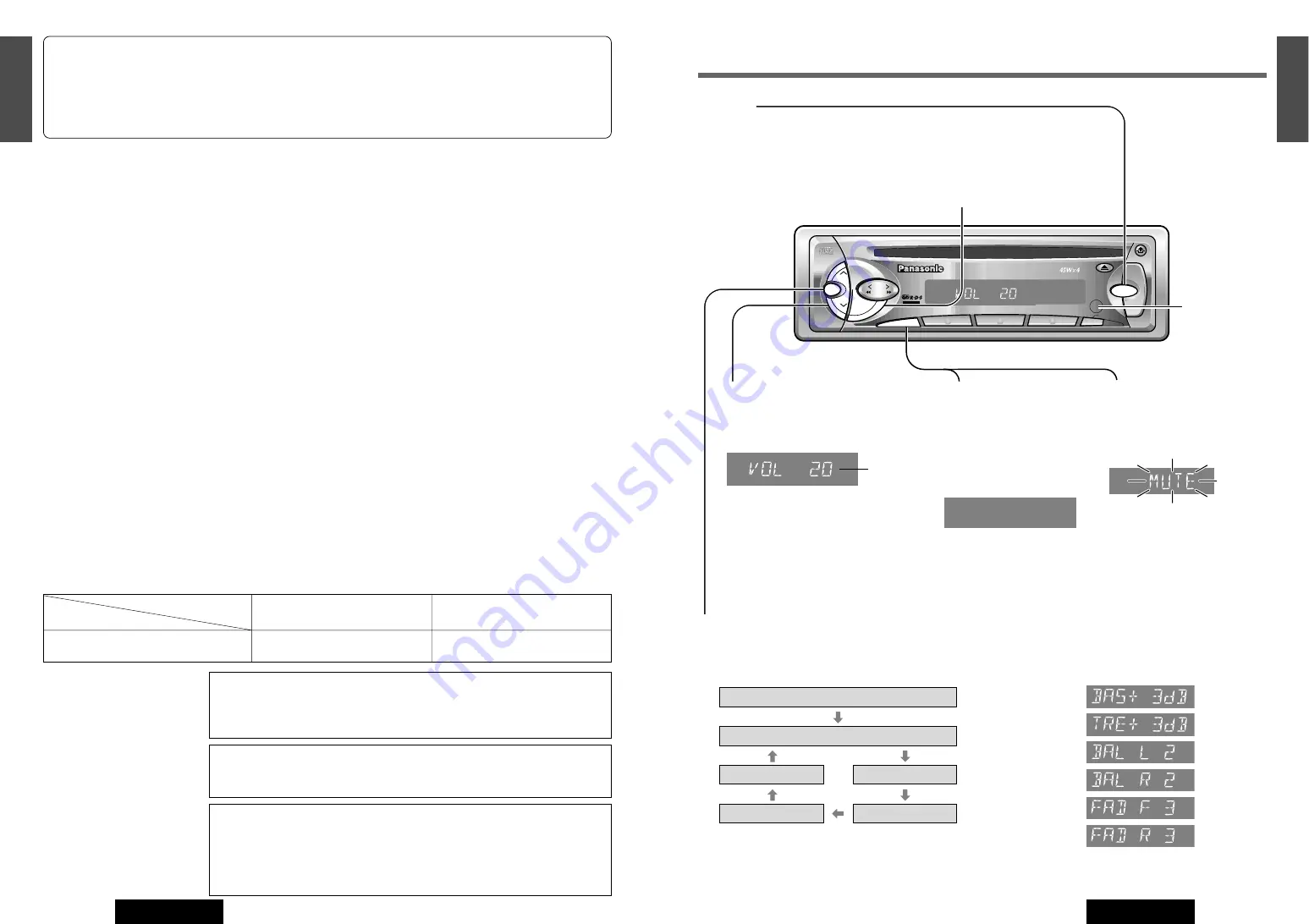
VOL
SEL
AF
TA
LOUD
CT
SCAN
REPEAT
RANDOM
MUTE
PTY
SOURCE
PWR
REG
TUNE
TRACK
BAND
DISP
1
2
3
4
5
6
CQ-RDP151N
CD RECEVER
REMOTE
MONO/LO
CAL
EON
・
PTY
・
CT
AUTO·P
Power and Audio Controls
Power
Turn the key in the ignition until the accessory indicator lights.
Power on :
Press
[SOURCE] (PWR)
.
Power off :
Press
[SOURCE] (PWR)
again and hold.
The panel removal alarm sounds. (
a
Page 19).
Volume
[
}
VOL] :
Up
[
{
VOL] :
Down
Press and hold for rapid adjustment.
Anti-Volume-Blast Circuit
When the power is switched off and on
again, the volume slowly rises to the previ-
ous level.
Note :
When the power is switched on for the first time, a demonstration message
appears on the display.
To cancel this display, press
[DISP]
.
Volume Level
(0 to 40)
6
7
CQ-RDP151/RDP101N
CQ-RDP151/RDP101N
1
E
N
G
L
I
S
H
2
E
N
G
L
I
S
H
Panasonic welcomes you to their constantly growing family of electronic products owners.
We endeavor to give you the advantages of precise electronic and mechanical engineering, manufac-
tured with carefully selected components, and assembled by people who are proud of the reputation their
work has built for our company. We know this product will bring you many hours of enjoyment, and after
you discover the quality, value and reliability we have built into it, you too will be proud to be a member of
our family.
Precautions
Laser Products
Notes:
• For remote control, buy the CA-RC61EX Remote Controller available as an optional accessory. Read the
remote controller manual for instructions on how to operate the remote controller.
• This operating instruction manual is for two models CQ-RDP151N and CQ-RDP101N.
The difference among these models' are mentioned below.
Volume Level
For your driving safety, keep the volume level low enough to be aware of road
and traffic conditions.
Car Washing
To avoid electrical shorts which may cause fire, or other damage, do not
expose this Product (including the speakers and CDs) to water or excessive
moisture.
Car Ventilation
If your car is parked for several hours in direct sunlight, the temperature inside
the car may become very high. It is advisable to drive the car and give the
interior a chance to cool down before switching the unit on.
Power Supply
This Product is designed to be used in a car having a 12-Volt negative ground
battery system.
Disc Mechanism
Do not insert coins or any small objects. Keep screwdrivers and other metallic
objects away from the disc mechanism and disc.
Service
This Product is made of precision parts. Do not attempt to disassemble or
adjust any parts. For repair, please consult your nearest authorized Panasonic
Service Center.
Note: The preset memory is cleared to return to the original factory setting
when the power connector or battery is disconnected.
Caution: This product utilizes a laser.
Use of controls or adjustments or performance of procedures other
than those specified herein may result in hazardous radiation expo-
sure.
Laser products:
Wave Length
780 nm
Laser Power
No hazardous radiation is emitted with safety protection.
Do not take apart this unit or attempt to make any changes yourself.
This unit is a very intricate device that uses a laser pickup to retrieve
information from the surface of compact discs. The laser is carefully
shielded so that its rays remain inside the cabinet.
Therefore, never try to disassemble the player or alter any of its parts
since you may be exposed to laser rays and dangerous voltages.
Illumination Colors
Amber
Green
CQ-RDP151N
CQ-RDP101N
Model
Features
Loudness
Press and hold
[MUTE] (LOUD)
for more than 2 seconds to
enhance bass and treble tones at
low or medium volume.
Press and hold
[MUTE] (LOUD)
again to cancel.
LOUD
Mute
Press
[MUTE]
to mute the sound
completely.
Press
[MUTE]
again to cancel.
ATT
Audio Mode
(Bass/Treble/Balance/Fader)
q
Press
[SEL]
to select the audio mode.
w
Press
[
}
VOL]
or
[
{
VOL]
to change each level.
Note:
If no operation takes place for more than 5 seconds in
audio mode (2 seconds in Volume mode), the display return
to Regular Mode.
Regular Mode
Volume
Fader
Bass
Balance
Treble
Bass
(–12 to +12)
Treble
(–12 to +12)
Balance
(Left: 1 to 15)
(Right: 1 to 15)
Fader
(Front: 1 to 15)
(Rear: 1 to 15)
VOL
DISP
MUTE
TUNE
TRACK
SEL
SOURCE
LOUD
Remote control sen-
sor for an optional
remote control.





































