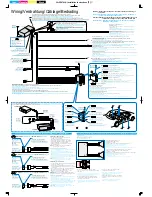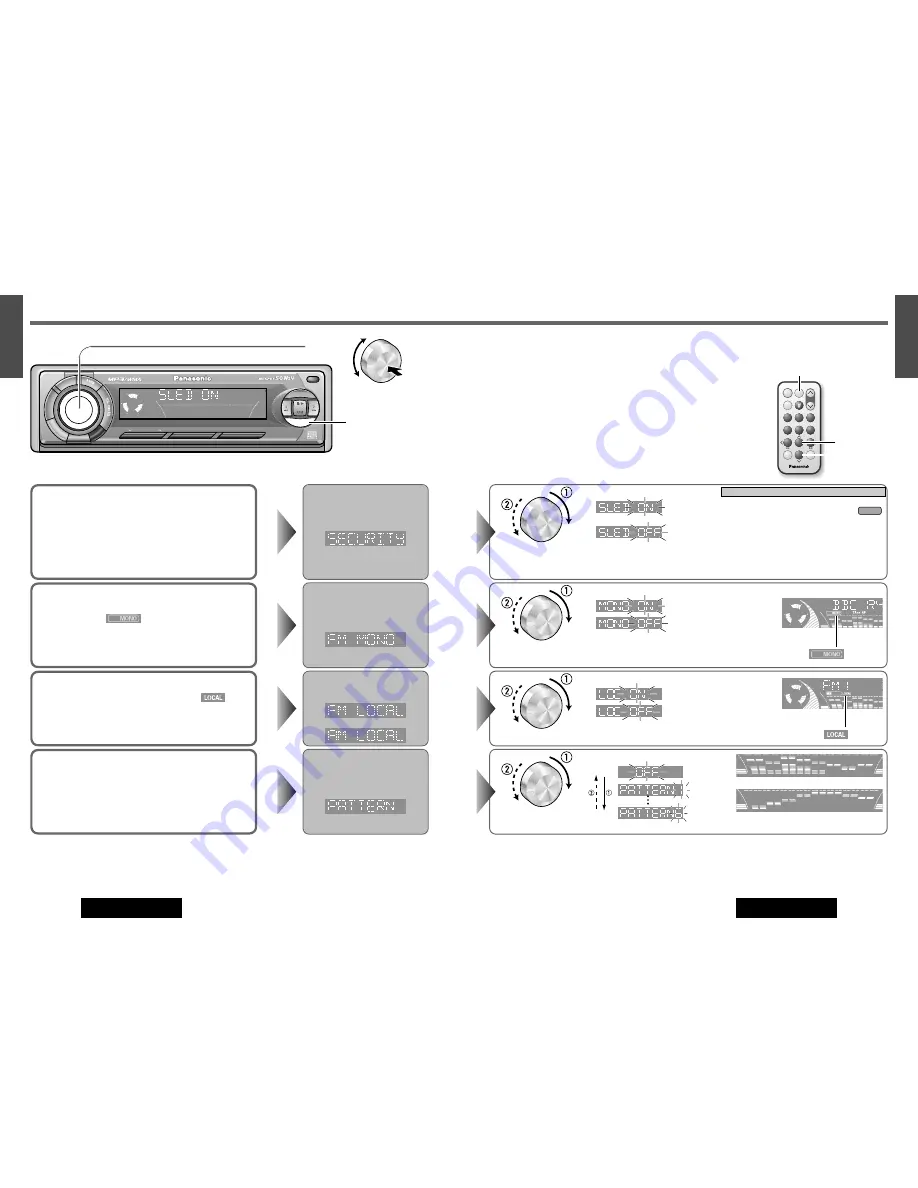
29
CQ-DFX783N
26
E
N
G
L
I
S
H
28
CQ-DFX783N
25
E
N
G
L
I
S
H
Function Setting
Local Tuning (Radio mode)
Only stations with good reception are detected in seek tuning.
Default: OFF
Security Function
Allows you to activate the anti-theft function when leaving your
car.
Default: ON
FM Monaural Reception
(FM mode)
Noise is significantly decreased when weak signals are received
from an FM Stereo broadcast station.
Default: OFF
Spectrum Analyzer Display Pattern
Default: Pattern 1
Variety: 6 types + OFF
Push and hold
[SEL]
for more
than 2 seconds to open the menu.
Push and hold
[SEL]
for more
than 2 seconds to open the menu.
Push
[SEL]
to select
Push and hold
[SEL]
for more
than 2 seconds to open the menu.
Push
[SEL]
to select
Push and hold
[SEL]
for more
than 2 seconds to open the menu.
Push
[SEL]
to select
Selection by the rotary encoder
q
: MONO ON
w
: MONO OFF
Selection by the rotary encoder
q
:
Security function is activate.
w
:
Security function is not activate.
Selection by the rotary encoder
q
: LOCAL ON
w
: LOCAL OFF
When the power of this unit is turned OFF...
When the key in the ignition is turned OFF...
¡
Security message will be displayed.
¡
The panel removal alarm will be active.
(
a
Page 32)
When the front panel is removed...
¡
The security indicator blinks. (
a
Page 32)
ACC ON
Security Function
Selection by the rotary encoder
: Off
: Pattern 1
: Pattern 6
RE
G
PTY
TA
1
2
3
4
5
6
SCROLL
PW
R
CQ-DFX783N
DISC / FOLDER
RANDOM
SCAN
REPEAT
MU
TE
SO
UR
CE
TU
N
E
/T
RA
CK
CD RECEIVER WITH CHANGER CONTROL
BAND
OPEN
AF
DISP
Note:
The display returns to the normal mode after no operation is performed for 7
seconds.
For immediate return to the normal mode, press
[DISP]
.
indicator
indicator
REP
SCAN
RAND
POWER
MENU
NUMBER
Car Audio
VOL
SOURCE
SET
SEL
MUTE
BAND
DISP
1
2
3
4
5
6
7
8
0
9
[SEL]
(Select/Setting)
q
w
<Remote Controls>
[DISP]
(Return to normal mode)
Select
Setting