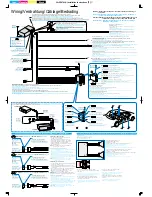27
CQ-DFX783N
24
E
N
G
L
I
S
H
26
CQ-DFX783N
23
E
N
G
L
I
S
H
Sub-Woofer Level
Default: 0 dB
Setting range: MUTE (-
∞
), – 6dB to + 6dB (in 2 dB step)
Push
[SEL]
to open the menu.
Push
[SEL]
to select
Selection by the rotary encoder
: MUTE (-
∞
)
: – 6dB
: + 6dB
Mute/Attenuation
Decreasing range by pressing
[MUTE]
button can be selected.
(
a
Page 7)
Default: MUTE
Push
[SEL]
to open the menu.
Push
[SEL]
to select
Selection by the rotary encoder
q
: Decrease 10 steps
w
: No sound
External Mute
Allows you to mute the current source while Panasonic naviga-
tion system provides voice guidance or car telephone conversa-
tion is in progress.
Default: LV 0
Setting range: MUTE 0 to 2 + OFF
Push
[SEL]
to open the menu.
Push
[SEL]
to select
Selection by the rotary encoder
: No sound
: Decrease 15 steps
: Decrease 10 steps
: Unchanged
TA Volume Set
Traffic announcement are broadcast at the TA volume level.
Default: 18
Setting range: 1 to 40
Push
[SEL]
to open the menu.
Push
[SEL]
to select
q
: Up
w
: Down
: TA volume 1
: TA volume 40
Audio Setting
(continued)
RE
G
PTY
TA
1
2
3
4
5
6
SCROLL
PW
R
CQ-DFX783N
DISC / FOLDER
RANDOM
SCAN
REPEAT
MU
TE
SO
UR
CE
TU
N
E
/T
RA
CK
CD RECEIVER WITH CHANGER CONTROL
BAND
OPEN
AF
DISP
Note:
The display returns to the normal mode after no operation is performed for 7
seconds.
For immediate return to the normal mode, press
[DISP]
.
REP
SCAN
RAND
POWER
MENU
NUMBER
Car Audio
VOL
SOURCE
SET
SEL
MUTE
BAND
DISP
1
2
3
4
5
6
7
8
0
9
[SEL]
(Select/Setting)
<Remote Controls>
q
w
[DISP]
(Return to normal mode)
indicator
Select
Setting