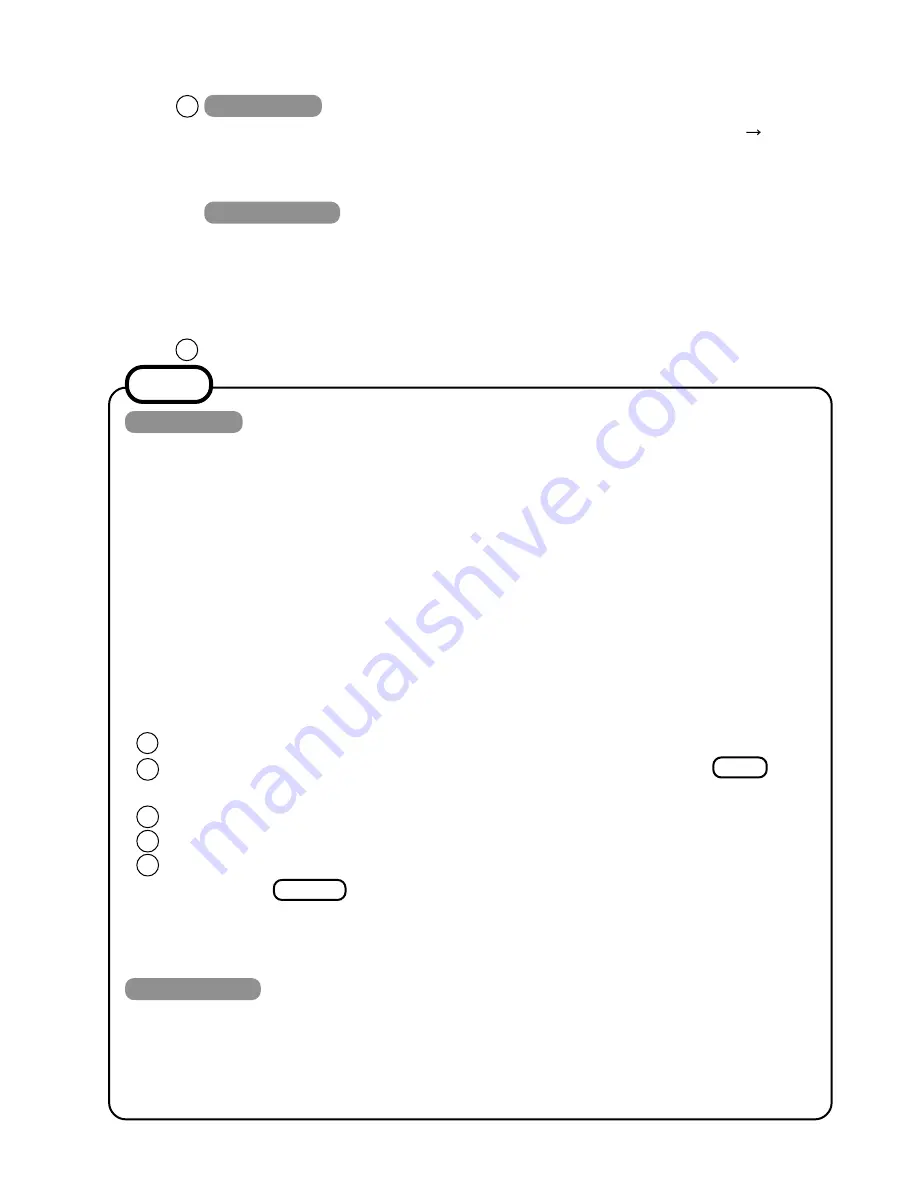
Windows 98
Be sure to prepare the following.
• Optional port replicator (CF-VEB071)
• External keyboard
• External display
When using the files in the following folders available on the retail version of the Win-
dows CD-ROM, it is necessary to run a separate file decompression program.
\tsclient
\tools
To uncompress the file, it is necessary to have approximately
80 MB of free disk space
available on the hard disk.
To use the CD-ROM drive in MS-DOS mode, perform the operation below after modi-
fying config.sys and autoexec.bat.
File decompression method:
1
Turn on your computer.
2
When [Press <F2> to enter SETUP] is displayed, immediately press
Ctrl
(until
the menu is displayed).
3
Select [Command prompt only].
4
Insert the Product Recovery CD-ROM.
5
At the prompt, input the following:
L:\en\addfile
Enter
Follow the message on the screen.
After this program is executed, the contents of the above folders will be decompressed
to the c:\util\win98add folder.
Windows 2000
When a new device has been installed or a new Windows Component has been added in
[Start] - [Settings] - [Control Panel] - [Add/Remove Programs], [Insert Disk] may ap-
pear. Select [OK] and specify [c:\winnt\cdimage] in place of [c:\sysprep\i386] or [D:],
then select [OK].
e.g. [c:\winnt\cdimage\i386] in place of [D:\i386]
NOTE
22
Windows 98
Select [Start] - [Settings] - [Control Panel] - [Network] - [TCP/IP PRISM2
IEEE 802.11 PC CARD Adapter] - [Properties] - [IP Address], set the param-
eters by following the above
<Step 3>
screen, then select [OK].
Windows 2000
Select [Start] - [Settings] - [Control Panel] - [Network and Dial-up Connec-
tions] -[Local Area Connection 2] - [Properties] -[Internet Protocol (TCP/IP)] -
[Properties], set the parameters by following the above
<Step 3>
screen, then
select [OK].
23
Restart the computer.
7-6
Содержание CF-07 Series
Страница 3: ... RU 8 6 1 2 2 ...
Страница 4: ...2 3 ...
Страница 21: ...9 6 System Memory Map ...
Страница 24: ...8 Diagnosis Procedure Basic Procedures 11 ...
Страница 41: ...Example ALT F brings up the File menu Input screen Order of test flow selection 16 5 ...
Страница 43: ...14 Wiring Connection Diagram 17 ...
Страница 47: ...16 Exploded View 1 Exploded View 1 2 19 1 ...
Страница 48: ...2 Exploded View 2 2 19 2 ...
Страница 64: ......
Страница 65: ......
Страница 66: ......
Страница 67: ......
Страница 68: ......
Страница 69: ......
Страница 70: ...CF 07LZ5ZYXM 1 Schematic Diagrams Upper Main 1 CPU 1 2 ...
Страница 71: ...Upper Main 2 CPU 2 2 2 ...
Страница 72: ...U s 3 pper Main 3 Resister ...
Страница 73: ...U k 4 pper Main 4 Cloc ...
Страница 74: ...U 5 pper Main 5 GMCH M 1 2 ...
Страница 75: ...pper Main 6 GMCH M 2 2 U U 6 ...
Страница 76: ...pper Main 7 ON Board Memory 7 U U ...
Страница 77: ...pper Main 8 Micro DIMM 8 U U ...
Страница 78: ...Upper Main 9 iCH2 M 1 2 9 ...
Страница 79: ...Upper Main 10 iCH2 M 2 2 10 U U ...
Страница 80: ...pper Main 11 Terminator 11 U U ...
Страница 81: ...U Upper Main 12 HDD 12 ...
Страница 82: ...Upper Main 13 BIOS 13 U U ...
Страница 83: ...Upper Main 14 PCMCIA Controller 14 ...
Страница 84: ...pper Main 15 Slot 1 WLSD Connector 15 U U ...
Страница 85: ...pper Main 16 LED Connector 16 U ...
Страница 86: ...Upper Main 17 Base Connector 17 ...
Страница 87: ...Upper Main 18 VCPUCORE VC25 18 ...
Страница 88: ...pper Main 19 Power Circuit 19 U U ...
Страница 89: ...Upper Main 20 Modem Controller 20 ...
Страница 90: ...pper Main 21 Line Codec 21 U U ...
Страница 91: ...Lower Main 1 Connector 22 L L ...
Страница 92: ...ower Main 2 Super I O 23 L ...
Страница 93: ...Lower Main 3 COM Connector 24 L L ...
Страница 94: ...Lower Main 4 Wireless Connector 25 L L ...
Страница 95: ...Lower Main 5 KBC 26 L L ...
Страница 96: ...Lower Main 6 Q AW for Doc 27 L L ...
Страница 97: ...Lower Main 7 Doc Connector 28 ...
Страница 98: ...Lower Main 8 EC 29 ...
Страница 99: ...L LLower Main 9 Reset 30 ...
Страница 100: ...L Lower Main 10 DC IN 31 ...
Страница 101: ...L Lower Main 11 VD3 VD5 32 ...
Страница 102: ...L Lower Main 12 Power Circuit2 33 ...
Страница 103: ...L Lower Main 13 BATT SW 34 ...
Страница 104: ...Lower Main 14 RF DC DC 35 ...
Страница 105: ...Lower Main 15 Charger 36 ...
Страница 106: ...Lower Main 16 Doc Power 37 ...
Страница 107: ...Lower Main 17 VD18 38 ...
Страница 108: ...Serial Connector 39 S S ...
Страница 109: ...D U Sub Connector 40 D DDD ...
Страница 110: ...D U Docking Connector 41 D DD ...
Страница 111: ...D U Sub Connector 42 D D ...
Страница 112: ...43 ...
Страница 113: ...44 ...
Страница 114: ...45 ...
Страница 115: ...W W 46 ...
Страница 116: ...Wireless 5 RF IF Mixer 1st Lo 47 ...
Страница 117: ...48 ...






























