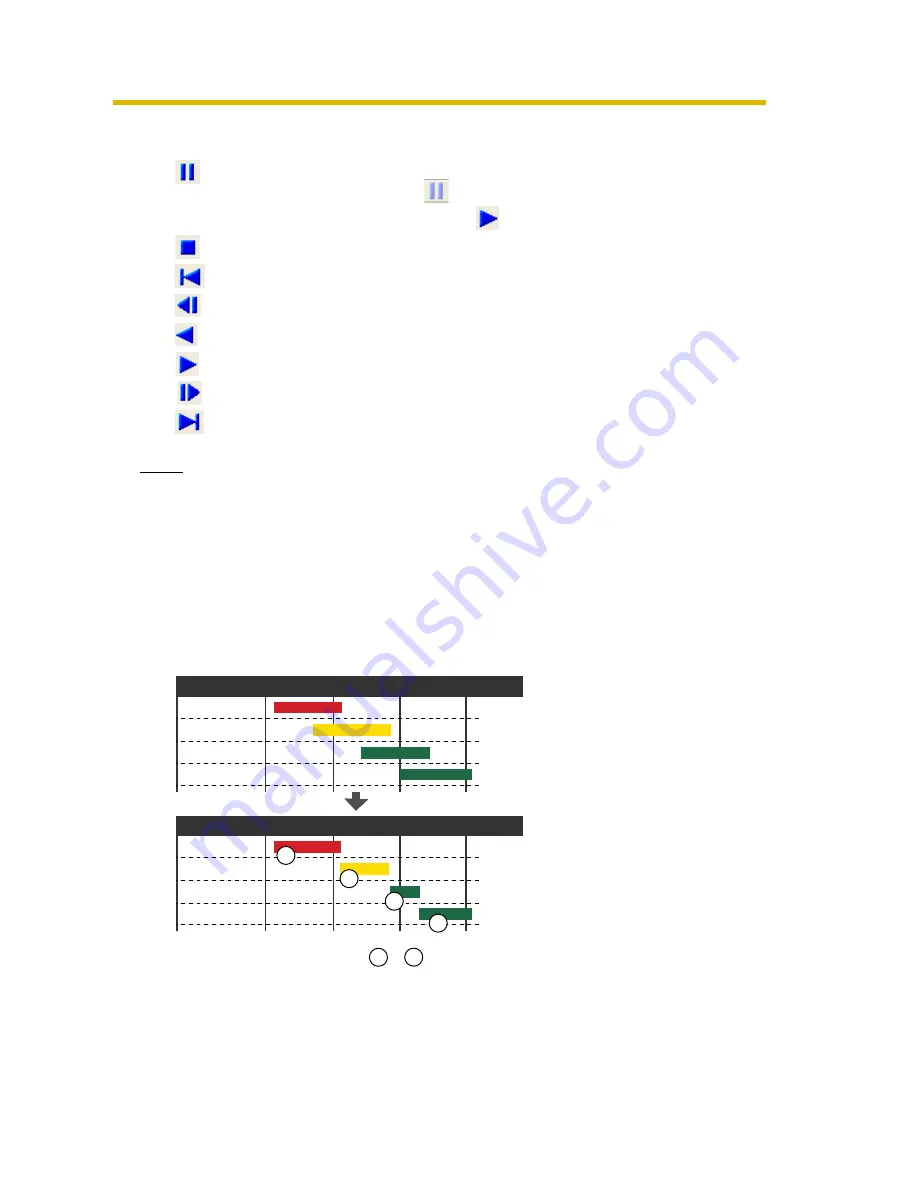
Operating Instructions
75
Playback button
Note
• You can rearrange the images on the multi-playback page by dragging and
dropping the images (see
page 85
). When you restart this software, the
original order is restored.
• The settings (camera name, recording time, frame rate display, number of
screens in a window, multi-playback page layout, etc.) can be changed for the
multi-playback page on the preference page (see
page 87
).
• If there are overlapping recordings on the same camera, the images are
played back in the order in which they were recorded.
Pause playback.
The button is changed to
during pause.
• To start playback again, click
.
Stop playback.
Displays the image at the playback start time.
Display a previous image from the displayed image.
Reverse playback.
Start playback.
Display a next image from the displayed image.
Displays the image at the playback end time.
00
(Alarm detection recording
with timer)
01
02
03
Camera name
East side
1
Images are displayed in the order to .
4
(Motion detection recording with timer)
(Full time recording with timer)
(Full time recording)
00
01
02
03
Camera name
East side
1
2
3
4
Содержание BB-HNP15A
Страница 168: ...Operating Instructions 168 ...






























