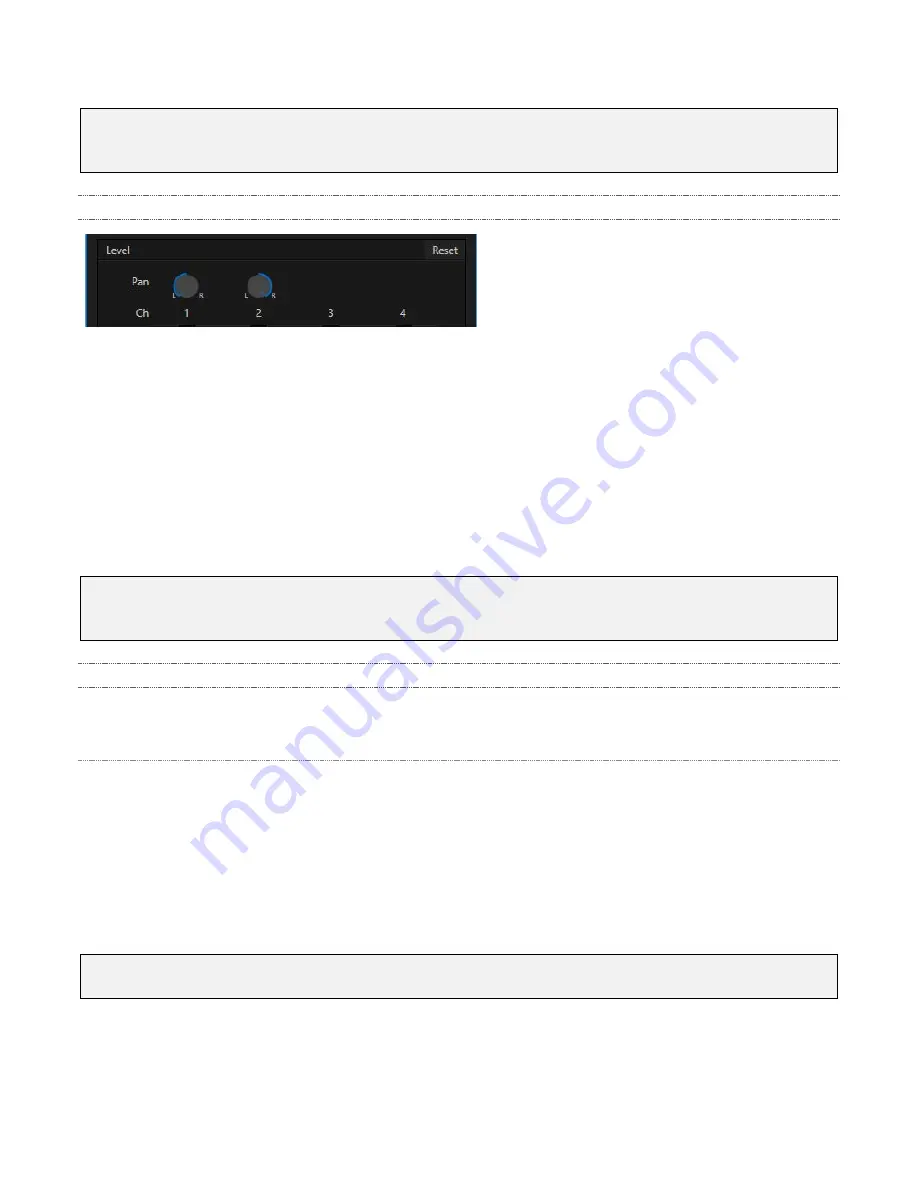
77
E.g., many cameras support simultaneous digital and analog audio output. In-camera processing can
delay digital a/v output, resulting in analog audio output actually leading the digital output by a
meaningful measure.
13.8.2 Pan
FIGURE 80
The
Audio Configuration
panel also provides
Pan
control.
Pan
is a very useful feature; it adjusts
placement
of sound from source audio channels on the stereo channels comprising the audio mix(es).
Using
Pan
, you can place all or part of
channel 1
onto
channel 2
, and vice versa. When
Pan
is set to the
extreme left position for
channel 1
, its audio is sent exclusively to the first channel for the
Input 1
group.
Centering the
Pan
knob labeled 1
splits the sound from
Input 1
equally onto
channels 1
and
2
.
Sliding
Pan
for
channel 1
all the way to the right results in that source only being audible on
channel 2
,
removing it completely from its original channel. Pan also modulates the sound levels on the left and right
channels so that the overall volume neither rises nor drops as a result of adjustments.
Hint: “Pan” is not the same as “Balance”. The balance control in a stereo system varies the relative
level of the left and right channels, but sound from the left channel will never come out of the right
speaker, or vice versa (Pan does permit this).
13.8.3 Processing
The second tab in
Audio Configuration
is named
Processing
, and likewise holds very valuable features.
Equalizer
The seven-band equalizer allows you to ‘shape’ sound to taste, accommodate sources with different
acoustic characteristics (say, mismatched mics), minimize feedback or roll off unwanted parts of the audio
spectrum.
Enable or disable the
Equalizer
using the switch beside the label above its control group. The vertical
sliders attenuate or boost the tonal range centered on the frequency shown at the top.
The effect applied falls off gradually as sound draws closer to neighboring frequencies on either side.
Click
Reset
to return all sliders to 0 dB.
Hint: Naturally, reducing or increasing the level of one or more tonal bands affects the overall output
level as well. This may call for you to trim the main level setting for the affected input or output.
Содержание AV-HLC100E
Страница 24: ...24 Section 5 3 System configuration ...
Страница 114: ...114 E Appearance Unit mm inch ...
Страница 120: ...Web Site http www panasonic com Panasonic Corporation 2018 ...






























