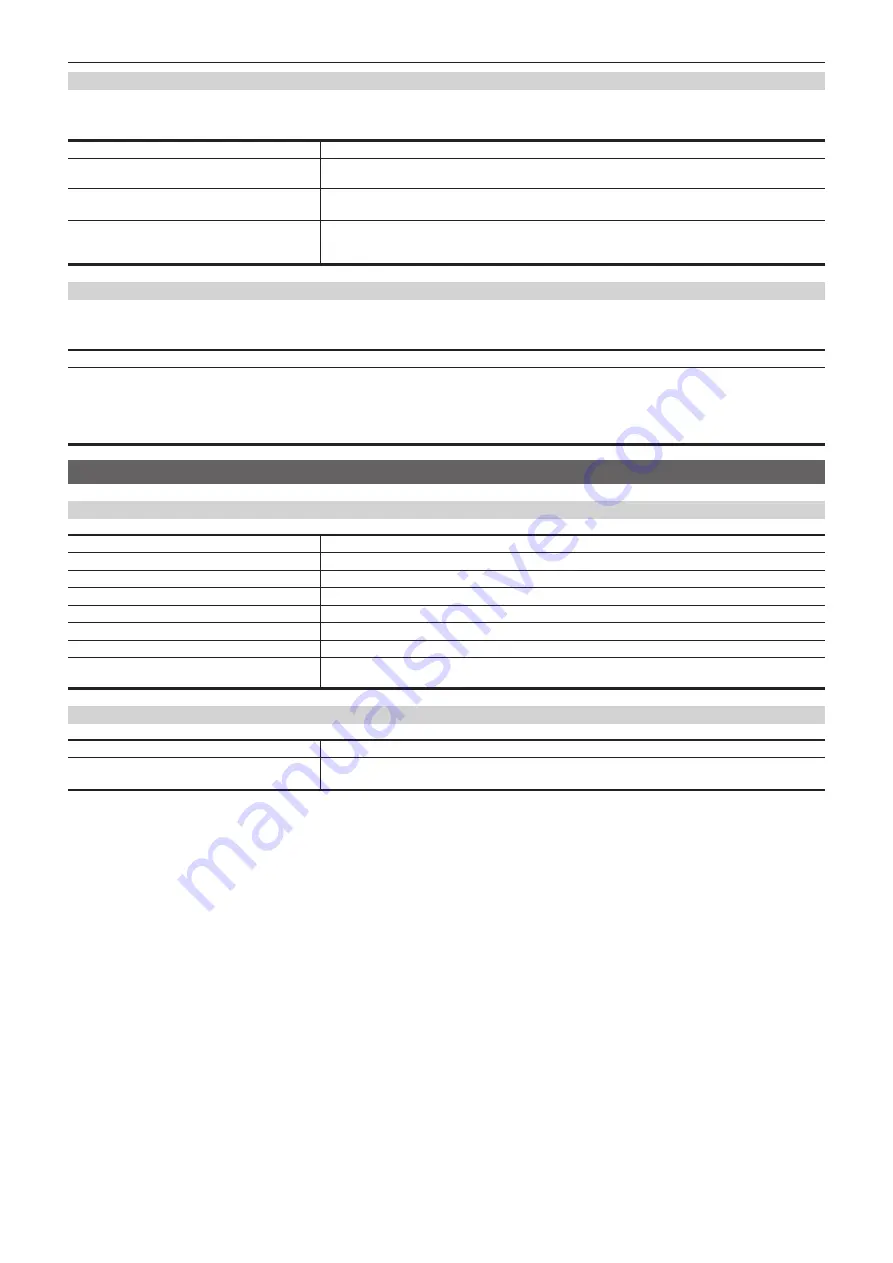
– 71 –
Chapter 4 Menu Operations — Menu list
[INITIALIZE]
[READ FACTORY ALL DATA] cannot be selected right after the power is turned on, because boot of the camera is in progress.
This is not an error. Perform operation after a while.
Item
Description of settings
[MENU INITIALIZE]
Restores the value of [MAIN MENU] to their factory settings.
[YES], [NO]
[READ USER ALL DATA]
Restores the values of [MAIN MENU], scene file and user file to their factory settings.
[YES], [NO]
[READ FACTORY ALL DATA]
Restores the values of [MAIN MENU], scene file, user file, and the factory adjusted values to their factory
settings.
[YES], [NO]
[UPDATE]
[UPDATE] cannot be selected right after the power is turned on, because boot of the camera is in progress.
This is not an error. Perform operation after a while.
Description of settings
Updates the software.
f
Execute the update of the software with the update image file stored in the SD memory card.
f
The busy lamp (next to the SD memory card slot) and the back tally lamp flash during the update of software is executing.
[YES], [NO]
f
Factory setting: [NO]
[DIAGNOSTIC]
[VERSION]
Item
Description of settings
[CAM MAIN]
Displays the software version of the camera.
[NETWORK]
Displays the version of the network software.
[ROM TABLE]
Displays the version of the camera table.
[CAM FPGA]
Displays the FPGA version of the camera.
[AVIO FPGA]
Displays the version of AVIO FPGA.
[INCOM FPGA]
Displays the FPGA version of the intercom.
[B/U]
Displays the software version of the Build-up Unit.
This is displayed only when the Build-up is connected.
[HOUR METER]
Item
Description of settings
[HEAD]
Display the operating time of the camera head.
[0000000]…[1193046]
Содержание AK-HC5000
Страница 9: ...Before using the camera read this chapter Chapter 1 Overview ...
Страница 72: ...This chapter describes how to configure the settings from a computer Chapter 5 Web Screen ...
Страница 92: ...This chapter describes the warning displays and after sales services of the camera Chapter 6 Maintenance ...
Страница 100: ...This chapter describes the specifications of this product Chapter 7 Specifications ...
















































