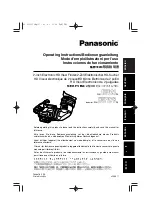E-12
ENGLISH
Diopter Adjustment
Screen Adjustment
Adjust the condition of the viewfinder screen.
Brightness:
Adjust the BRIGHT control.
Contrast:
Adjust the CONTRAST control.
Contour:
Adjust the PEAKING control.
PEAKING control
CONTRAST control
BRIGHT control
PEAKING
CONTRAST
BRIGHT
1.
Set the POWER switch of the camera to “ON”. A picture will appear in the
viewfinder.
1.
Set the POWER switch of the camera to “ON”.
2.
Set the OUTPUT switch of the camera to “BAR”.
3.
Turn the viewfinder BRIGHT and CONTRAST controls to adjust the picture
brightness and contrast.
Turning the PEAKING control makes the picture appear sharper.
A sharper picture facilitates focusing the lens.
2.
Turn the diopter adjustment ring to adjust the diopter so that the viewfinder picture
can be clearly seen.
Diopter Adjustment Ring
01.21G/27G英(17) 06.4.6 11:50 ページ12
Содержание AJHVF21G - HD EVF - MULTI-LANG
Страница 86: ...C 5 部件及其功能 灯和显像管指示根据和寻像器一起使用的摄像机情况而有所不同 有关详情 请参阅摄像机的使用说明书 内部LED TALLY REC BATT SAVE ...
Страница 95: ...C 14 中 文 麦克风的安装 按照下列步骤安装AJ MC700P或AJ MC900G麦克风套件 另售 MIC IN插孔 1 打开麦克风支架 2 安装麦克风 3 将麦克风的接口电缆插入MIC IN插孔 寻像器 麦克风支架 ...
Страница 97: ...C 16 中 文 在欧盟以外其它国家的废物处置信息 此符号仅在欧盟有效 如果要废弃此产品 请与当地机构或经销商联系 获取正确的废弃 方法 ...
Страница 118: ...J 21 MEMO 07 21G 27G国内 23 06 4 7 10 44 ページ21 ...
Страница 119: ...J 22 MEMO 07 21G 27G国内 23 06 4 7 10 44 ページ22 ...