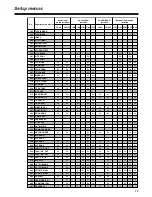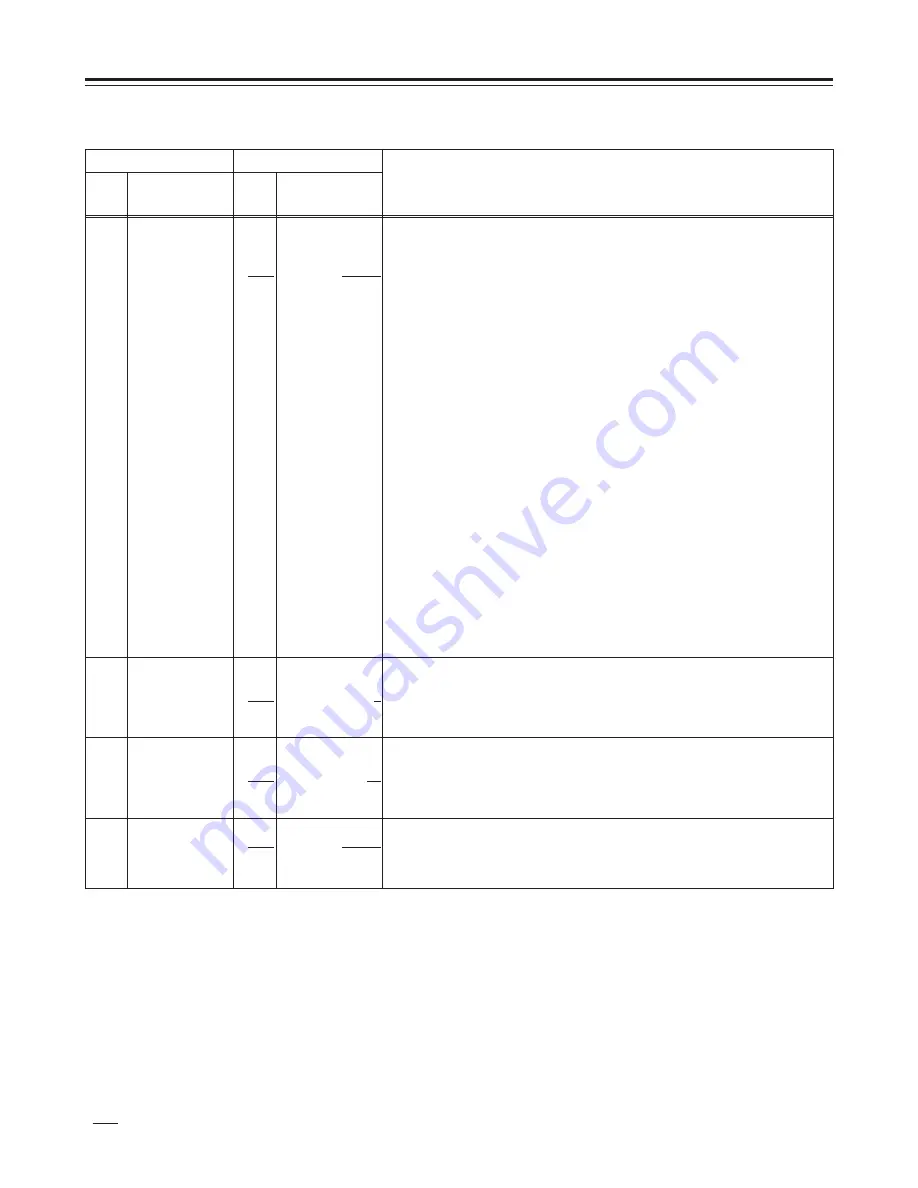
34
BASIC
Item
Setting
No.
Superimposed
display
No.
Superimposed
display
Description of settings
Setup menus
“
” indicates the factory setting.
009
CHARA TYPE
0000
0001
WHITE
W/OUT
For setting the superimposed display and menu display type.
0: White characters are displayed on a black background.
1: White characters with black edges are displayed.
008
CHARA V-POS
0000
:
0023
:
0032
0
:
23
:
32
For setting the vertical position at which the superimposed characters are to be
displayed.
007
CHARA H-POS
0000
:
0006
:
0037
0
:
6
:
37
For setting the horizontal position at which the superimposed characters are to be
displayed.
<Note>
If the PAGE button and DATA+ button or DATA– button are pressed when menu items No.007 [CHARA H-POS]
and No.008 [CHARA V-POS] are set, the superimposed information is displayed so that its setting can be
checked.
Even while the PAGE button is pressed, the actual statuses can be checked using the DATA+ button or DATA–
button.
006
DISPLAY SEL
0000
0001
0002
0003
0004
0005
0006
0007
0008
0009
TIME
T&STA
T&S&M
T&RT
T&YMD
T&MDY
T&DMY
T&UB
T&CTL
T&T
For setting what the information to be superimposed.
0: Only the data is displayed.
(“Data” refers to the CTL, TC or UB value selected by the COUNTER button.)
1: The data and operation status are displayed.
2: The data, operation status and mode are displayed.
3: The data and REC TIME are displayed.
4: The data and REC DATE (year/month/day) are displayed.
5: The data and REC DATE (month/day/year) are displayed.
6: The data and REC DATE (day/month/year) are displayed.
7: The data and user’s bit are displayed. The time code is displayed after the
user’s bit when the COUNTER button is set to UB.
8: The data and CTL are displayed. The time code is displayed after the CTL data
when the COUNTER button is set to CTL.
9: The data and time code are displayed.
<Notes>
O
Depending on the format used, the following displays appear for the modes.
<Format>
<Display>
DVCPRO HD-LP
5
DVCPRO_HD-LP
DVCPRO HD
5
DVCPRO_HD
DVCPRO50
5
DVCPRO_50
DVCPRO50P
5
DVCPRO_P
DVCPRO
5
DVCPRO
DV
5
DV
DVCAM
5
DVCAM
O
When T&S&M is selected as the item setting, an error message is
superimposed onto the display when a warning or error occurs.
O
REC TIME and REC DATE are displayed only during DV or DVCAM playback.
The operation mode is displayed with the DVCPRO HD-LP, DVCPRO HD,
DVCPRO50, DVCPRO50P or DVCPRO format.