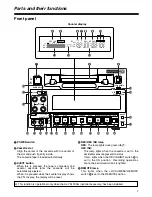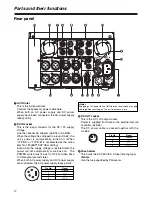13
Rear panel
Parts and their functions
1
6
9
5
=
Fan motor
This is provided to cool off the unit.
>
Grips
Grips are provided on both sides of the unit, but the
unit should be placed on a flat, level surface for
operation.
?
Option panel
When the AJ-YA120AG or AJ-YAD120AG option is
to be installed, remove this panel, and replace it
with the panel packed with the option.
For details on installation, refer to the instructions
accompanying the option concerned.
:
AUDIO OUT/MONITOR connector (CH1, CH2,
CH3, CH4)
These are the output connectors for the analog
audio signals.
The CH3 and CH4 connectors are also used as the
audio monitor output connectors (left and right
channels). (See page 9)
;
AUDIO MONITOR connectors
These are the audio monitor output connectors.
The same signals are output as the headphone
output signals.
<Note>
The output signal level is fixed.
<
REMOTE CONTROL connector
An external remote controller (AJ-95: optional
accessory) is connected here to enable the unit to
be operated using an external device.
<Notes>
O
Set the LOCAL/MENU/REMOTE switch to
REMOTE.
O
The connector satisfies the RS-422A interface
standard, but no editing-related functions are
operational.
5
VIDEO OUT (1, 2, Y/G, P
B
/B, P
R
/R) connectors
By changing the menu item No.615 [V OUT SEL]
setting, either analog composite video signals or
HD analog component Y (or G) signals are output
from the VIDEO OUT1 connector.
By selecting the menu item No.616 [OUT MATRIX]
setting, Y/P
B
/P
R
or R/G/B signals can be selected
as the HD analog component signals.
Video signals with superimposed information
embedded can be output from the VIDEO OUT2
connector.
Whether superimposed information is to be
embedded in the signals is selected using menu
item No.005 [SUPER].
<Notes>
O
When HD analog component output or HD SDI
output
2
signals are output with the 60 Hz or 24
Hz system frequency, the SD SDI
2
signals will
be output without the sync signals (NO SYNC),
and the analog composite signals will be output
in the black-and-white mode (burst OFF).
O
A dummy sync signal for preventing the monitor
from operating incorrectly is added to the sync
signals in the RGB output.
6
TC IN connector
2
This is used to record an external time code onto
the tape.
7
TC OUT connector
This is used to output the playback time code
during playback.
During recording
2
, the time code generated by the
internal time code generator is output from this
connector.
8
HD/SD REF VIDEO IN connectors and 75
Ω
termination switch
2
These are the input connectors for the HD/SD
reference video signal. For termination, set the
switch to ON.
<Notes>
O
When inputting an HD reference signal to the
connector, input a tri-level sync signal with
positive and negative polarities. Also, supply
signals matching the input signals and tape
format.
O
When inputting an SD reference signal to the
connector, use composite video signals which
satisfy the RS-170A standard or a black burst
signal.
9
AUDIO IN connectors (CH1, CH2, CH3, CH4)
2
These are the input connectors for the analog audio
signals.
Pin No.
1
2
3
4
5
6
7
8
9
Signal
Frame Ground
Transmit A
Receive B
Receive Common
––—–
Transmit Common
Transmit B
Receive A
Frame Ground
2
This function is operational only when the AJ-
YA120AG (optional accessory) has been
installed.