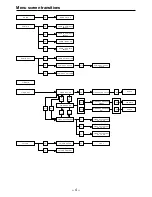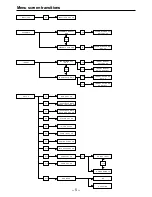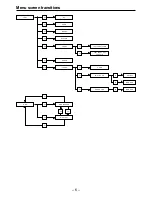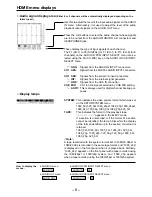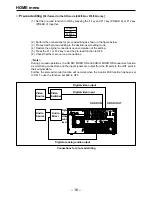– 8 –
How to display the
≥
AUDIO IN menu:
≥
AUDIO IN PCM INPUT SELECT menu:
menus:
#
≥
AUDIO OUT menu:
≥
AUDIO IN CUE INPUT SELECT menu:
#
F7
AUDIO OUT
AUDIO OUT
F6
AUDIO IN
AUDIO IN
HOME menu displays
∑
Audio signal display area
(Either 8 or 4 channels will be automatically displayed depending on the
format used.)
Use this to adjust the level of the input audio signals on the AUDIO
IN menu. Alternatively, it is used to adjust the level of the audio
playback output signals on the AUDIO OUT menu.
Press the L/R buttons to select the audio channel whose signals
are to be output from the AUDIO MONITOR L/R connectors and
HEADPHONES jack.
These display the type of input signals of each channel.
The F1 (CH-1) to F6 (DIGITAL) [or F1 (CH-1) to F13 (CH-8) for 8
channels] on the AUDIO IN PCM INPUT SELECT menu are se-
lected using the F9 (CH-MIX) key on the AUDIO IN CUE INPUT
SELECT menu.
[----
ANA:
Signals from the ANALOG INPUT connectors.
CH1 AES:
Signals from the DIGITAL AUDIO INPUT connectors.
CH1 SER:
Signals from the serial V/A input connectors.
{----
INT:
Signals from the internal signal generator.
[----
LINE:
Signals from the CUE IN connector.
CUE MIX:
CH1 to CH8 signals selected by CUE MIX setting.
{----
AUTO: This is always used for digital channel backup pur-
poses.
∑
Display lamps
SYSTEM: This indicates the video system format which was set
on the SETUP/SYSTEM menu.
1080_59i, 525_59i, 1080_23psf, 1080_23p, 1080_24psf,
1080_24p, 720_59p, 1080_50i, 1080_25p, 625_50i
TAPE:
This indicates the format of the playback tape.
“
¢¢¢¢¢¢¢¢
” appears in the EJECT mode.
If a section is unrecorded or if the format of a section
cannot be identified, the lamp blinks while the display
of the format identified up to the section concerned is
retained.
1080_59i, 1080_60i, 1035_59i, 1035_60i, 525_59i,
1080_23p, 1080_24p, 720_59p, 720_60p, 1080_50i,
1080_25p, 625_50i
O
Note
N
A tape recorded with the system format set to 1080/23.98psf or
1080/23.98p is recorded in the same tape format, and “1080_23p”
is displayed on the front panel when it is played back. Similarly,
“1080_24p” appears on the front panel with a tape recorded using
the 1080/24psf or 1080/24p system, and “1080_25p appears
when a tape recorded using the 1080/25psf or 1080/25p system.
T
Содержание AJ-HD2000
Страница 193: ... 193 ...