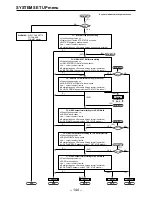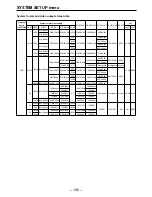– 136 –
USER SET UP menu
∑
Saving user files
Twelve files are provided in this unit.
Two of these files are reserved: the LAST file containing the statuses established when the power was last
turned off, and the FACTORY file containing the factory statuses (initial settings). These two files cannot be
deleted or updated.
The other 10 files are available as user files for storing the menu settings selected by the user.
They can be called, deleted or updated as desired.
(1) Set to the state in which the menu settings are to be saved.
≥
When UNITY and VAR settings are provided, the VAR values will also be saved even if the
UNITY setting has been selected.
(2) Press the cursor keys to select the number of the desired file.
The cursor appears at the place which was designated last.
(3) Input the filename.
Up to 20 characters can be input.
1. EDITOR 1
(4) Press the F key and F2 (SAVE) key together to save the file.
Inputting the filename
≥
0 to 9: Press the number keys.
≥
To enter a letter of the alphabet, proceed as follows.
≥
1) Press the center cursor key.
≥
2) Use the ADJUST control to move the column cursor to the
left or right, and select the desired character.
≥
2)
When the F key and cursor key are pressed together, the
cursor can be moved up or down or to the left or right.
≥
3) When the ENT key is pressed, the character above the cur-
sor is input.
≥
4) Press the center cursor key to complete the character input.
≥
5) Press the F key and F2 (SAVE) key together to save the file.
≥
To correct a character, press the BS key.
≥
To redo the entire input, press the C key.
A password is required to access files 1 to 4.
(1) Press the F10 (PASSWORD) key.
(2) Input a password consisting of 4 characters.
≥
For details on the password, consult your servicing engineer.
1
FACTORY
2
3
4
A
BCDEFGHIJ
KLMNOPQRST
UVWXYZ 012
3456789<=>
?; , ()._
r s
Содержание AJ-HD2000
Страница 193: ... 193 ...