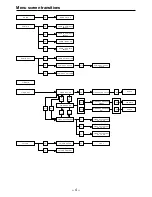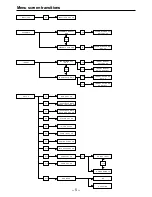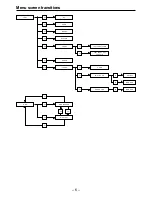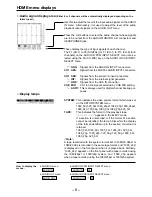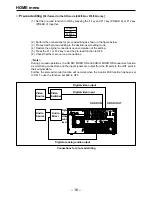– 10 –
HOME menu displays
∑
Setting mode display area
The displays appearing in this area indicate the modes which
have been set.
CUT:
Appears when the audio cut editing mode is set.
XFADE:
Appears when the audio cross-fade editing mode
is set.
VFADE:
Appears when the audio V fade editing mode is
set.
INTRP:
Appears when the time code interpolation mode (in
which the time code cannot be read out accurate-
ly) is established.
DF:
Appears when the drop frame mode is set.
F1/F2:
Indicates the field numbers for VITC.
EMPHASIS:
Appears when pre-emphasis is applied to the
audio signals.
TRACK VAR: Appears when an adjustment has been made with
the tracking deviated from the fixed position.
TRACK OPT: Appears when an optimizing adjustment has been
made for the tracking.
∑
Remaining tape time
This indicates the remaining tape time as the tape travels.
∑
User file display
This indicates the number of file which is called when the power is
switched on or the currently called user file. If there is a discrep-
ancy between the contents of the user file displays and even one
current setting, “
¢
” will appear in front of the file number.
∑
Time code displays
These indicate the time code values.
CTL1: Normal control signal
CTL2: Control signal (which cannot be reset)
LTCR: LTC readout
LUBR: LTC user bit readout
VTCR: VITC readout
VUBR: VITC user bit readout
TCG:
Value generated by generator
LUBG: Value of LTC user bit generated
VUBG: Value of VITC user bit generated
E-TC: External time code
E-UB: External user bit
∑
Checking the value generated by generator
Press the INPUT CHECK key. While the key is held down, the
value generated by the generator is displayed.
INPUT CHECK
TCG
00 : 41 : 07 : 04
Содержание AJ-HD2000
Страница 193: ... 193 ...