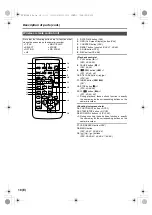24 (E)
Viewfinder (cont.)
•
If the RESET button (counter) is pressed when it is
possible to change the settings by selecting the
LCD/EVF SET item, the values set for those items
(LCD BRIGHTNESS and COLOR LEVEL, and EVF
BRIGHTNESS) can be returned to the factory set-
tings.
•
When “ON” is selected as the setting for the EVF
MODE item on the DISPLAY SETUP screen, the
images will always be displayed on the viewfinder
even if the LCD monitor is open.
•
Using the EVF COLOR item on the DISPLAY
SETUP screen, either color or black and white can
be selected for displaying the viewfinder images.
(P72)
No matter whether color or black and white is
selected, the images will have the same resolution.
•
When you press the USER button to which the EVF
DTL function has been allocated, the contours of
the images in the viewfinder and LCD monitor are
emphasized, making it easier to bring the subject
into focus.
Note that the contours of the images will still be
emphasized to make focusing easier even if “ON”
has been selected as the EVF DETAIL item setting
on the DISPLAY SETUP screen.
(P72)
OSD
COUNTER RESET
TITLE
VO
L
+
MULTI/
P-IN-P
REC
A.DUB
ZOOM
DATE/
TIME
PHOTO
SHOT
START/
STOP
CH1
CH2
AUDIO LEVEL
REC
MODE CHK
SNS
OIS
ZEBRA
RESET
COUNTER
ZOOM SPEED
OFF/M
H
L
AUDIO IN
FRONT
REAR
CH1 CH2
MIC
MIC
LINE
RESET
AG-DVC60E_En.fm 24 ページ 2004年9月2日 木曜日 午後1時43分