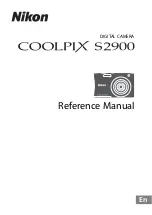Menu – [RECORDING] menu
110
[PRE REC]
Sets whether to perform pre-recording. (
The items that can be selected are as follows.
≥
[ON], [OFF]
(Factory setting: [OFF])
[REC FUNCTION]
[REC MODE]
Selects the recording mode.
(Factory setting: [NORMAL])
[INTERVAL TIME]
Sets the interval duration for interval recording.
The items that can be set are as follows.
≥
[1s], [2s], [5s], [10s], [30s], [1min], [5min], [10min]
(Factory setting: [5min])
[TC/UB]
[TC PRESET]
Sets the default value of the time code to record.
(Factory setting: [00]) (each item)
•
“h” is an abbreviation for hour, “m” for minute, “s” for second and “f” for frame.
[UB PRESET]
Sets user bits.
Enabled only when [USER] is selected in [UB MODE] of [TC/UB].
Each digit can be set in following range.
≥
[00]…[FF]
(Factory setting: [00])
[FREE/REC RUN]
Sets how the time code generator advances.
(Factory setting: [REC RUN])
[NORMAL]
Performs the standard recording.
[INTERVAL]
Performs the interval recording. (
Hour
[00]…[23]
Minute
[00]…[59]
Second
[00]…[59]
Frame
[00]…[23] (when [23.98p])
[00]…[24] (when [50.00i], [50.00p], or [25.00p] is set)
[00]…[29] (when [59.94i], [59.94p], or [29.97p] is set)
[FREE RUN]
Advances regardless of the operation mode.
[REC RUN]
Advances only while recording.
•
The setting is fixed to [REC RUN] when the [SCENE FILE] menu
¨
[VFR]
¨
[ON] is set.
•
The setting is fixed to [REC RUN] when the [SYSTEM] menu
¨
[SUPER SLOW]
¨
[ON] is set.
•
The setting is fixed to [FREE RUN] when the [RECORDING] menu
¨
[PRE REC]
¨
[ON] is set.
•
The setting is fixed to [FREE RUN] when the [RECORDING] menu
¨
[2 SLOTS FUNC.]
¨
[BACKGR REC] is set.
•
The setting is fixed to [REC RUN] when the [RECORDING] menu
¨
[REC FUNCTION]
¨
[REC MODE]
¨
[INTERVAL] is
set.