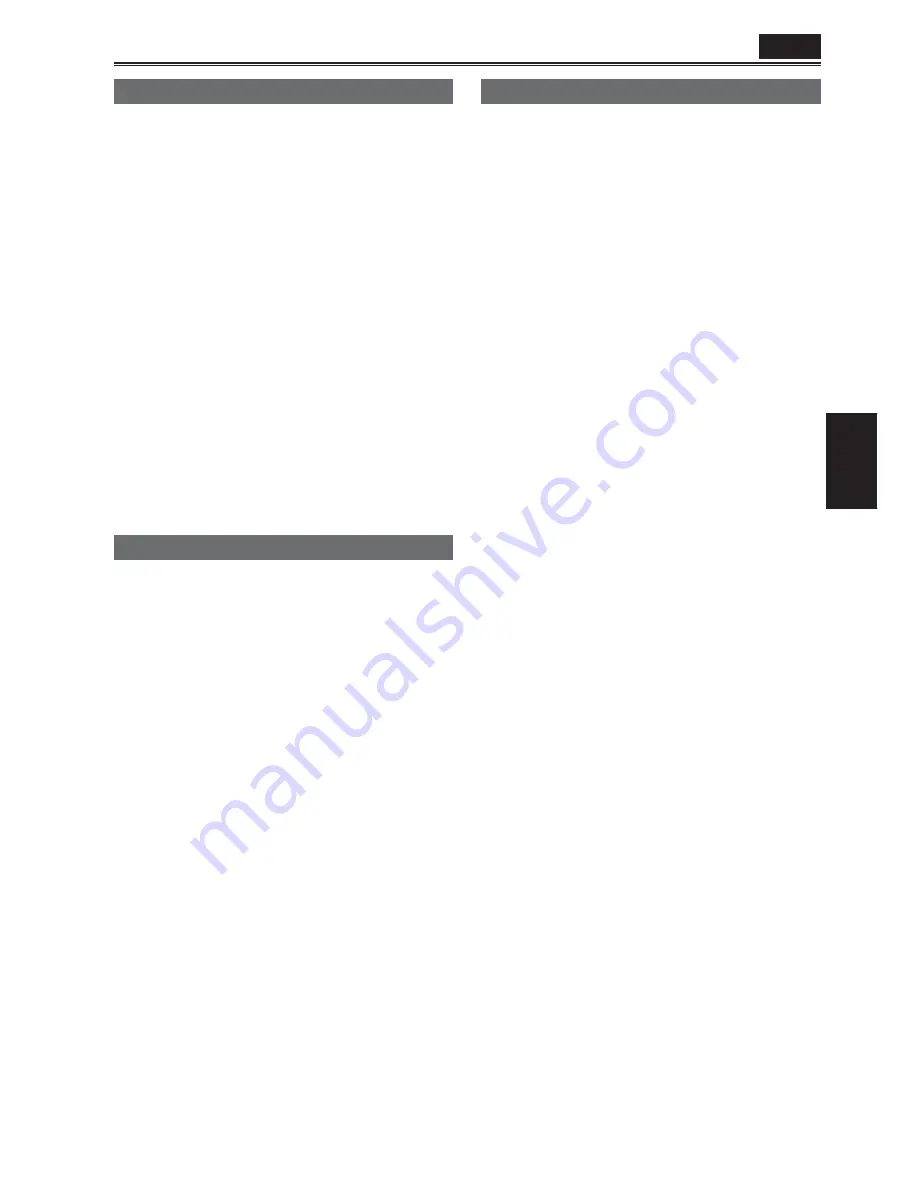
Shooting
47
2-slot continuous recording
If you insert two P2 cards into the two card slots,
this function allows you to record continuously on
the two cards.
You can also record continuously on three or more
cards by replacing one card while data is being
recorded on the other. (Hot swap recording)
However, depending on when the P2 card is
inserted into an empty slot (immediately after pre-
recording, or before or after continuous recording
spanning two slots), there may be a delay in
recognizing the P2 card. We recommend inserting
the P2 card while there is at least one minute
remaining on the card that is recording.
If you allocate SLOT SEL to a USER button under
USER (page 105) on the SW MODE screen, you
can switch the slot with the card on which data is to
be written using a one-touch operation.
• You cannot change slots while recording so do
this during recording standby.
• Does not support hot swap playback.
Shot mark function
The marks attached to the thumbnails of clips
are called shot marks. On the thumbnail screen
monitor you can select only those clips with a shot
mark and display them or play them back.
During recording, when you press the USER button
to which the SHOT MARK function has been
allocated, MARK ON appears in the LCD monitor
or the viewfinder, and a shot mark is set for the
thumbnail of the clip being recorded. If you press
the button again, the shot mark is released.
You can also set or release the shot marks by
performing the thumbnail operations for clips.
(Page 67)
However, note that you cannot set or release shot
marks during playback.
• INVALID appears when you cannot set or release
shot marks.
• When the video data of a single shoot using
hot swap recording is made up of multiple clips,
you cannot set or release shot marks unless all
the P2 cards that make up the video data are
inserted into the slots.
• You cannot set or release shot marks during loop
recording.
P2
Text memo recording
This function adds text memos at the video points
on the clip now being recorded or played back.
When you press the USER button to which the
INDEX or MEMO function has been allocated, the
text memo signal will be recorded at that point.
(Page 58)
On the thumbnail screen you can select only those
clips where text memos have been added, and
then either display those clips or play them back.
You can record up to a hundred text memos per
clip.
You will need the latest updated version of P2
Viewer to edit the text memos. (Page 58)
• You cannot record text memos during interval
recording or one-shot recording.
• INVALID appears when you cannot record text
memos.
Содержание AG-HVX200APJ
Страница 137: ...Memo 137 ...






























