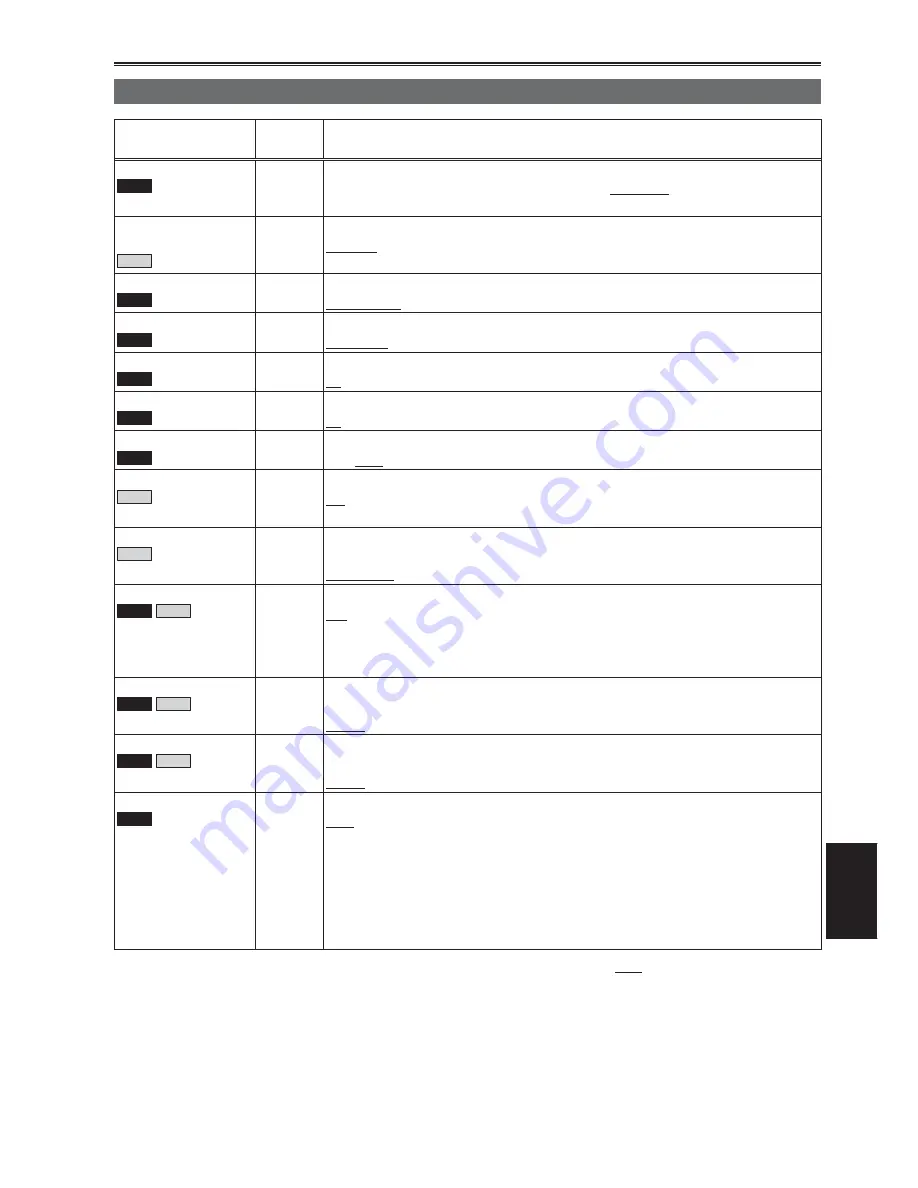
Men
u
107
Item
Display
mode
Description of settings
REC FORMAT (P2)
P2
(Camera)
Selects the recording format for P2 card.
1080i/60i, 1080i/30P, 1080i/24P, 1080i/24PA, 720P/60P, 720P/30P, 720P/24P,
720P/30PN, 720P/24PN, 480i/60i, 480i/30P, 480i/24P, 480i/24PA
REC FORMAT
(TAPE)
TAPE
(Camera)
Selects the recording format for cassette tape.
480i/60i, 480i/30P, 480i/24P, 480i/24PA
480i REC MODE
P2
(Camera)
Select the recording mode for a 480i recording format.
DVCPRO50, DVCPRO, DV
REC FUNCTION
P2
(Camera)
Selects the special recording mode. (Pages 48 - 50)
NORMAL, INTERVAL, ONE SHOT, LOOP
ONE-SHOT TIME
P2
(Camera)
Selects the one-shot recording time. (Page 50)
1F, 2F, 4F, 8F, 16F, 1s
INTERVAL TIME
P2
(Camera)
Selects the interval time for interval recording. (Page 49)
2F, 4F, 8F, 16F, 1s, 2s, 5s, 10s, 30s, 1m, 5m, 10m
PREREC MODE
P2
(Camera)
Sets PRE RECORDING to ON or OFF. (Page 48)
ON OFF
REC SPEED
TAPE
(Camera)
(VCR)
(DUB)
Selects the recording time mode.
SP:
SP (standard) mode
LP:
LP (long play) mode
AUDIO REC
TAPE
(Camera)
(VCR)
Selects the audio recording mode for conversion to PCM audio.
32K(12bit):
12bit/32kHz
48K(16bit):
16bit/48kHz
MIC ALC
P2
TAPE
(Camera)
Sets mic level auto control to ON or OFF. (Page 54)
ON OFF
Set to ON to reduce distortion at high input levels.
This setting does not change the audio signal recording level. Use the AUDIO
control knob to adjust the audio signal recording level.
MIC GAIN 1
P2
TAPE
(Camera)
Sets the input level of the external microphone connected to the INPUT 1
terminal. (Page 53)
-50dB -60dB
MIC GAIN 2
P2
TAPE
(Camera)
Sets the input level of the external microphone connected to the INPUT 2
terminal. (Page 53)
-50dB -60dB
25M REC CH SEL
P2
(Camera)
Selects the recording audio channel for DVCPRO25 and DV formats. (Page 53)
2CH, 4CH
<Notes>
•
Even when 4CH is selected as this item’s setting, the signals will be
input to two channels (always CH1 and CH2) when there are two 1394
input channels.
•
Similarly, even when 4CH is selected, the 1394 output signals will be
delivered to two channels (always CH1 and CH2).
indicates the factory setting.
RECORDING SETUP screen
Содержание AG-HVX200APJ
Страница 137: ...Memo 137 ...






























