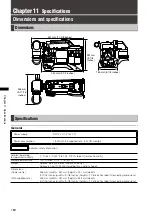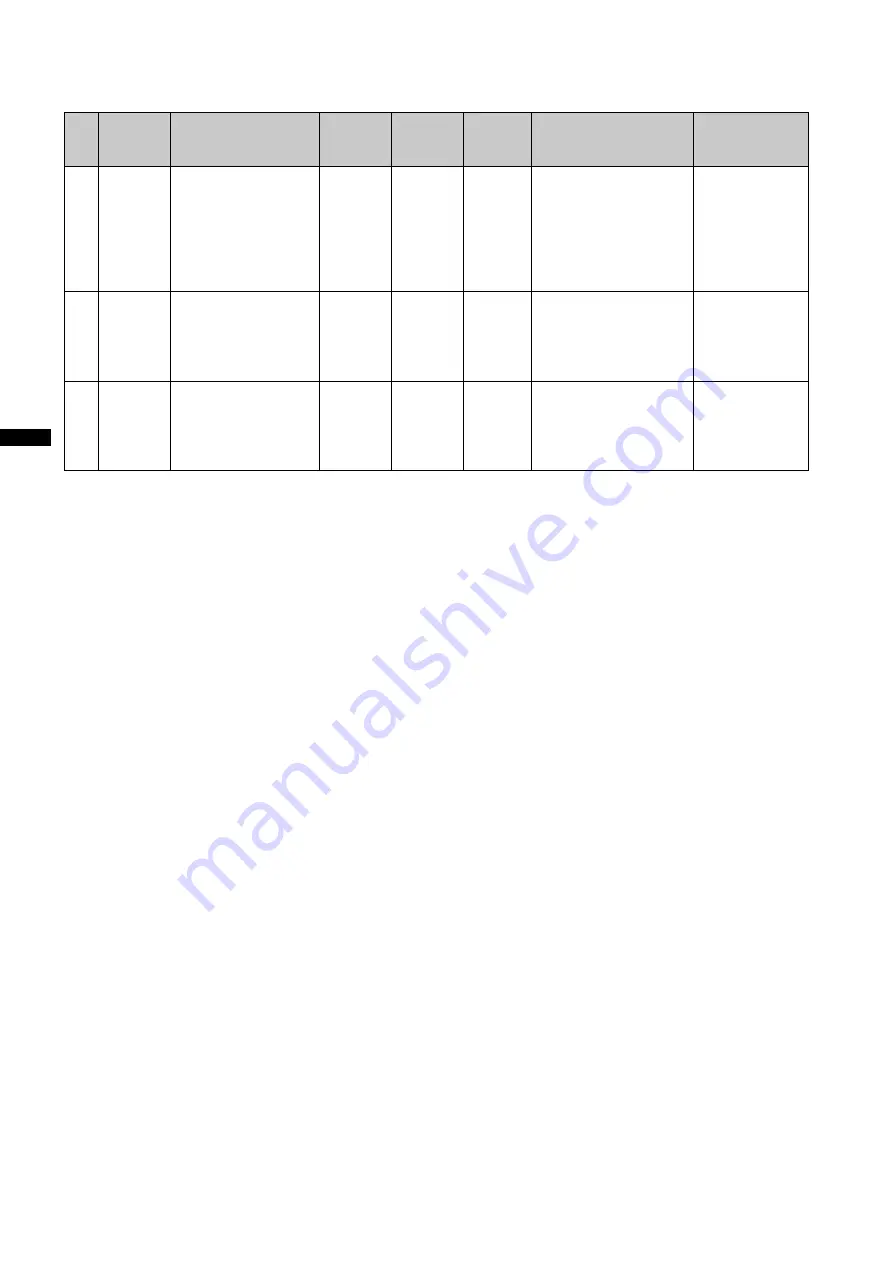
1
Chapter
Maintenance
and
Inspections
(Continued from the previous page)
Priority
Warning
type
LCD or viewfinder
indication
Tally lamp
Warning
lamp
Alarm
tone
*6
Warning description
and recording/playback
operation
Countermeasures
8
1394
connection
error
1394 INITIAL ERROR Blinks
red
Blinks 4
times per
second
Blinks 4
times per
second
No
The DVCPRO/DV cable
has become disconnected
or multiple devices are
connected.
Check the camera
and device
connections,
reconnect them if
necessary, then turn
the power off and
back on again.
9
Battery
nearly empty
The last bar in the battery
level indication blinks (This
indication appears also
when MENU indications
have been turned OFF.)
Blinks 1 time
per second
Blinks 1 time
per second
No
The battery is near depletion.
Operation continues.
*5
Replace the battery
as necessary.
10
P2 card
nearly fully
recorded
The P2CARD level indicator
blinks.
Blinks 1 time
per second
during
recording.
Blinks 1 time
per second
during
recording.
No
Less than 2 minutes is left on
the P2 cards (level indicator
shows 1 minute or less). This
warning appears only during
recording.
Replace or insert
additional P2 cards.
*1 P2 SYSTEM ERROR cause indication
• P2 MICON ERROR: The P2 microprocessor does not respond.
• P2 CONTROL ERROR: A P2 recording control error has occurred.
• CAM MICON ERROR: The camera microprocessor does not respond.
*2 REC WARNING cause indication
• CARD ERROR*: P2CARD error (* indicates the number of the slot of the card with the error.) Stops recording.
• REC RAM OVERFLOW: Overflow of recording RAM. Stops recording.
• PULL DOWN ERROR: 24P, 30P video pulldown error. Recording continues.
• ERROR: Other recording errors (When an attempt is made to record 1000 or more clips on one P2 card.)
*3 Perform either of the following procedures to cancel this warning.
• Press a playback control button.
• Press the THUMBNAIL button.
• Remove the P2 card and insert another card.
*4 Perform either of the following procedures to cancel this warning.
• Press the REC button.
• Press a playback control button.
• Press the THUMBNAIL button.
• Remove all cards.
*5 When NEAR END CANCEL is set to ON, you can press the DISP/MODE CHK button to cancel the alarm.
*6 When the alarm sounds, audio is not output to the camera speakers or earphones. The DISP/MODE CHK button cancels
only the alarm tone when pressed during an alarm.