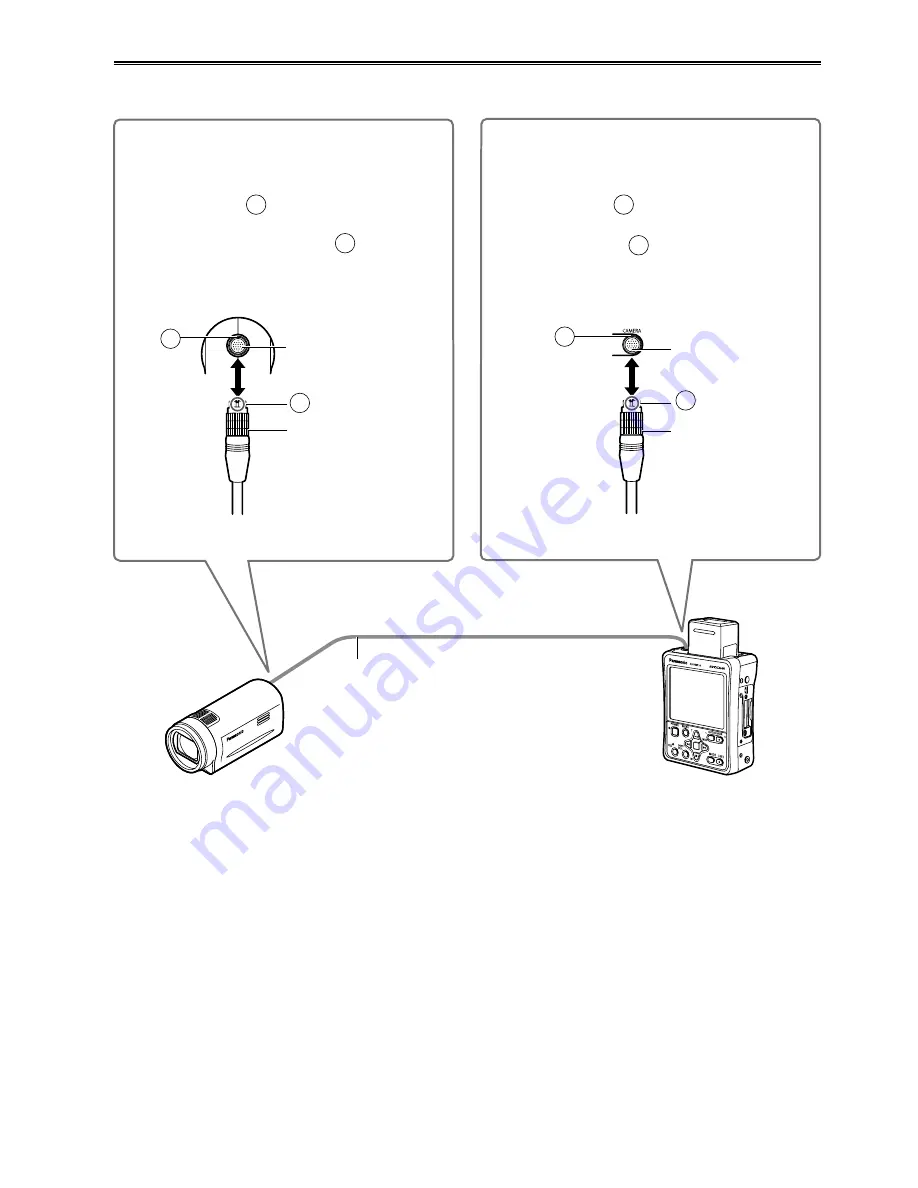
7
Camera cable connection
■
Be sure to turn OFF the power of the AG-HMR10 before connecting the camera cable.
Camera cable (optional)
AG-HMR10
Camera head
Connecting to the camera head
1
Align the slit on the connector of the
camera cable
A
with the guide of the
camera cable connector on the camera
head, and insert the cable
B .
2
Turn the ring of the camera cable
connector clockwise to connect it.
Recorder’s
CAMERA
connector
A
Ring
Camera cable
Camera cable
Camera cable
connector
A
Ring
Connecting to a recorder
1
Align the slit on the connector of the
camera cable
A
with the guide of the
CAMERA connector on the recorder, and
insert the cable
B .
2
Turn the ring of the camera cable
connector clockwise to connect it.
B
B
Camera cable removal
■
Be sure to turn OFF the power of the AG-HMR10 before removing the camera cable.
1
Turn the ring of the camera cable connector counterclockwise to loosen it.
2
Hold the ring of the camera cable and pull it straight outwards.
When the power of the AG-HMR10 is turned ON after connection, the camera head power turns ON and
•
it is ready for shooting.
Connecting to the AG-HMR10 portable recorder




























