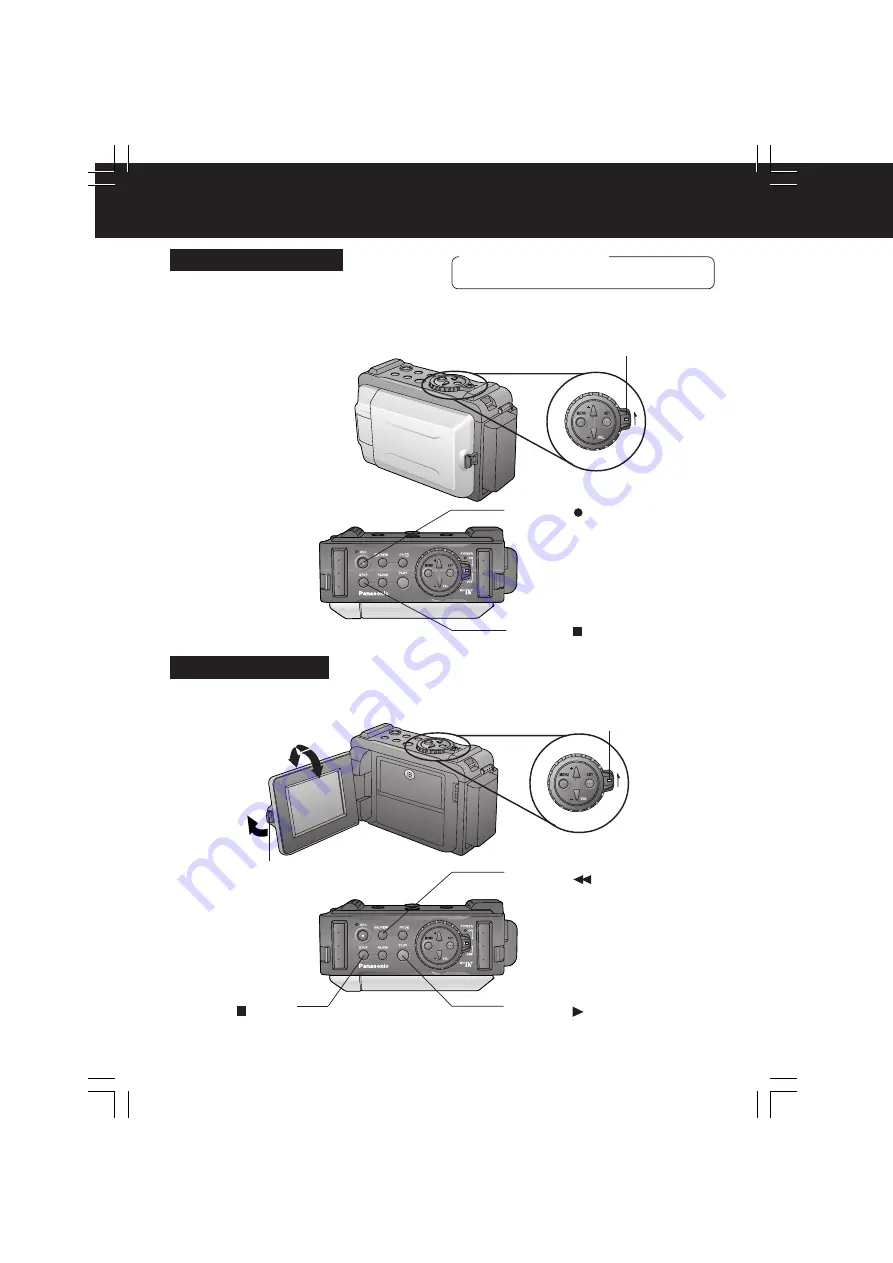
8
-English-
Playback a Tape
Quick Guide
2
Press LCD-OPEN
to unlock the LCD
monitor.
Swing it fully open and
adjust the angle.
3
Press
(REW)
to rewind
the tape.
5
Press (STOP)
to stop playback.
180°
90°
1
Set POWER to ON
while pressing
the white button.
• The POWER Lamp lights red.
Before you begin
• Charge the Battery. (p. 9)
4
Press (PLAY)
to start
playback.
Make a Recording
1
Set POWER to ON
while pressing
the white button.
• The POWER Lamp lights red.
2
Press (REC)
to start
recording.
3
Press (STOP)
to stop
recording.
DV1DC.Eng6-8.p65
2003/02/28, 17:02
8























