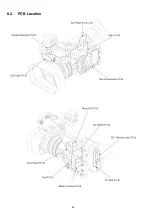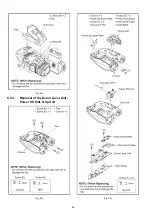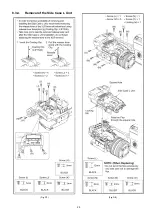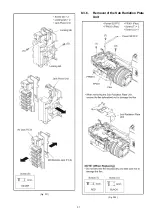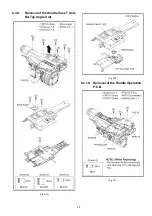The FLASH ROM (NAND) software can be updated by SD memory card.
The version of system in this camera recorder is displayed in MAINTENANCE menu screen.
1. Turn the power on.
2. Press
MENU
button to display the setting menu.
3. Select the MAINTENANCE menu and touch
“MAINTENANCE”
to open the MAINTENANCE menu.
4. Select the item
“VERSION”
(Touch
“VERSION”
) to display the version of system in this camera recorder.
CAUTION: Before Updating Software
●
Do not power down or pull card while upgrading.
If the program quits during loading, the data will be erased
or part writing condition and the restart is not made. However software can not be updated, please contact
Panasonic Service Engineering.
< External Power >
The update can not be executed while the camera is operating on battery power. Please use the AC adapter.
< Preparation for SD memory card >
1. Buffer memory size in SD memory card more than file size of update file (hdc file) is needed, and use an SD
Memory Card which has already been formatted for this unit.
NOTE:
Be sure to format SD memory card on this unit.
< Copy the update file >
1. Download update file data
“VSI*****.zip”
for the update from
“Support Desk”
web site.
2. Copy the file
“VSI*****.zip”
to hard disk of your PC and extract the file.
3. Insert the formatted SD memory card into the PC’s card slot. Then copy the extracted update file
“UPDATE.HDC”
to the root directory(*1) of the card. For example, if the SD Card folder is on D drive, the file’s
location will be described as D UPDATE.HDC.
(*1): Root directory = top-level directory of the file structure.
7-2. Firmware Update
VERSION
UPDATE
HOUR METER
MAINTENANCE
RETURN
EXIT
Ver. 1.00-00-0.00
VERSION
RETURN
EXIT
7-2-1. Version display method
7-2-2. Update with the SD memory card
Содержание AG-AC30PJ
Страница 4: ...3 Model No AG AC30PJ PB ...
Страница 5: ...4 ...
Страница 6: ...5 ...
Страница 7: ...6 ...
Страница 8: ...7 Model No AG AC30EJ ...
Страница 9: ...8 ...
Страница 12: ...11 ...
Страница 14: ......
Страница 16: ...13 ...
Страница 17: ...14 ...
Страница 37: ...24 8 2 PCB Location ...
Страница 40: ...27 8 3 1 Removal of the Lens Hood Unit Lens Mask Fig D1 Fig D2 8 3 2 Removal of the Grip Ass y Fig D3 ...
Страница 41: ...28 Fig D4 8 3 3 Removal of the Zoom Lever Unit Power SS Unit Grip Unit Fig D5 Fig D6 ...
Страница 42: ...29 8 3 4 Removal of the Side Case L Unit Fig D7 Fig D8 ...
Страница 43: ...30 8 3 5 Removal of the XLR Rear P C B Unit AV Jack P C B DC Remote Jack P C B Fig D9 Fig D10 ...
Страница 44: ...31 Fig D11 8 3 6 Removal of the Sub Radiation Plate Unit Fig D12 ...
Страница 45: ...32 8 3 7 Removal of the LED Light P C B Fig D13 8 3 8 Removal of the XLR Front Unit Fig D14 ...
Страница 48: ...35 Fig D21 8 3 13 Removal of the Microphone Fig D22 ...
Страница 49: ...36 8 3 14 Removal of the Handle Case L Unit Fig D23 8 3 15 Removal of the ND Case Fig D24 ...
Страница 50: ...37 8 3 16 Removal of the Side Case R Ass y Fig D25 8 3 17 Removal of the Side R Operation P C B Fig D26 ...
Страница 51: ...38 8 3 18 Removal of the Dial P C B Kuru pon Unit Fig D27 8 3 19 Removal of the MF Unit Fig D28 ...
Страница 53: ...40 8 3 22 Removal of the Main P C B Fig D32 Fig D33 8 3 23 Removal of the Handle Unit Fig D34 ...
Страница 55: ...42 Fig D39 8 3 26 Removal of the Battery Catcher P C B Fig D40 ...
Страница 56: ...43 8 3 27 Removal of the Speaker Fig D41 8 3 28 Removal of the EVF Unit Fig D42 ...
Страница 57: ...44 Fig D43 ...
Страница 60: ...49 Level Shot Adjutment Chart ...
Страница 62: ...51 9 1 2 Adjustment Items Adjustment item as follows ...
Страница 65: ...54 ...
Страница 66: ...55 ...
Страница 67: ...56 ...
Страница 68: ...57 ...
Страница 69: ...58 ...
Страница 70: ...59 ...
Страница 71: ...60 ...
Страница 72: ...61 ...
Страница 85: ......
Страница 86: ......
Страница 116: ......
Страница 119: ...1 5 2 6 R L 6 5 5 1 R L 6 5 5 2 F P 6 5 5 1 D 6 5 5 1 D 6 5 5 2 M K 1 M K 2 ...
Страница 120: ......
Страница 122: ...MK1 MK2 C3901 D3901 C3902 D3902 ...
Страница 125: ...M K 3 M K 4 D 6 5 0 1 D 6 5 0 2 D 6 5 0 3 D 6 5 0 4 D 6 5 0 5 D 6 5 0 6 D 6 5 0 7 D 6 5 0 8 ...
Страница 126: ...8 7 2 5 1 CL6501 CL6502 CL6503 RL6504 RL6505 FP6501 MK1 MK2 ...
Страница 127: ...1 5 2 6 4 1 M K 1 M K 2 R L 6 9 3 6 F P 6 9 3 6 F P 6 9 3 7 ...
Страница 128: ...1 ET6931 RL6937 ...
Страница 131: ...1 4 2 3 M K 3 M K 4 J K 6 3 0 1 ...