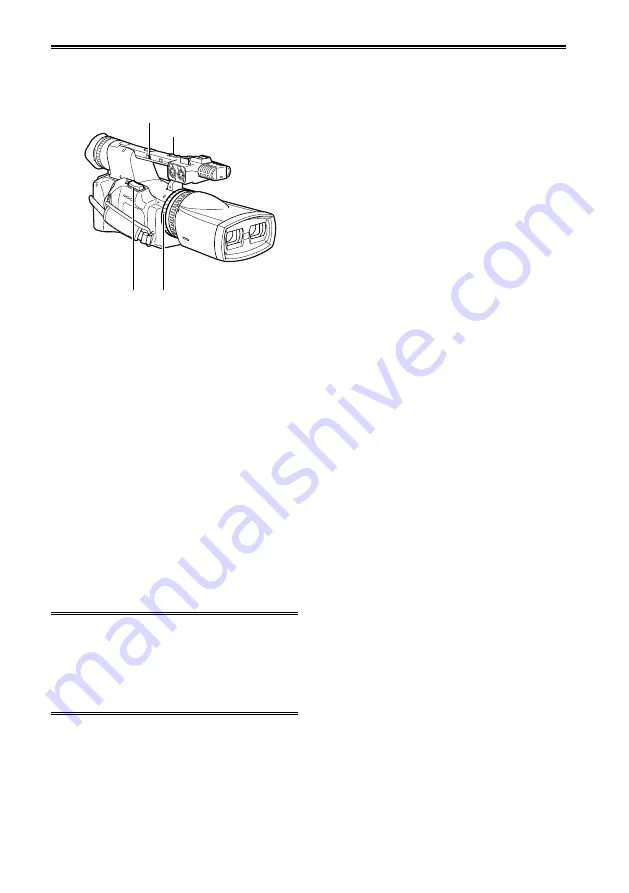
34
Using the zoom function
This camera has an approximately 5.6 × optical
zoom function. Zoom with the zoom button or the
zoom ring.
HANDLE ZOOM switch
Handle zoom button
Zoom button
Zoom ring
Zoom button
Using the zoom button, you can perform the
motor-driven zoom.
T
:
Zoom in
W
: Zoom out
Gently press the zoom button on the hand strap
side to zoom slowly, firmly press to zoom faster.
Handle zoom button
You can change the zoom speed on the handle
zoom button by selecting one of three speeds
with the HANDLE ZOOM switch.
Set the HANDLE ZOOM switch speeds by going
to the setup menus, SW MODE screen, HANDLE
ZOOM. (Page 79)
Zoom ring
Using the zoom ring, you can perform manual
zooming.
During zooming, the image may move
horizontally in small motions. This
phenomenon is caused by the camera’s
control action to keep the convergence
point constant, and it does not indicate a
malfunction.
•






























