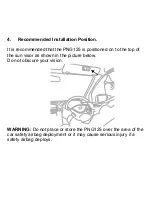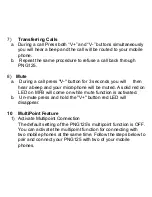Отзывы:
Нет отзывов
Похожие инструкции для PNG125

TS-100
Бренд: Talkswitch Страницы: 26

ETIQUETTE MEMOIRE M I740N
Бренд: Aastra Страницы: 1

FortiVoice 50E6
Бренд: Fortinet Страницы: 22

Agent EHS 550
Бренд: Agent Headsets Страницы: 1

929
Бренд: AT&T Страницы: 21

Tynetec ZXT800
Бренд: LEGRAND Страницы: 3

M725
Бренд: Aastra Страницы: 62

3C 4G TECH ACCESSORIES SET
Бренд: make it real Страницы: 2

EXAI 3248 Series
Бренд: Uniden Страницы: 68

DT 01
Бренд: Blaupunkt Страницы: 17

27993
Бренд: GE Страницы: 38

28115 Series
Бренд: GE Страницы: 84

27941
Бренд: GE Страницы: 2

27977
Бренд: GE Страницы: 2

27980
Бренд: GE Страницы: 2

27990
Бренд: GE Страницы: 2

28112EE3
Бренд: GE Страницы: 4

28112 Series
Бренд: GE Страницы: 4