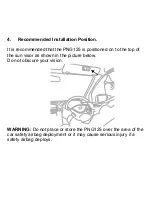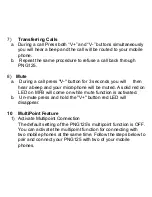2) Multipoint Connection/Link with two Mobile Phones
After the multipoint function is activated, please follow the
steps below to connect with two Bluetooth enabled mobile
phones at the same time.
When the power is on the PNG125, will automatically search
and connect the last two mobile phones that have been
connected before.
3) Answer the second call during a call. When receiving a second
call, press “MFB” button twice to hold the first call on line and
answer the second call.
4) Reject the Second Call during a Call (3 way call or 2 link
function)
When receiving a second call, press and hold the “MFB”
button for 3 seconds to reject the second mobile phone call.
5) Switch between two phone calls (3 way call or two link
function)
a. When having two
calls on the line, press “MFB” button twice to
switch between these two phone calls.
b. When having two
calls on the line, short press the “MFB”
button once to end the current call and stay with the other call.