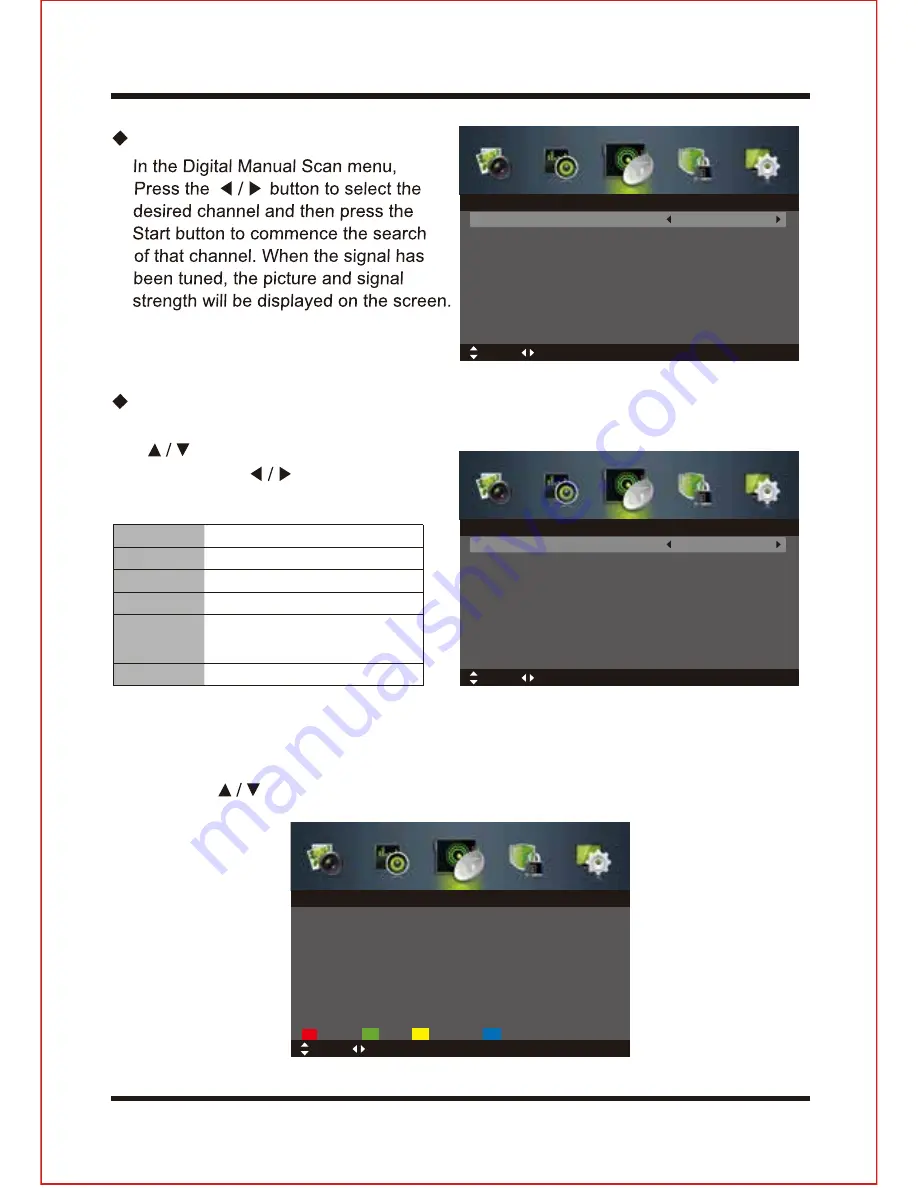
10
I
n the Analog Manual Scan menu, Press
the buttons to select the following
options and the buttons to adjust
the setting.
Digital Manual Scan
Analog Manual Scan
•
Press the button to select Channel Edit and then press the OK button.
Allows you to edit TV channel information in the Channel List.
Channel Edit
Analog Scan
Displays the current frequency.
Channel to Save
Displays the current channel number.
Color System
Selects the color system: Auto / SECAM / PAL.
Sound System
Selects the sound system: DK / I / BG.
AFC (Auto
Frequency
control)
Select AFC On to lock the desired frequency.
Start
Press the
OK
button to start the manual tuning.
Digital Scan CH5
Start
Frequency 104.50Mhz
Strength 0
Digital Manual Scan
Move
Adjust
0-9: Input MENU: Return EXIT: Exit
Annlog Scan 420.25MHz
Channel to Save CH001
Color System Auto
Sound System Auto
AFC Off
Start
Analog Manual Scan
Move
Fine tune
0-9: Input MENU: Return EXIT: Exit
Channel Edit
Move
Page
OK: Select MENU: Return EXIT: Exit
Delete
Skip
Rename
Move
Содержание TFTV806LED
Страница 1: ...User s Manual TFTV806LED 80cm 31 5 HD LED TV with DVB T...
Страница 8: ...Back view 3...
Страница 22: ......
Страница 23: ......
Страница 24: ......










































