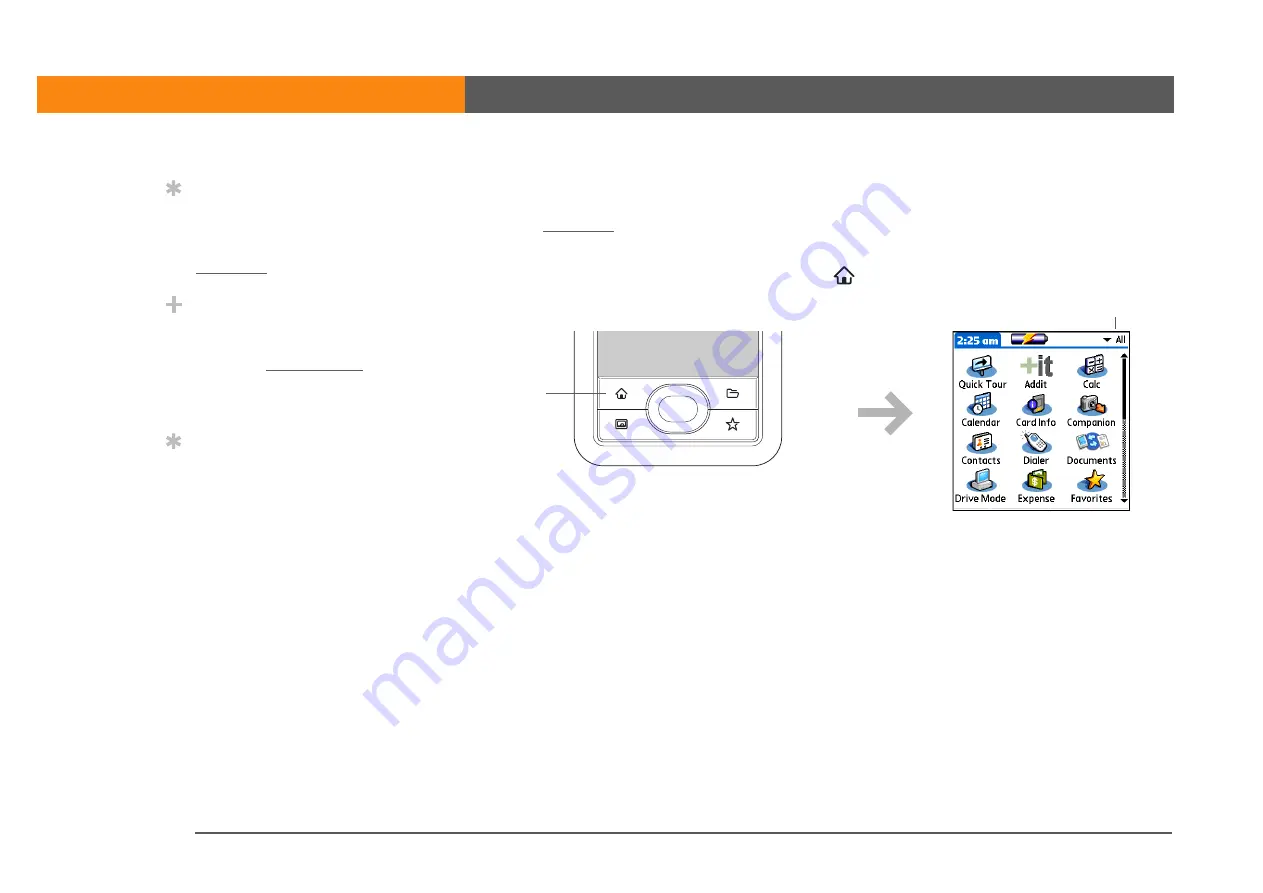
LifeDrive from palmOne
18
CHAPTER 1
Your Mobile Manager
Using Applications
The Applications View shows most of the applications on your device, except those you access
from the
. Use the category pick list in the upper-right corner of the screen to view
applications by category or to view all applications.
To access an item from Applications, press Home
twice and select an icon.
Tip
You can also open
Applications by tapping
the Home icon on the
Did You Know?
You can also open
individual applications
using the
on the front of your
device.
Tip
Press Center on the 5-way
to scroll through
application categories.
Home
Category pick list
Содержание LifeDrive
Страница 1: ......



































