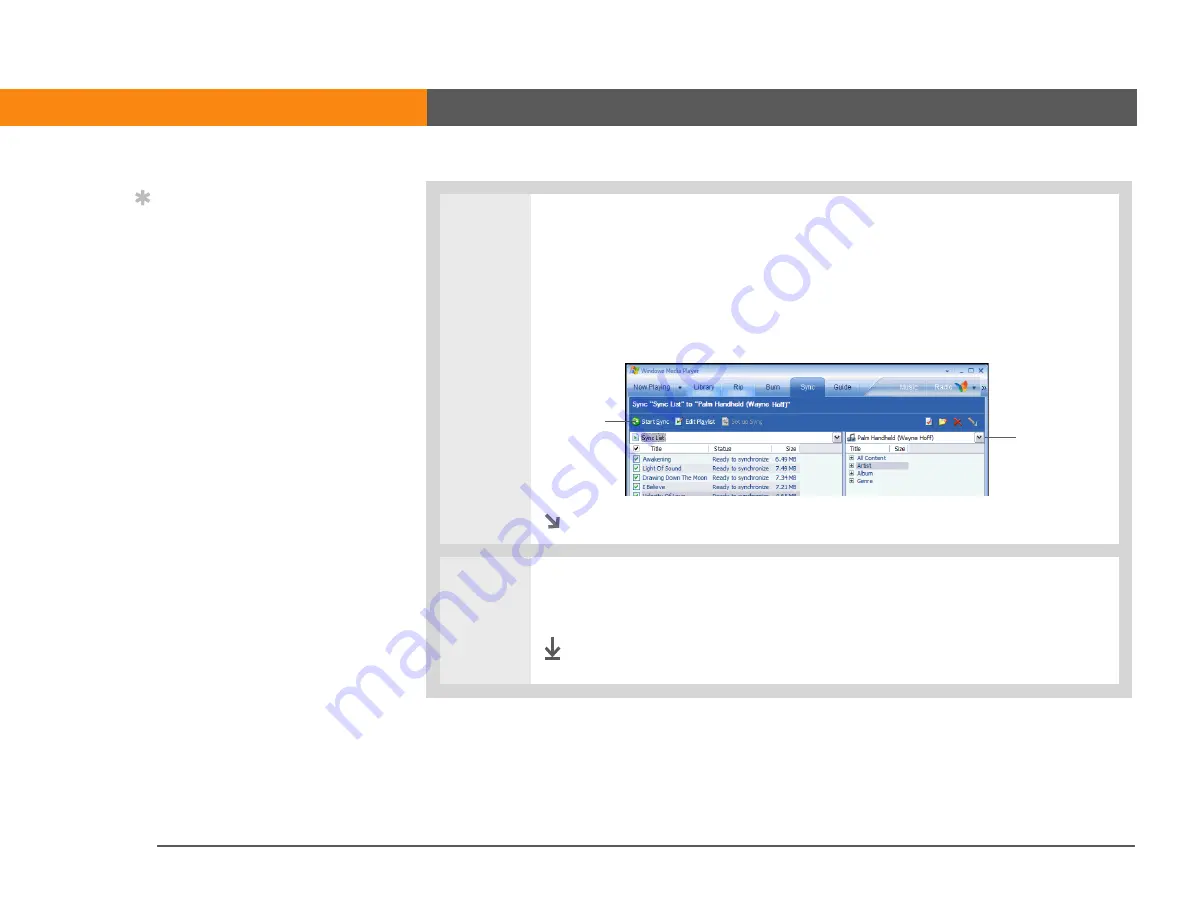
CHAPTER 4
Your MP3 Player
LifeDrive from palmOne
71
2
Prepare Windows Media Player on your computer:
a. Open the Windows Media Player application.
b. Select the Sync tab.
c. Select Palm Device from the device drop-down list.
Continued
3
Select Start Sync. The files are transferred to the Music folder on your device’s
hard drive.
Done
Select Palm
Device
Start
Sync
Tip
You can also use a card
reader accessory (sold
separately) to transfer
MP3 files from your
computer to your
expansion card (sold
separately).
Содержание 1044NA - LifeDrive Mobile Manager
Страница 1: ......






























