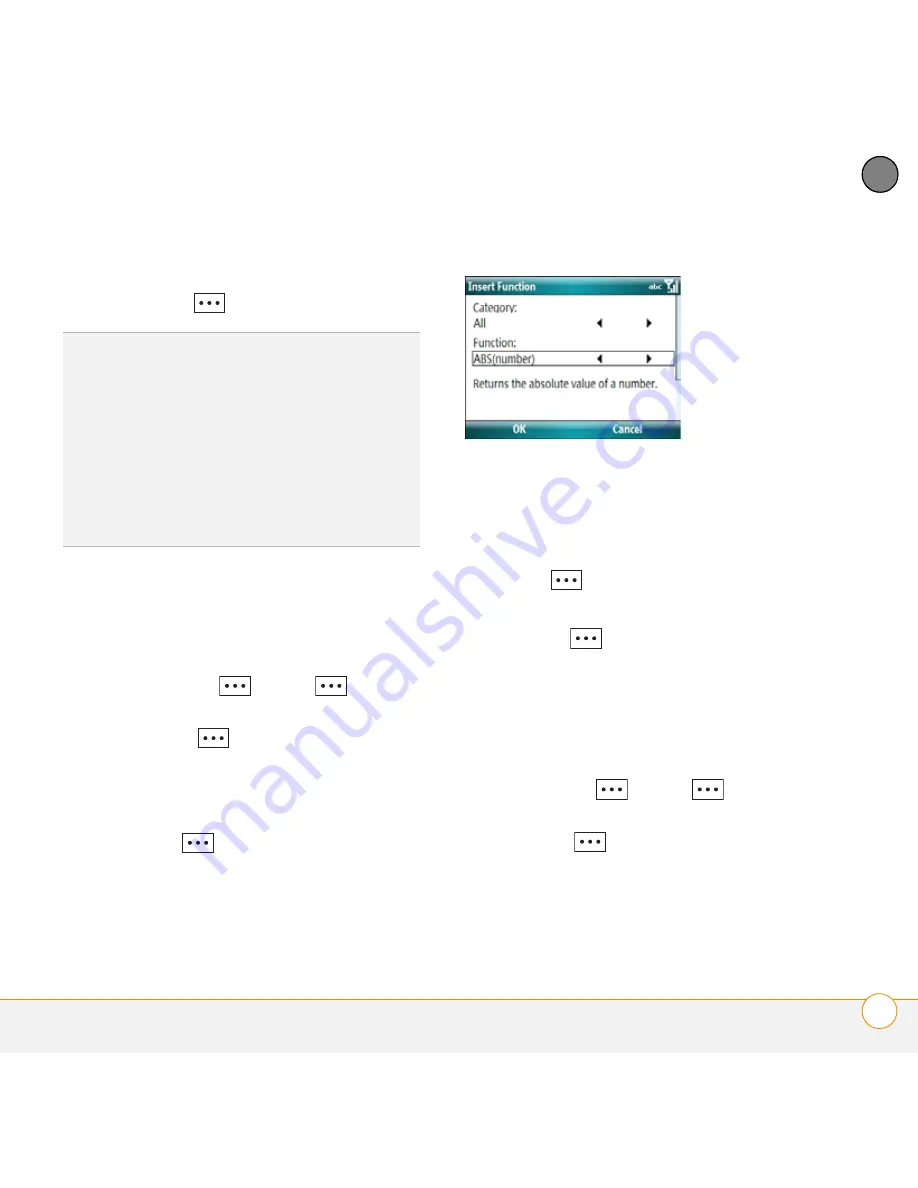
Y O U R M I C R O S O F T
®
O F F I C E A N D O T H E R D O C U M E N T T O O L S
E X C E L M O B I L E
211
11
CH
AP
T
E
R
5
Enter the text you want.
6
Press
Done
(left softkey).
Inserting a function
1
Open the workbook where you want to
insert the function.
2
If the softkey text labels are hidden,
press the
right
or
left
softkey
to display the labels.
3
Press
Menu
(right softkey) and
select
Edit
.
4
Select the cell where you want to insert
the function.
5
Press
Edit
(right softkey) and
select
Insert
Function
.
6
Select the
Category
list and then select
the type of function you want to insert.
7
Select the
Function
list and then select
the specific function you want to insert.
8
Press
OK
(left softkey).
9
Enter any values needed in the function.
10
Press
Done
(left softkey).
Selecting cells, rows, or columns
1
Open the workbook containing the
elements you want to select.
2
If the softkey text labels are hidden,
press the
right
or
left
softkey
to display the labels.
3
Press
Menu
(right softkey) and
select
Edit
.
4
Navigate to one of the cells you want to
select so that it is highlighted.
TIP
To quickly delete cell text, in Edit mode,
press
Menu
(right softkey) and select
Edit
>
Clear Cell
.
TIP
To undo or redo any edits you make in a
workbook, in Edit mode, press
Menu
(right
softkey) and select
Undo [last action]
or
Redo [last action]
.
TIP
To exit Edit mode, press
Menu
(right
softkey) and select
Preview
.
Содержание Treo 500
Страница 1: ...User Guide ...
Страница 7: ...C O N T E N T S vii Specifications 303 Index 305 ...
Страница 8: ...C O N T E N T S viii ...
Страница 14: ...W E L C O M E W H E R E T O L E A R N M O R E 14 1 C H A P T E R ...
Страница 78: ...Y O U R P H O N E W H A T A R E A L L T H O S E I C O N S 78 4 C H A P T E R ...
Страница 128: ...In this chapter Sending and receiving messages 129 Customizing your message settings 136 Using Windows Live 140 ...
Страница 162: ...In this chapter Synchronizing your media files 163 Camera 164 Pictures Videos 169 Windows Media Player Mobile 173 ...
Страница 182: ...Y O U R P H O T O S V I D E O S A N D M U S I C W I N D O W S M E D I A P L A Y E R M O B I L E 182 9 C H A P T E R ...
Страница 184: ...In this chapter Contacts 185 Calendar 188 Tasks 194 Voice Notes 196 ...
Страница 198: ...Y O U R P E R S O N A L I N F O R M A T I O N O R G A N I Z E R V O I C E N O T E S 198 10 C H A P T E R ...
Страница 218: ...Y O U R M I C R O S O F T O F F I C E A N D O T H E R D O C U M E N T T O O L S P D F V I E W E R 218 11 C H A P T E R ...
Страница 236: ...Y O U R A P P L I C A T I O N A N D I N F O M A N A G E M E N T T O O L S C A L C U L A T O R 236 12 C H A P T E R ...
Страница 288: ...T R O U B L E S H O O T I N G V O I C E Q U A L I T Y 288 14 C H A P T E R ...
Страница 294: ...T E R M S 294 ...
Страница 302: ...I M P O R T A N T S A F E T Y A N D L E G A L I N F O R M A T I O N 302 ...
Страница 335: ......
Страница 336: ...PN 406 11311 00 ...






























