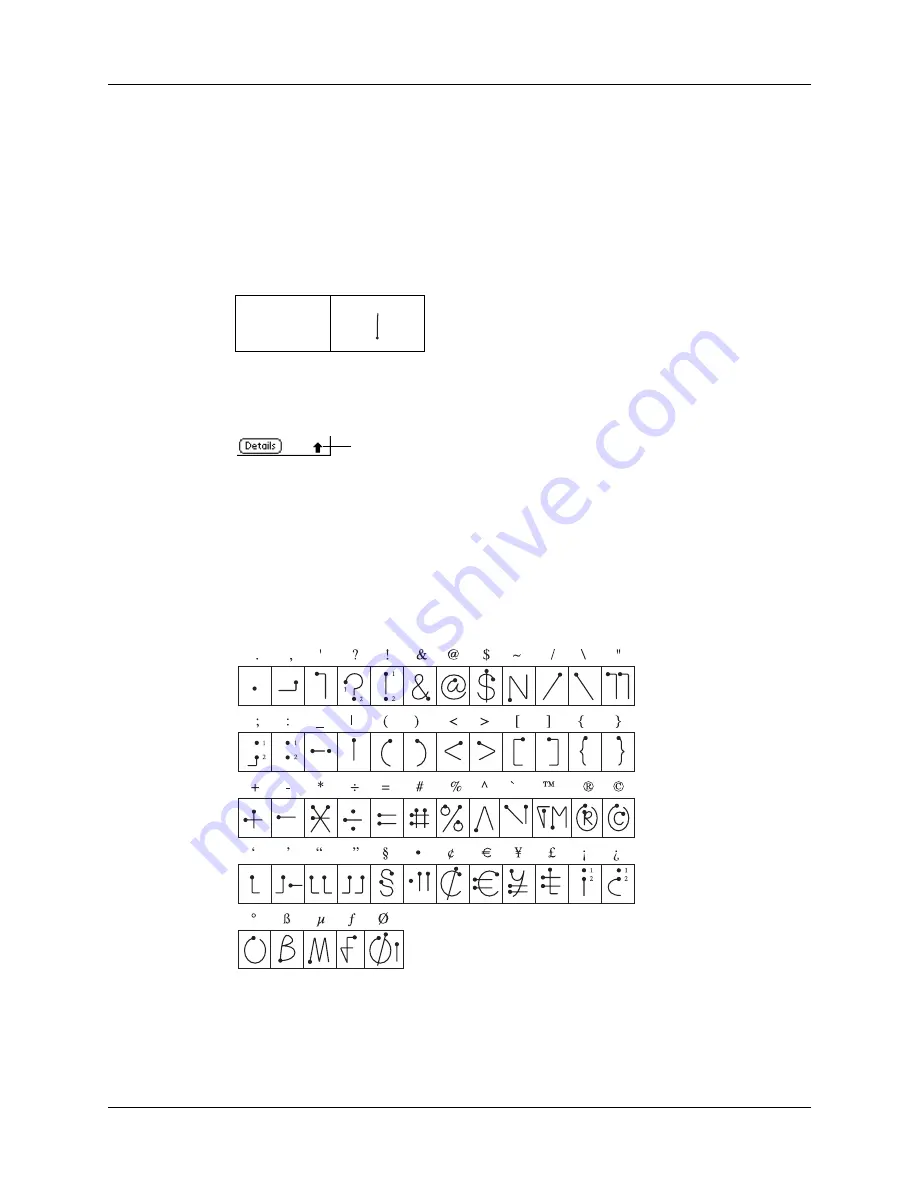
Chapter 3
Navigating and Entering Data
30
Symbols and other special characters
You can write symbols and other special characters using the Shift stroke.
NOTE
You can also use the Shift stroke to write punctuation marks.
To write symbols and special characters:
1.
Enter the Shift stroke:
When Shift is active, an up arrow symbol appears in the lower-right corner of
the handheld screen. If you accidentally activate Shift, a backspace will cancel it.
2.
Write the symbol or other special character shown in the table that follows. You
can make a symbol stroke anywhere on the screen.
3.
(Optional) Enter an additional Shift stroke to finish writing the character and to
make the character appear more quickly.
After the arrow disappears, the symbol appears.
Shift
Shift indicator
Draw symbols on EITHER side of the screen
Содержание P80900US - Tungsten C - OS 5.2.1 400 MHz
Страница 1: ...Handbook for the Palm Tungsten C Handhelds ...
Страница 12: ...Contents xii ...
Страница 14: ...About This Book 2 ...
Страница 18: ...Chapter 1 Welcome 6 ...
Страница 84: ...Chapter 4 Working with Applications 72 ...
Страница 94: ...Chapter 5 Using Address Book 82 ...
Страница 98: ...Chapter 6 Using Calculator 86 ...
Страница 102: ...Chapter 7 Using Card Info 90 ...
Страница 118: ...Chapter 8 Using Date Book 106 ...
Страница 130: ...Chapter 10 Using Memo Pad 118 ...
Страница 284: ...Chapter 14 Using Palm VersaMail Personal E mail Software 272 ...
Страница 336: ...Chapter 17 Performing HotSync Operations 324 ...
Страница 402: ...Appendix A Maintaining Your Handheld 390 ...
Страница 420: ...Appendix B Frequently Asked Questions 408 ...
Страница 422: ...Appendix C Wi Fi Frequencies 410 ...
Страница 428: ...Product Regulatory and Safety Information 416 ...
















































