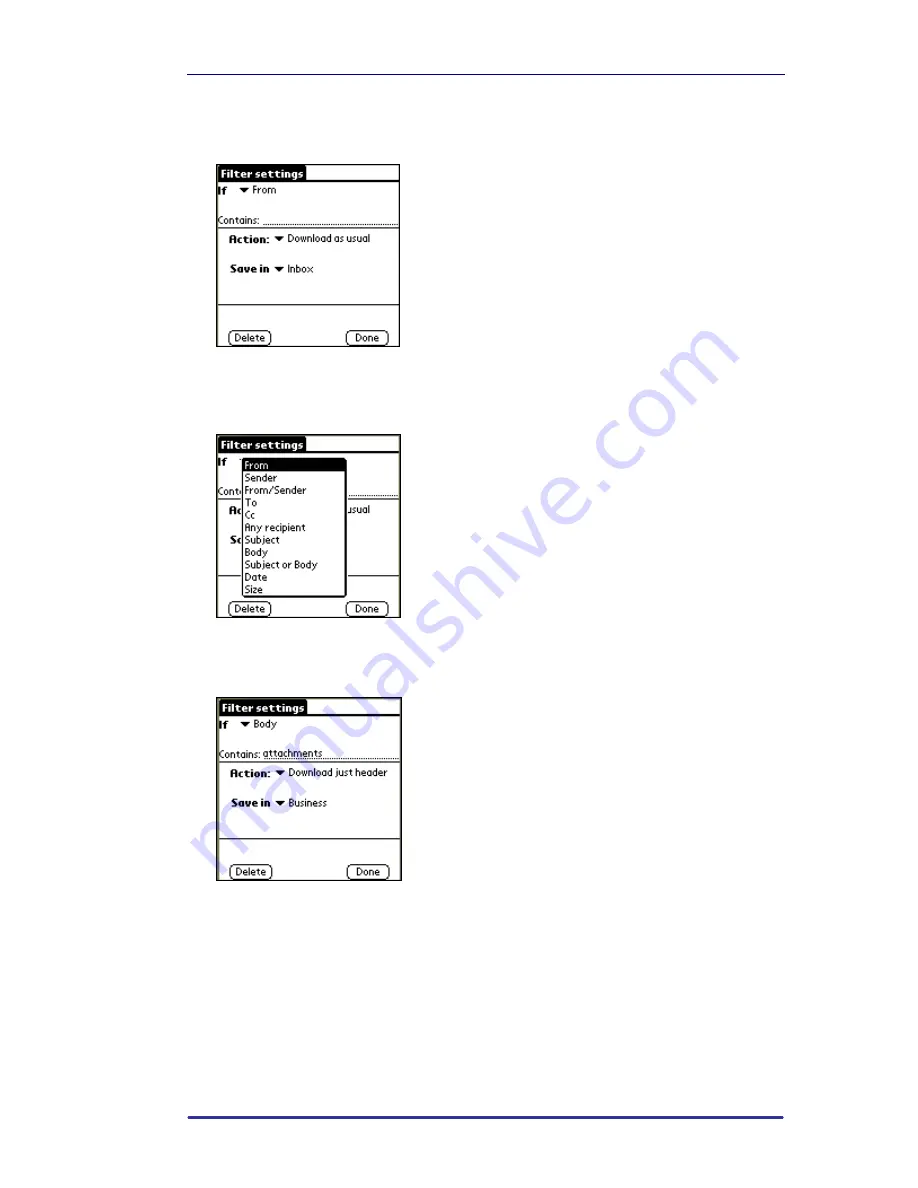
One-Touch Mail for Handspring
JP Mobile, Inc.
33
3. Tap
<New>
to create a new filter.
The
Filter
screen displays.
4. Tap the down arrow next to
From
to display the
From list
.
5. Select the filter type you want to use.
As displayed in the picture below:
6. Type the condition or key word you want to search for. (This may be
attachments, words etc.)
As displayed in the below picture:
7. Tap the down arrow next to
Action
to indicate the action to be taken when
the key word is found in specified field.
8. Tap the down arrow next to
Save in
to select the folder in which you want to
store the message. By default, the filter will be applied for all accounts or
mailboxes. If you do no want it applied to a particular mailbox, you can
deselect the option.
9. After all selections are made, tap
<Done>
.
Содержание One-touch mail
Страница 1: ...ONE TOUCH MAIL V 2 3 MANUAL ...




















