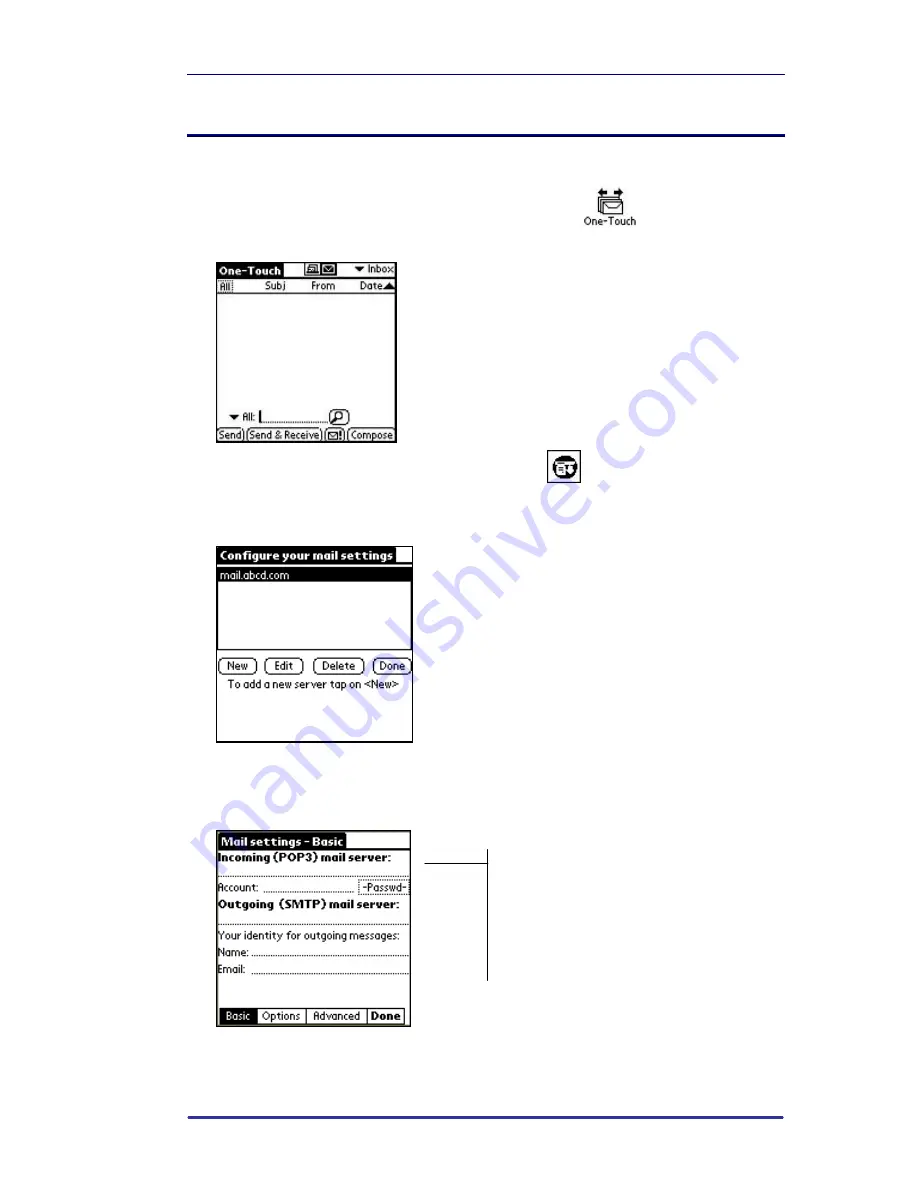
One-Touch Mail for Handspring
JP Mobile, Inc.
12
Editing Mailbox Settings
To edit your existing mailbox settings:
1. From the Main Menu, tap the
<One-Touch>
icon.
The
One-Touch
screen displays
2. Tap the
Menu
icon
on your handheld device.
3. Tap
<Setup>
, then
<Account Setup>
.
The
Mail Configuration
screen displays.
4. Tap the address you want to edit.
5. Tap
<Edit>
.
The
Mail settings - Basic
screen displays.
Edit the values as necessary.
Refer to “
Configuring Outgoing Mail (SMTP)
and Incoming Mail (POP3) Servers
” for
instructions on editing the
Basic
,
Options
,
and
Advanced
settings.
Содержание One-touch mail
Страница 1: ...ONE TOUCH MAIL V 2 3 MANUAL ...



























