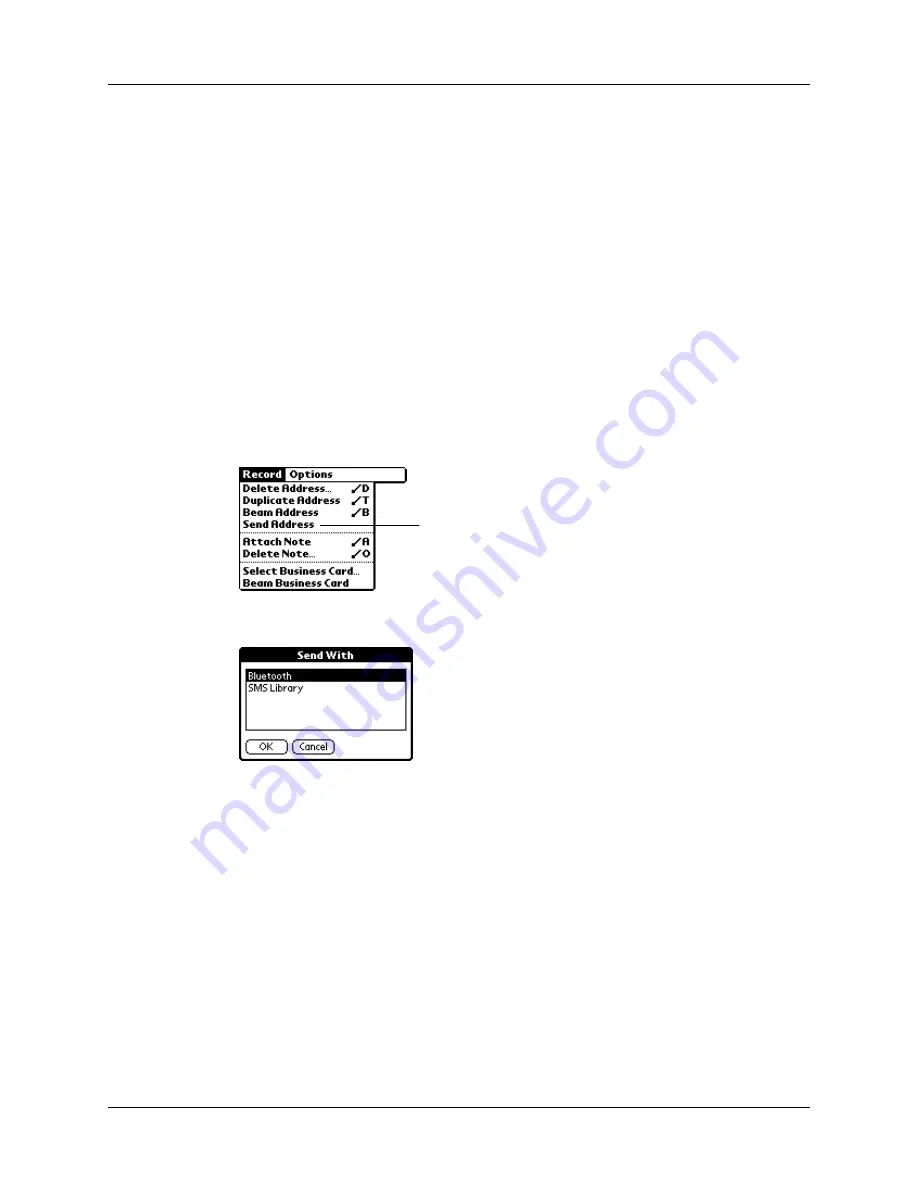
Chapter 4
Using Your Palm™ Bluetooth Card Features
38
The Send function
The Bluetooth Card supports the Send function enabled by your handheld
operating system. Using the Send function with the Bluetooth Card, you can share
files such as the following with other Palm handhelds or printers enabled with
Bluetooth technology:
■
Electronic business cards
■
Calendar events
To use the Send function:
1.
Open an application that supports the Send function, such as the Address Book.
2.
Tap the Send function from the leftmost menu on the application screen. This
function may have different names depending on the application you are using.
For example, in Address Book the function is called Send Address or Send
Category.
3.
Tap Bluetooth in the Send With field.
4.
Tap OK. Bluetooth technology then goes through discovery to find other
handhelds within range.
Look for menu option containing the
word “Send”
Содержание Bluetooth Card
Страница 1: ...Handbook for the Palm Bluetooth Card ...
Страница 8: ...Chapter 1 Palm Bluetooth Card Overview 4 ...
Страница 44: ...Chapter 4 Using Your Palm Bluetooth Card Features 40 ...






























