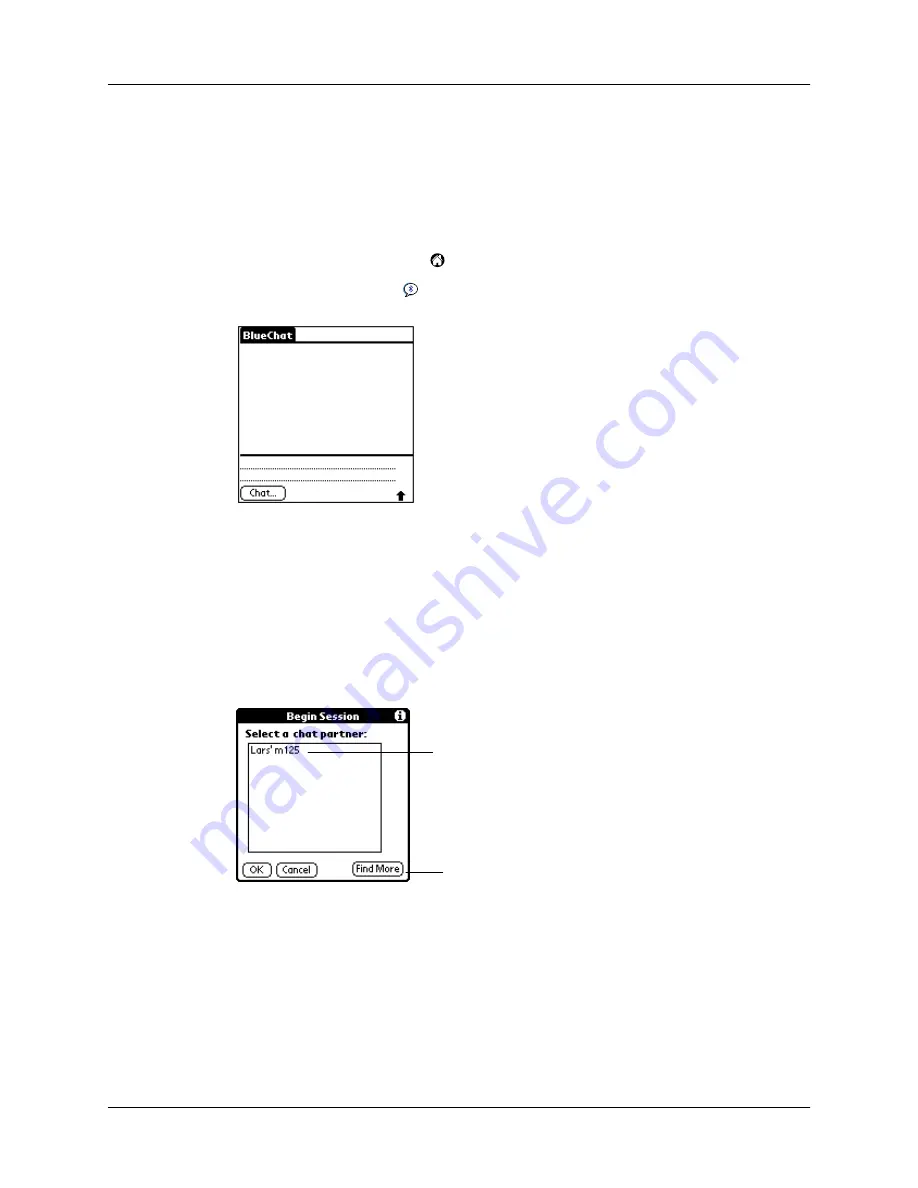
Chapter 4
Using Your Palm™ Bluetooth Card Features
32
Using BlueChat
To use the BlueChat collaborative application, you first connect to another user.
The user who invites another user to collaborate is the host. The user who is invited
and join a BlueChat session is the partner.
To launch BlueChat:
1.
Tap the Applications icon
.
2.
Tap the BlueChat icon
. The following screen appears:
To connect with a partner in BlueChat:
1.
If you are using BlueChat for the first time, launching BlueChat to causes the
application to automatically discover all Palm handhelds within range. The
names of these handhelds appear on the Connect screen.
If you have previously collaborated using BlueChat, tap Chat. This displays a
list of recent partners from previous BlueChat sessions on the Connect screen.
See
later in this chapter.
2.
Select the partner with whom you wish to chat by tapping on his or her name,
and then tap OK.
3.
If you do not see the partner with whom you wish to chat, tap Find More. This
process discovers all Palm handhelds within range and refreshes the partner
list.
4.
Tap OK. This starts a connection with the partner whom the host has selected
from the list.
Tap the name of the partner with
whom you wish to chat
Tap Find More to discover additional
handhelds
Содержание Bluetooth Card
Страница 1: ...Handbook for the Palm Bluetooth Card ...
Страница 8: ...Chapter 1 Palm Bluetooth Card Overview 4 ...
Страница 44: ...Chapter 4 Using Your Palm Bluetooth Card Features 40 ...






























