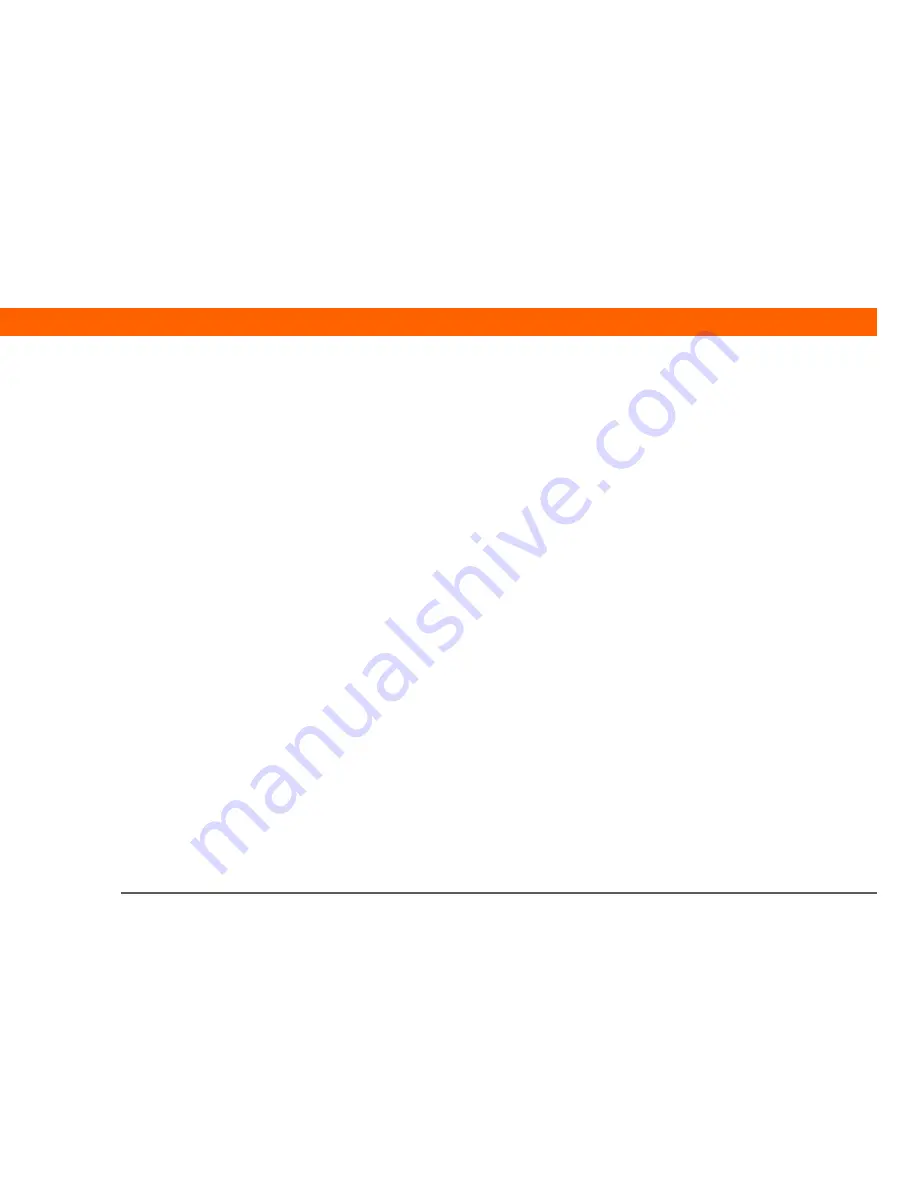
Palm
®
T|X
Handheld
iv
Connectivity .........................................................................................25
Customization ......................................................................................26
Desktop .................................................................................................27
Using the status bar ...................................................................................29
Rotating the screen ....................................................................................30
Do’s and don’ts ..........................................................................................31
Do’s .......................................................................................................31
Don’ts ...................................................................................................31
Conserving battery power ..................................................................32
Related topics .............................................................................................33
Chapter 3: Moving Around in Applications.........................34
Opening applications .................................................................................35
Using Favorites View ..........................................................................35
Using Applications View .....................................................................36
Switching between applications ........................................................36
Using the 5-way navigator ........................................................................37
Moving around with the 5-way ..........................................................37
Moving around in Favorites View ......................................................39
Moving around in Applications View ................................................39
Moving around in list screens and entry screens .............................40
Moving around in dialog boxes .........................................................40
Moving around in menus ...................................................................41
Using menus ..............................................................................................42
Using the Command stroke ................................................................43
Using the Command toolbar ..............................................................43
Finding information ...................................................................................44
Related topics .............................................................................................45
Chapter 4: Entering Information on Your Handheld ...........47
How can I enter information on my handheld? .......................................48
Entering information with Graffiti
®
2 writing ..........................................48
Writing in the input area .....................................................................48
Using full-screen writing .....................................................................49
Learning Graffiti 2 writing ...................................................................51
Writing Graffiti 2 characters ...............................................................51
Содержание 1047ML
Страница 1: ...User Guide ...



















