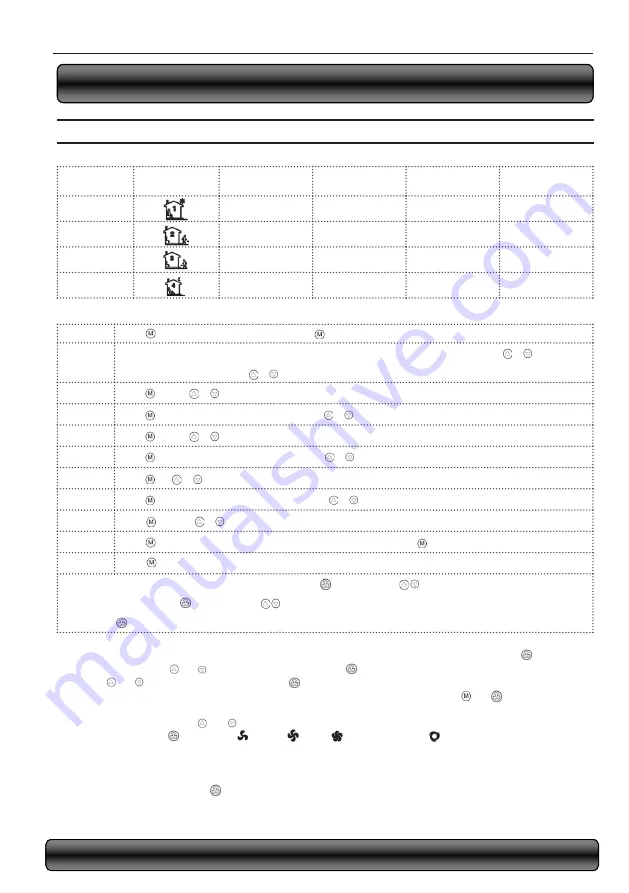
FURTHER INFORMATION: HTTP://WWW.PAKOLE.HU
AFR
- WATERFAN HEATER
Manual
23
Intelligent automatic controll
Hours
Programme
Heating
(Mon. – Fri.)
Cooling
(Mon. – Fri)
Heating
(Sat. – Sun.)
Cooling
(Sat. – Sun.)
Alarm (07:00)
22°C
24°C
22°C
24°C
Out (09:30)
16°C
28°C
16°C
28°C
Back (16:30)
22°C
24°C
22°C
24°C
Night (22:30)
16°C
25°C
16°C
25°C
Controller programming
Controller is factory pre-programmed as follows:
Step1
Press to select Heating mode, press and hold for 5 seconds to choose programmes for days Monday - Friday
Step2
When flashing icon of programme 1 is displayed, you can change Hours of programme 1. Press or to set time
(07:00 – factory settings). Press or to change time to the nearest 15 minutes.
Step3
Press and use or to set required temperature for programme 1 (22 ° C – factory settings)
Step4
Press to change settings of programme 2. Press or to set hours (09:30 – factory settings).
Step5
Press and use or to set required temperature for programme 2 (16 ° C – factor settings)
Step6
Press to change settings of programme 3. Press or to set hours (16:30 – factory settings).
Step7
Press use or to set required temperature for programme 3 (22 ° C – factory settings)
Step8
Press to change settings for programme 4. Press or to set hours (22:30 – factory settings).
Step9
Press and use or to set required temperature for programme 4 (16 ° C – factory settings)
Step10
Press to change weekend settings. Repeat steps from 2 to 9 and press to confirm.
Notice
Press to select cooling mode and repeat all of the above steps to programme cooling mode.
To deactivate programme 2 and 3 for weekends, press in step 4 (not )– which deactivates time settings
for weekends and press in step 6 (not – which deactivates time settings for weekends . To reset chan-
ges, press again.
Setting mode of operation:
Time settings:
the controller is equipped with a clock, which is important to be set right. To set time, press and hold till displayed
time is flashing. By pressing and set the right time. Press and hold till displayed day of the week is flashing.
By pressing and set the right day of the week. Press to confirm.
Resetting device to default settings:
In stand-by mode, with the controller off press those buttons and hold them for 5
seconds till „RES” symbol is displayed (display time – 5 seconds).
Button lock:
Press those buttons and hold them for 3 seconds to lock the device (repeat to unlock the device)
Fan speed setting:
Press to select Low , Medium or High speed. In Auto mode the controller adjusts fan speed on
the basis of the following settings:
- Heating:
1° C below – LOW, 2° C below – Medium, 3° C below – High
- Cooling:
1° C above – LOW, 2° C above – Medium, 3° C above – High
Heating/Cooling/Auto mode:
Press to select Heating, Cooling or Auto mode.
Heating:
the controller controls a system of heaters. Cooling: the controller controls a system of fans. Auto: the controller controls a
system of heaters or fans depending on the outside temperature.




















